New Feature! Convert Digital Gold into Physical Gold on M2U ID App, Check out how to do it here!
18 July 2024
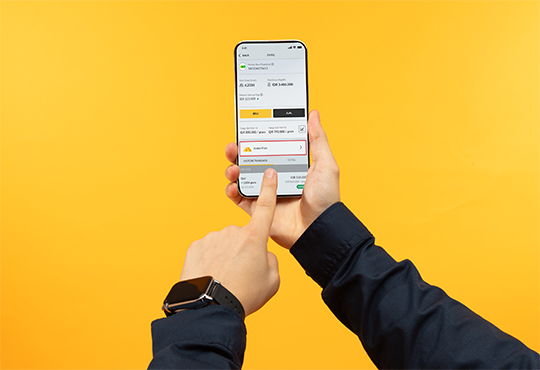
How to physical gold pickup via M2U ID App
Investing in gold is now easier than ever digitally. Thanks to the development of advanced technology, gold, which has been synonymous with physical form and complicated storage, can now be accessed in just one hand. Digital gold has become one of the most popular modern investment instruments, especially among the younger generation. The potential benefits that continue to increase from year to year make digital gold an attractive option.
Digital gold can be purchased through Pegadaian's Gold Savings service available on the M2U ID App. This app allows you to save gold digitally easily and practically. Gold saving can be started with a small nominal, starting from Rp 10 thousand only. In addition, there is a periodic purchase feature that makes it easy for users to save gold regularly. That way, gold will slowly accumulate without realizing it until it finally accumulates in large quantities, like the saying ' a little at a time, gradually becomes a hill'. You can find tips on how to invest in gold regularly on M2U ID App on this page.
You don't have to worry about your digital gold. Now in M2U ID App, the digital gold can be picked up in physical form at the Pegadaian office chosen by the customer. This provides additional flexibility and convenience for those of you who want to own physical gold.
The physical gold collection feature in M2U ID App offers various advantages that make this process easier and more convenient for customers. Some of the advantages are as follows:
-
Various Gold Weight Options Available
You can choose the weight of gold you want to take according to your needs and preferences, ranging from 1 gram to a maximum of 100 grams / day, with a minimum remaining gold balance after a physical gold transaction on the M2U ID App of 0.05 grams.
-
Easy Selection of Pegadaian Outlets
Choose the nearest Pegadaian office for physical gold collection. M2U ID App provides an easy search feature to select Pegadaian offices based on the list of outlets and viewing the map allows you to select the nearest Pegadaian office from your location or a specific location you want to visit.
-
Check the Current Status of Your Physical Gold Pickup
Monitoring the status of your gold physical pickup request directly through M2U ID makes it easy for you to monitor the process. When the Gold Savings Physical Retrieval status shows “Arrived at Outlet”, it means your gold has arrived and is ready for you to pick up.
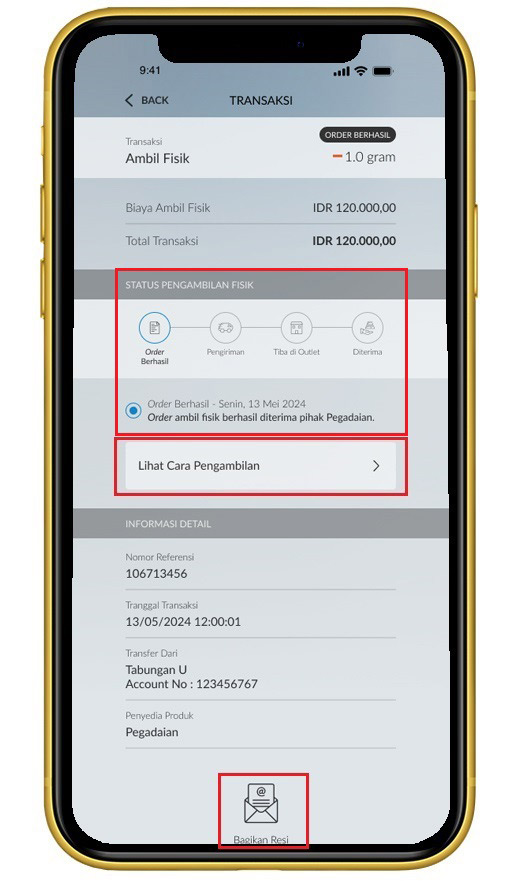
Definition of Physical Gold Savings status:
- Order Successful, meaning that the physical order was successfully received by the Pawnshop.
- Delivery, meaning that the gold is being delivered by the delivery service from Gallery 24 to the Pegadaian office.
- Gold Arrives at Pegadaian office, means that the gold has arrived at the Pegadaian office and is ready for you to pick up.
- Successful, meaning the gold has been handed over to you.
When converting digital gold into physical gold at Pegadaian outlets via M2U ID App, you will get gold with the Antam brand which has the following advantages:
- Has a purity level of 99.99% or 24 carats, ensuring you get the best quality gold.
- Easy to resell at competitive prices, providing high liquidity for those of you who want to invest.
- Comes with a certificate that guarantees its authenticity and weight, providing a sense of security and more trust for the owner.
For physical gold collection at Pegadaian offices, only two important documents are required. This makes the gold collection process simpler and faster.
- E-KTP: A valid electronic identity card must be prepared for identity verification.
- Physical Pickup Order Receipt: Receipts obtained from the M2U ID App can simply be shown to the Pawnshop clerk without the need for printing, making it easier for you in the collection process.
When picking up physical gold, you need to know the fees charged based on the gold denomination you choose when picking up physical gold through the M2U ID App. The Gold Savings Physical Retrieval Fee is debited from the Source Account that you choose when retrieving the physical Gold Savings. The following are the fee details:
| Gold Amount | Physical Collection Fee |
| 1 gram | Rp120.000,- |
| 2 gram |
Rp140.000,- |
| 5 gram |
Rp250.000,- |
| 10 gram |
Rp 420.000,- |
| 25 gram |
Rp750.000,- |
| 50 gram |
Rp1.400.000,- |
| 100 gram |
Rp2.750.000,- |
Gold delivery is differentiated based on the zoning of the delivery destination. The zoning of the delivery destination area is divided into the following.
- Zone 1 delivery area (Java and Bali)
- Zone 2 delivery area (other than Zone 1 and Zone 3)
- Zone 3 delivery area (Tarakan, Ambon, Gorontalo, Palu, Sorong, Jayapura, and Natuna)
Gold delivery time is based on the zone where the Pegadaian office is located. The estimated delivery time and estimated gold arrival at the Pegadaian office are as follows:
| Zone Division | SLA Gold Printed by Gold Printer Company (working days)* | SLA Gold Delivery (working days)* | Total Estimated SLA until Gold Arrives at Pegadaian Office (working days)* |
| Zone 1 |
10 |
15 |
25 |
| Zone 2 |
30 |
40 |
|
| Zone 3 |
45 |
55 |
*service level agreement/estimate calculated from the date of physical gold pickup via M2U ID App (mobile banking).
Further information regarding the terms and conditions of taking physical gold pawnshop you can see in the following document:
Terms and Conditions for Taking Physical Gold Pawnshop
Terms and Conditions of
Pegadaian Gold Savings Physical
Retrieval Transactions Through M2U ID App
Converting digital gold into physical gold through the M2U ID App is very easy. Here are the steps you need to follow:
- Login to M2U ID App
- On the account view, swipe to the “Investment & Insurance” menu, then click on your gold portfolio.
- Select Pegadaian Gold.
- On the gold dashboard click the “Take Physical” option.
- Click the “Choose Gold Amount” option
- Choose the number of grams of gold you want to take physically. The minimum remaining gold balance after physical retrieval is 0.05 grams on Pegadaian Gold Savings.
- Click the “Choose Collection Outlet” option
- Select the Pegadaian office to pick up the gold through the “List of Outlets” or “View Map” tab. Use the search field on the “List of Outlets” tab to make it easier to choose the pawnshop office you want to visit.
While on the “View Map” tab you can select the Pegadaian office based on the Map, so you can choose the nearest office from your location. - Click “Take Physical” to continue.
- Select the source of funds savings account for debiting the gold physical retrieval fee.
- Read the terms & conditions, to agree click the statement checkbox, then click “Continue”.
- Verify your gold physical pickup transaction details and click “Confirm”.
- Enter your Secure2u passcode.
- Your gold physical pickup request is successful.
- You can track your gold retrieval status by clicking on the “Transaction History” section. Your gold is ready to be picked up when the Gold Savings Physical Retrieval status shows “Arrived at Outlet”, besides that you will also receive push notifications and emails from us regarding the status of your gold physical retrieval.
- Click “See How to Retrieve” to see the documents that need to be prepared or click “Share Receipt” to download the receipt.
- Take your gold physically at the pawnshop outlet by submitting your e-KTP and order receipt.
Complete information can be found in the 'Print Physical Gold' guide on this page.
Gold investment is now easier and more practical with the M2U ID App. Don't miss the opportunity to start saving digital gold and enjoy the various benefits offered. The digital gold you have can be easily converted into physical gold whenever you need it. So, what are you waiting for? Start saving Pegadaian gold via M2U ID App right now!














