Provide maximum protection for yourself and your loved ones with the benefits of insurance. You can pay Etiqa insurance or other insurance premiums through the M2U ID App. Paying anything can be easier, more practical, anytime, anywhere, just in your hands. Pay your insurance every month? #M2UinAja.
Download M2U ID now!
1
|
Login M2U ID App |
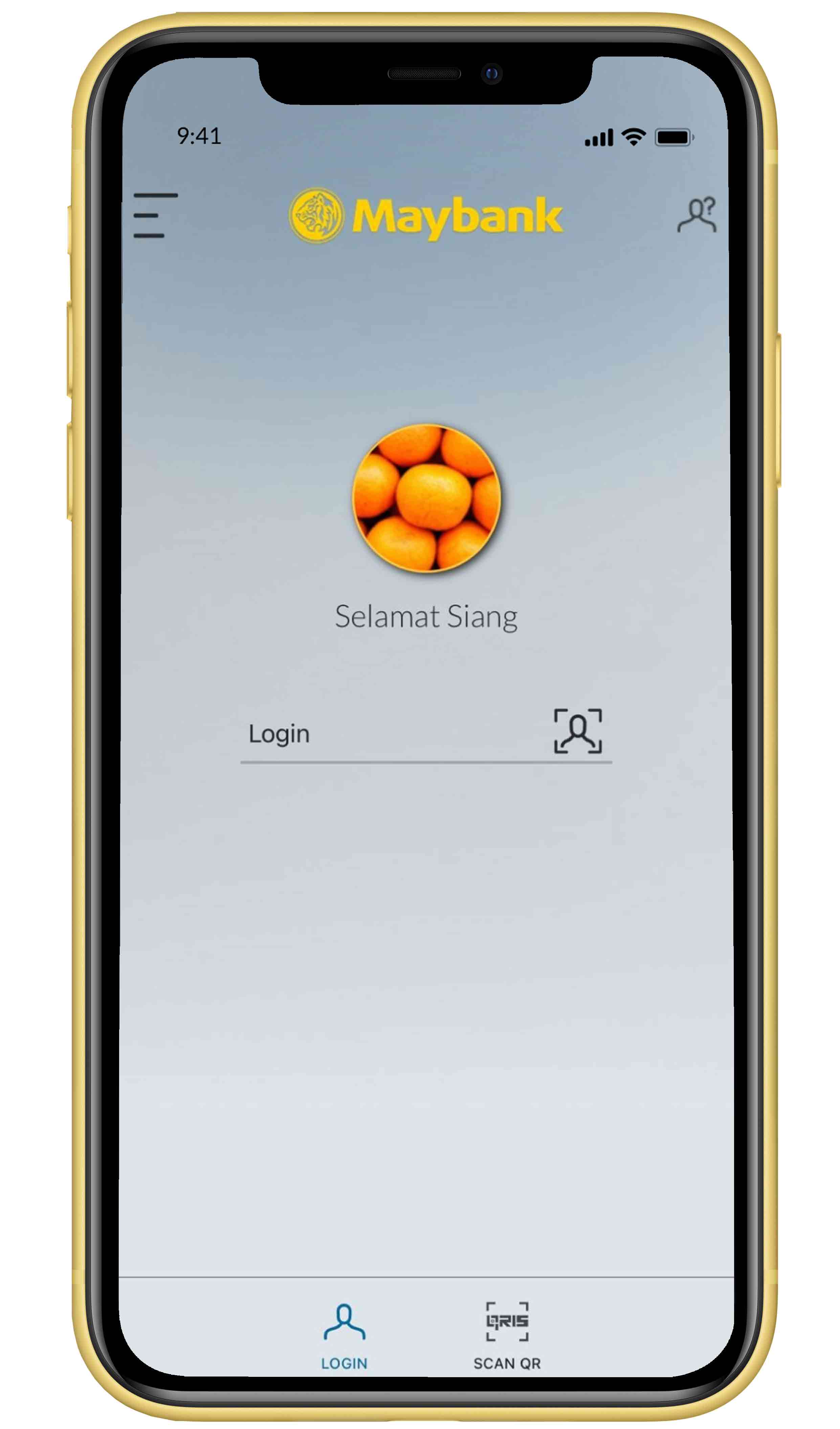 |
2
|
Select “Payment” menu on the account dashboard, then select “Insurance” |
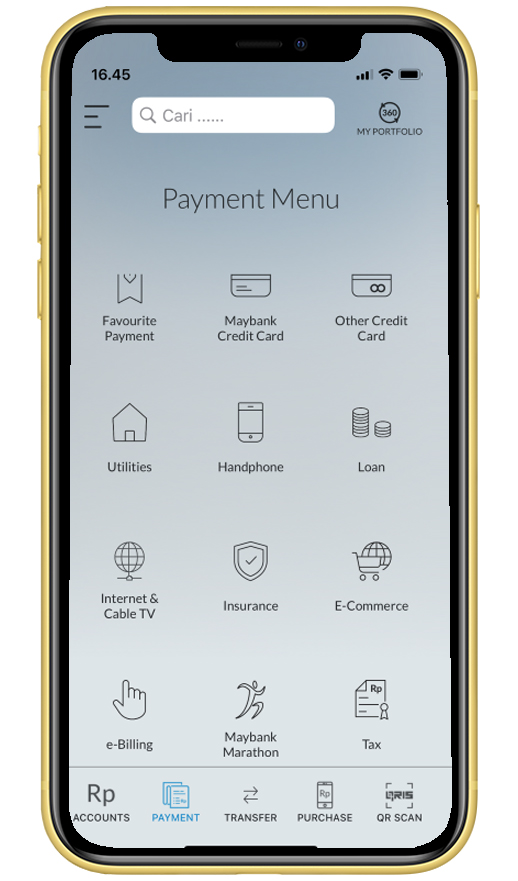 |
3
|
Select a source of account for the transaction |
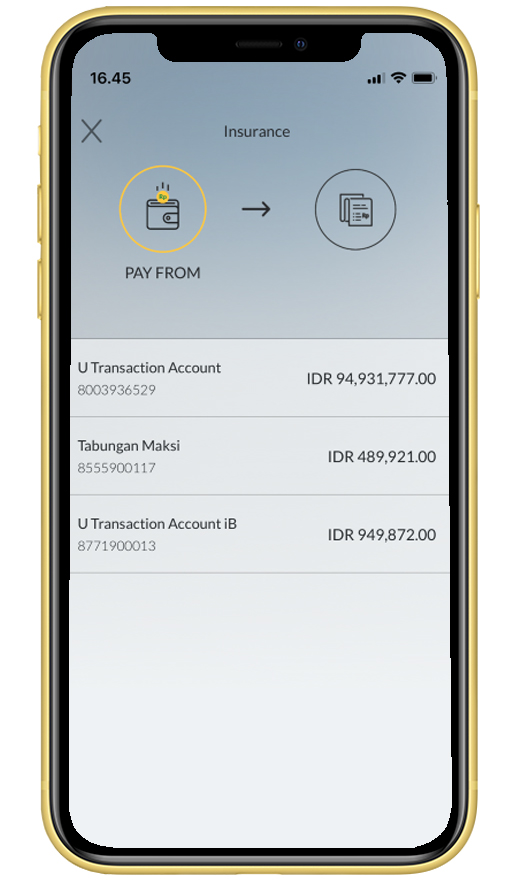 |
4
|
Click ‘Select Biller’ |
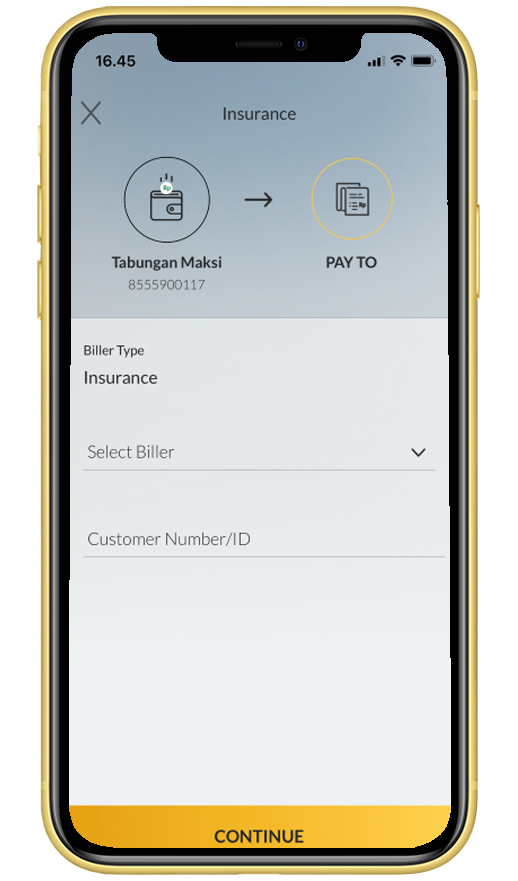 |
5
|
Select biller, for example Etiqa, on the biller drop list |
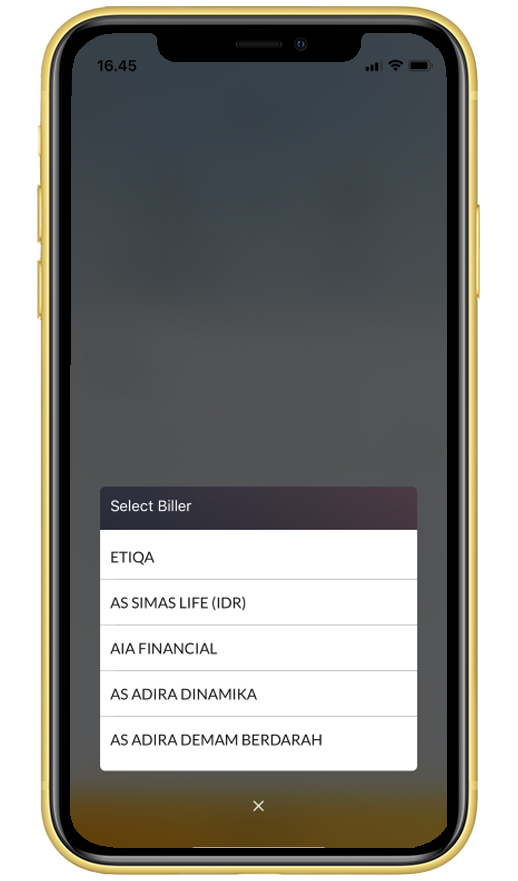 |
6
|
Input your Customer Number/ID |
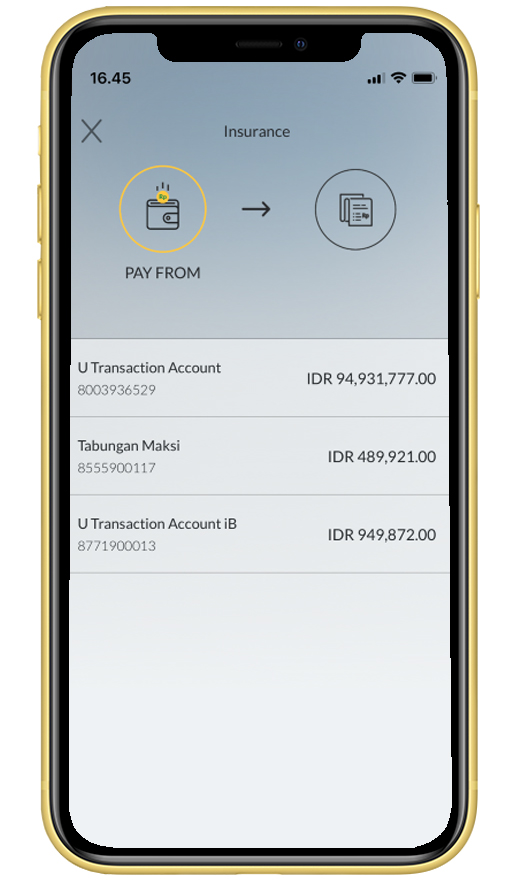 |
7
|
Input the amount you want to pay |
 |
8
|
Check payment details. If it’s correct, click “Confirm & Request TAC” |
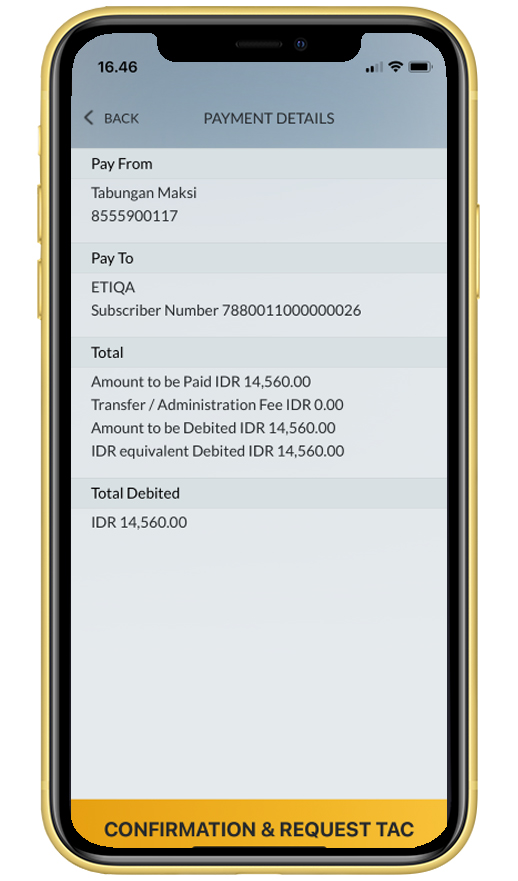 |
9
|
Input your Secure2u passcode |
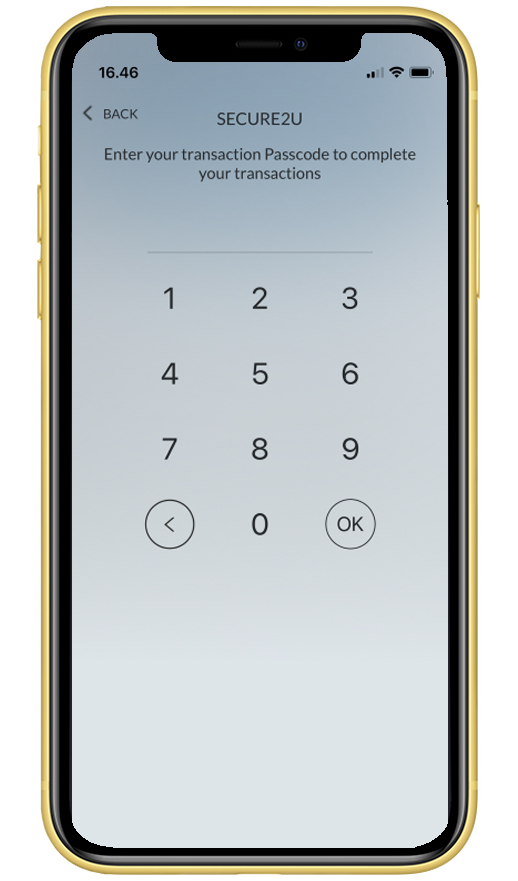 |
10
|
Payment successful |
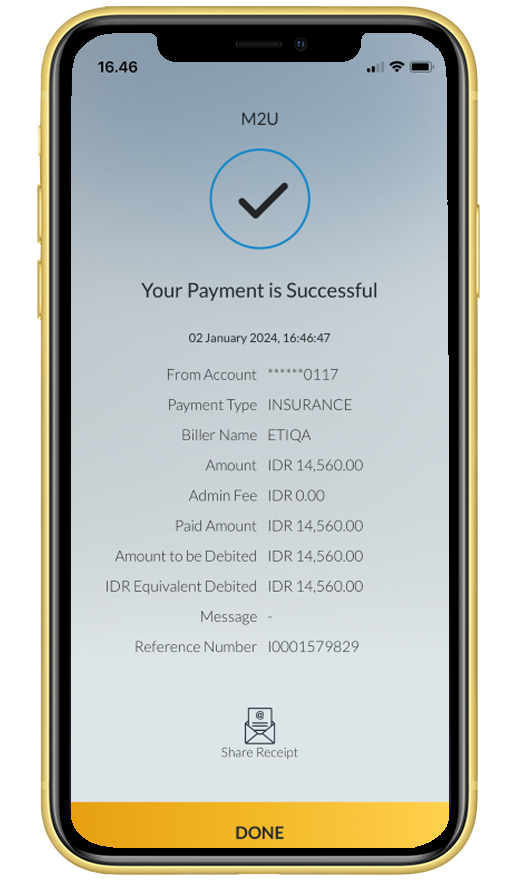 |





















