Join Maybank GIFT Program and saving routinely at Maybank MyPlan Plus/MyPlan Plus iB Savings Account via M2U ID App, get your gift cash reward up to IDR100,000
How to join Maybank GIFT Program via M2U ID App
|
Choose Purchase menu and click Maybank Gift |
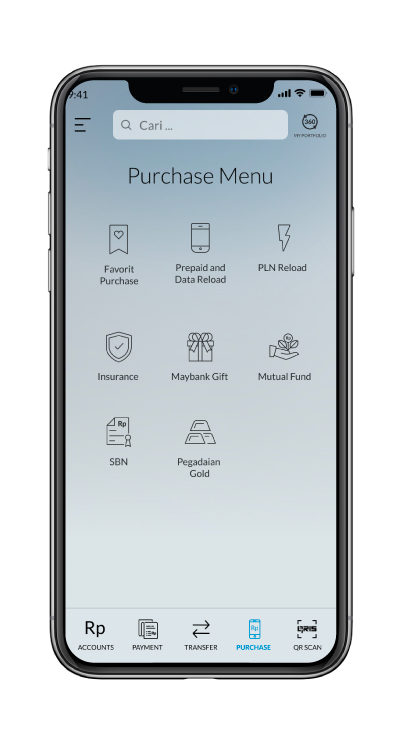 |
|
Choose Your preferred gift |
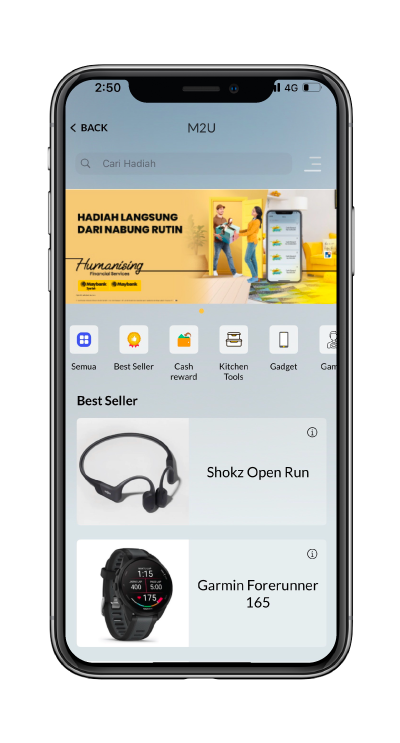 |
|
Choose Your preferred type of Savings Account |
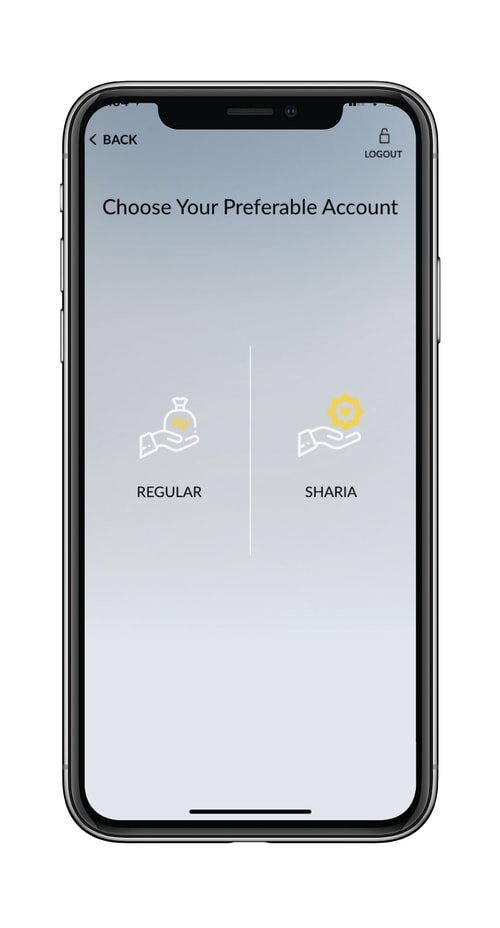 |
|
Choose Your preferred scheme |
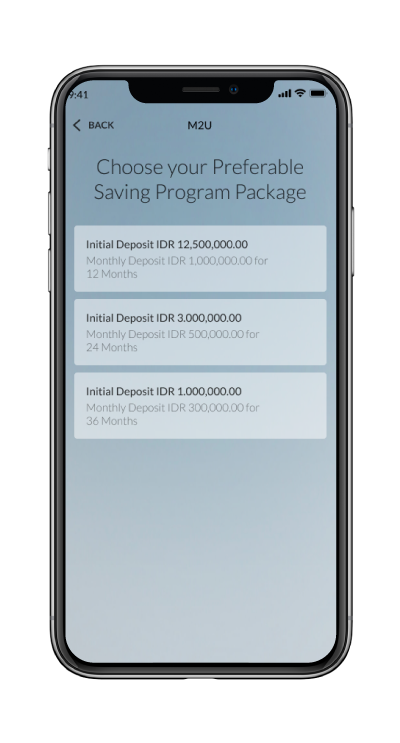 |
|
Learn more by click the “Terms & Conditions” section, put tick mark on the white box, and click “Continue” after You read and agree about Program Terms & Conditions. |
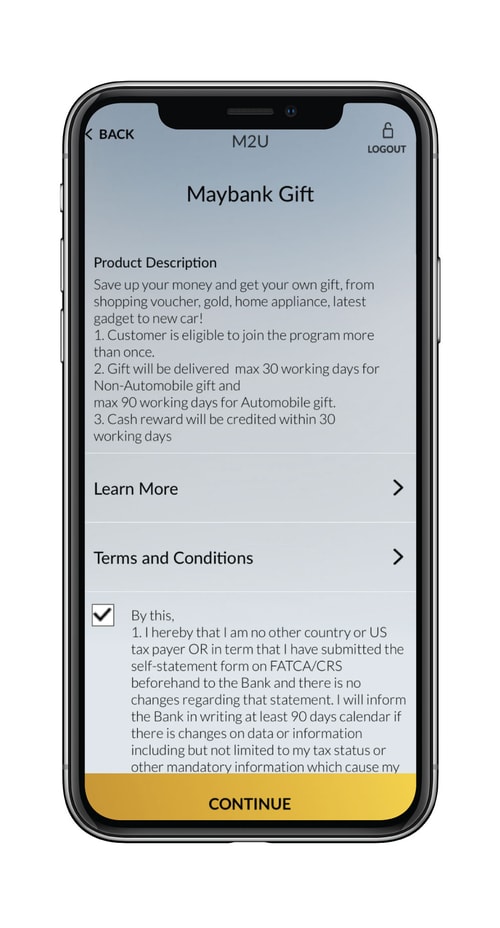 |
|
Select the source account that will be used for monthly auto debet. |
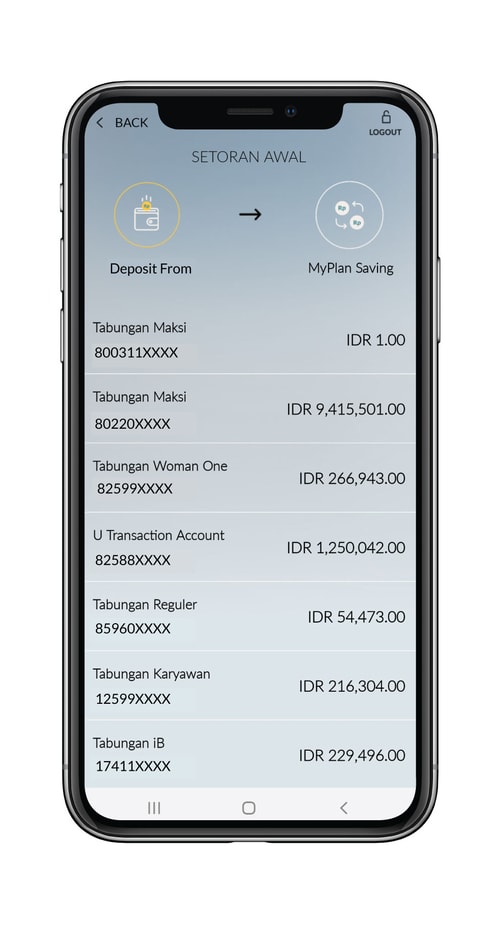 |
|
The scheme you have selected will appear. Enter the event code if you have ones. If not, click "Continue"
|
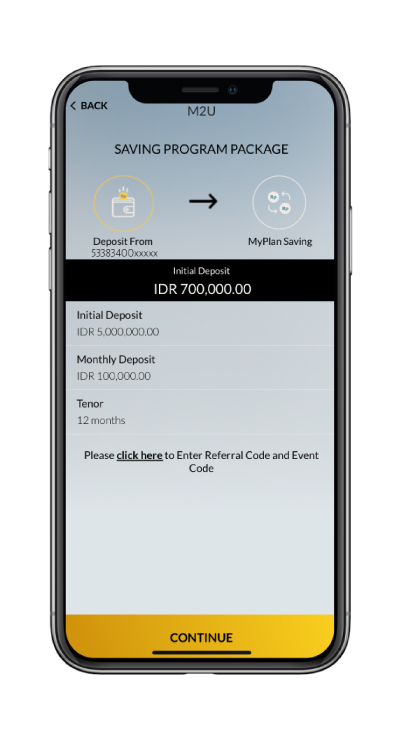 |
|
Input event code that you have
|
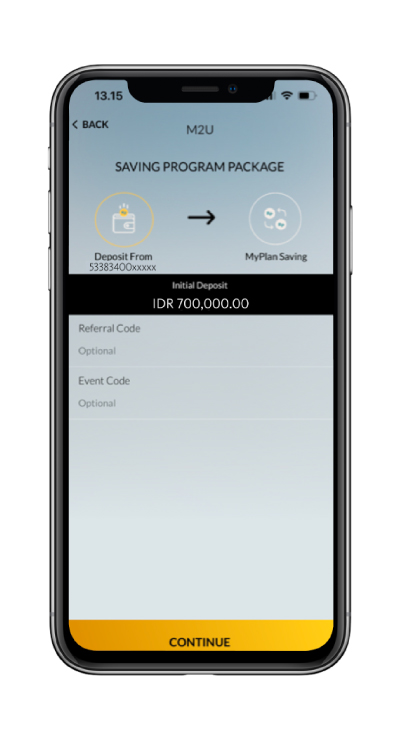 |
|
You will see the summary of Your account opening. Click “Confirm “ to continue. |
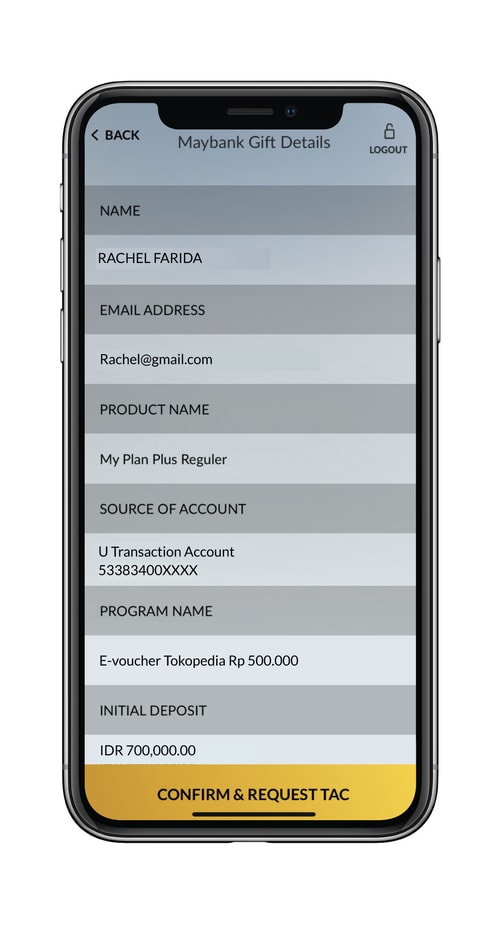 |
|
Input passcode Secure2u |
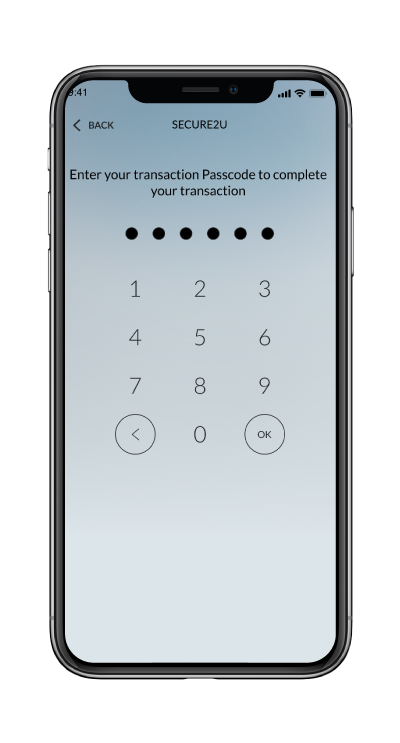 |
|
You will see the notification and summary of account opening. Click “Finish” to return to the homepage. |
 |
|
Choose Purchase menu and click Maybank Gift |
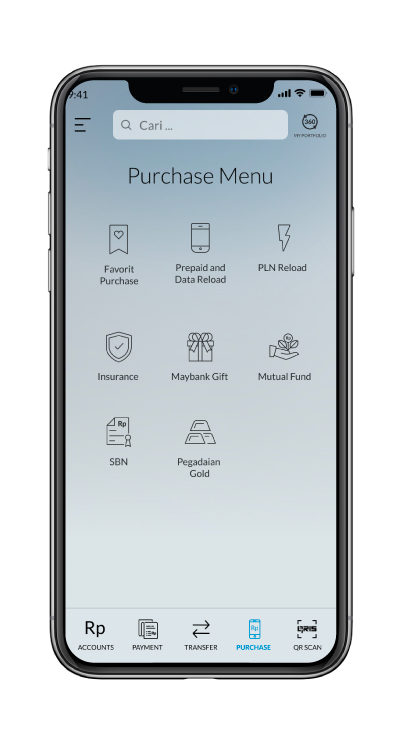 |
|
Choose Your preferred gift |
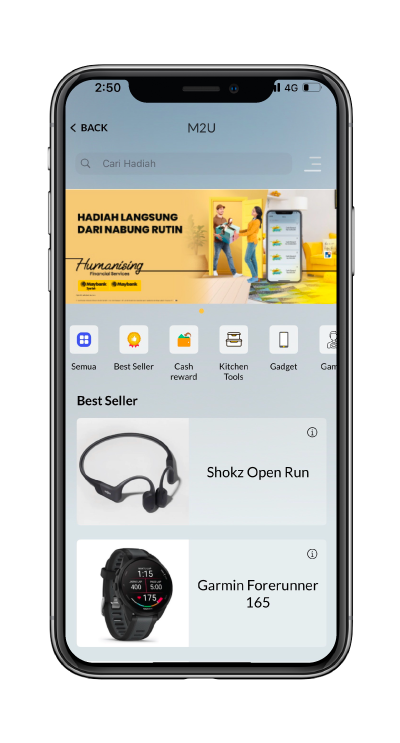 |
|
Choose Your preferred type of Savings Account |
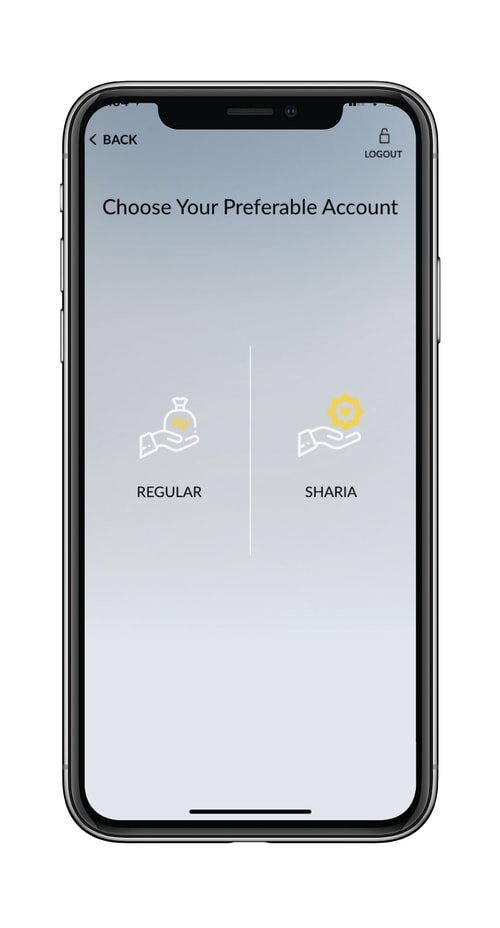 |
|
Choose Your preferred scheme |
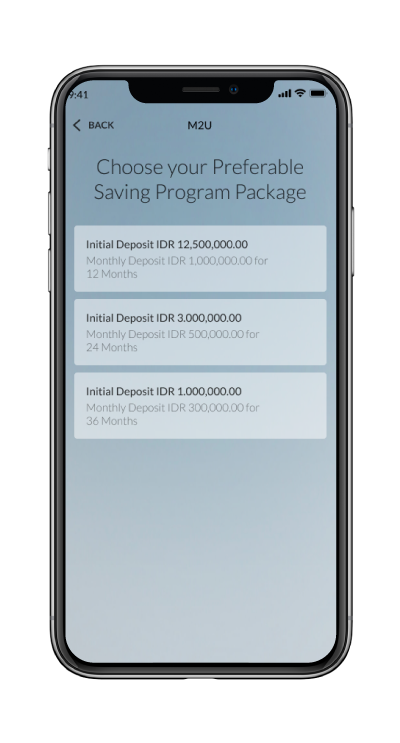 |
|
Learn more by click the “Terms & Conditions” section, put tick mark on the white box, and click “Continue” after You read and agree about Program Terms & Conditions. |
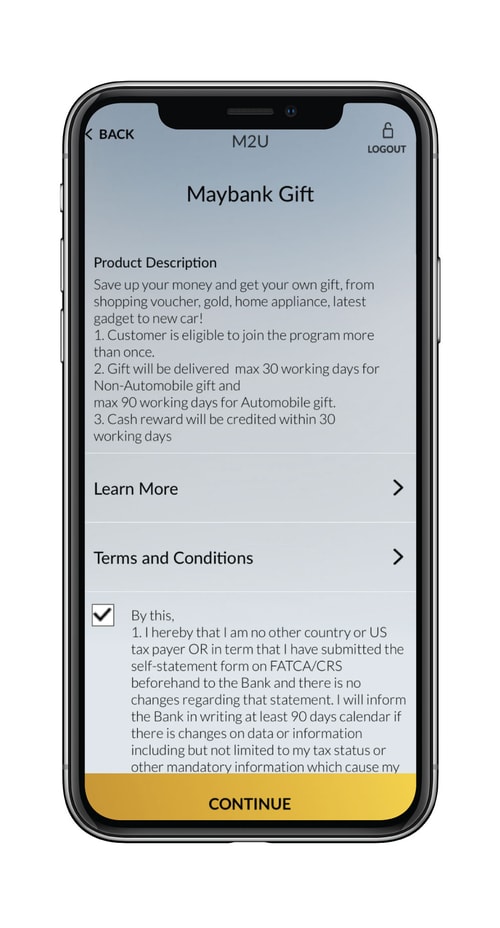 |
|
Select the source account that will be used for monthly auto debet. |
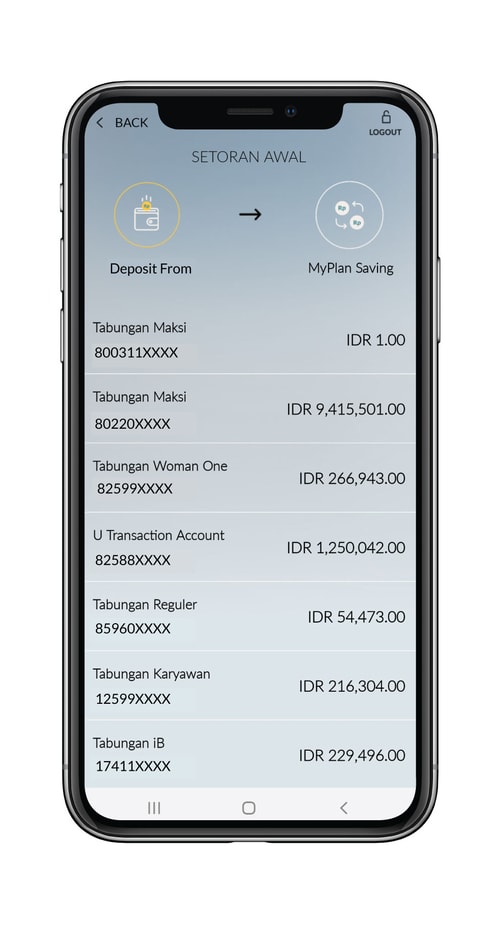 |
|
The scheme you have selected will appear. Enter the specified event code if you have ones. If not, click "Continue"
|
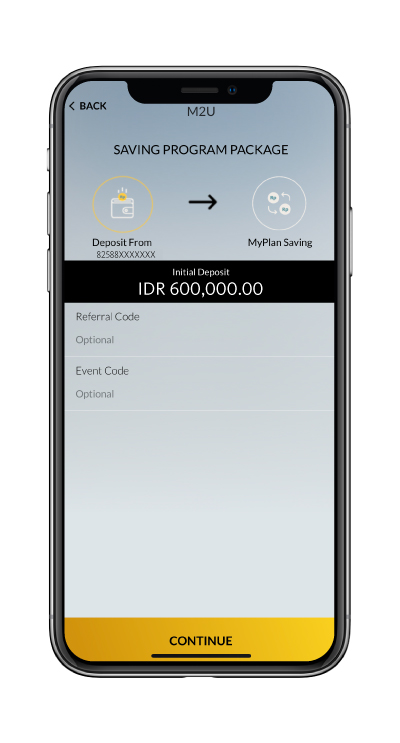 |
|
Input event code that you have
|
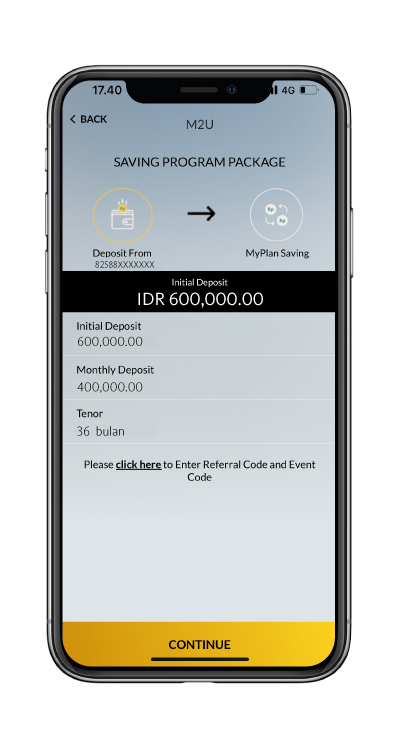 |
|
Please input delivery address and recipient name. Ensure the contact number can be call and active |
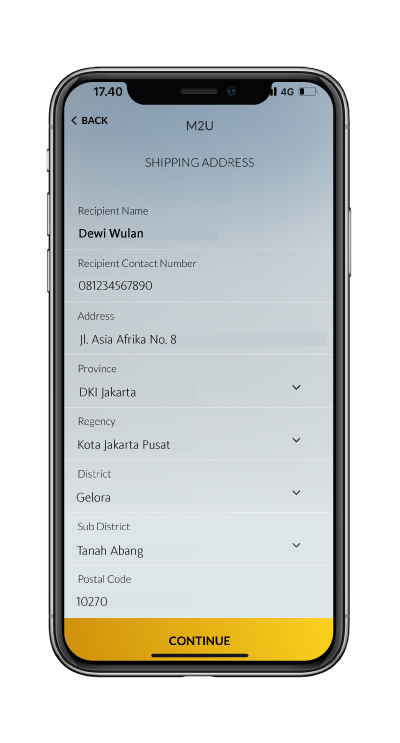 |
|
You will see the summary of Your account opening. Click “Confirm “ to continue. |
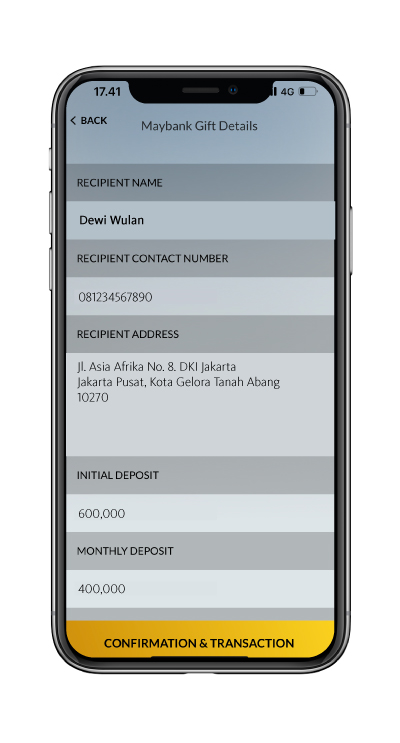 |
|
Input passcode Secure2u |
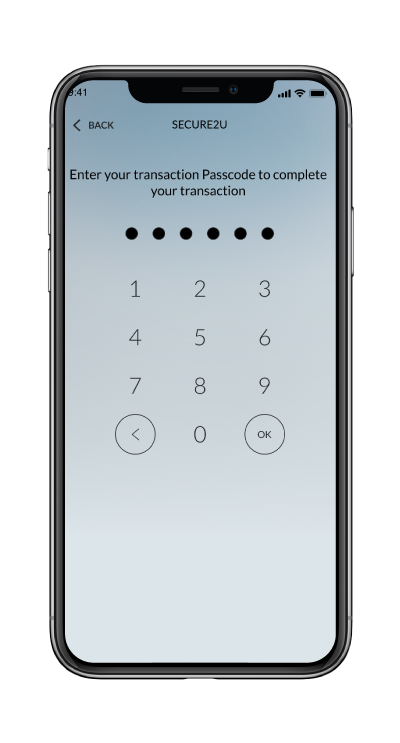 |
|
You will see the notification and summary of account opening. Click “Finish” to return to the homepage. |
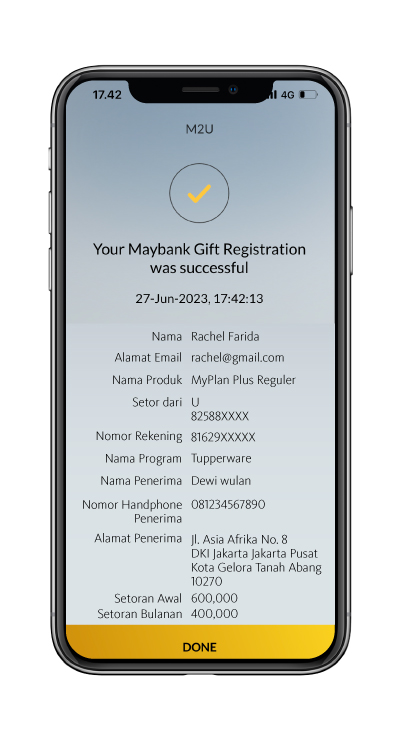 |





















