Step 1
How To Open Maybank RDN/RDN iB Savings Account.
1
|
Download Maybank Trade (ID) in Play Store/App Store.
|
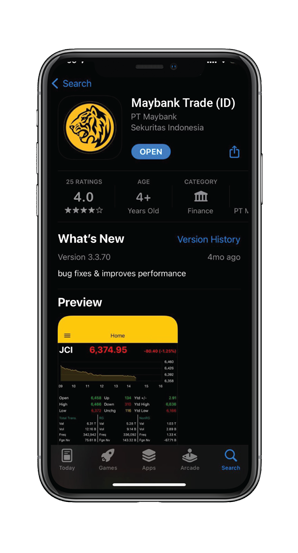 |
2
|
Click “Register new account”.
|
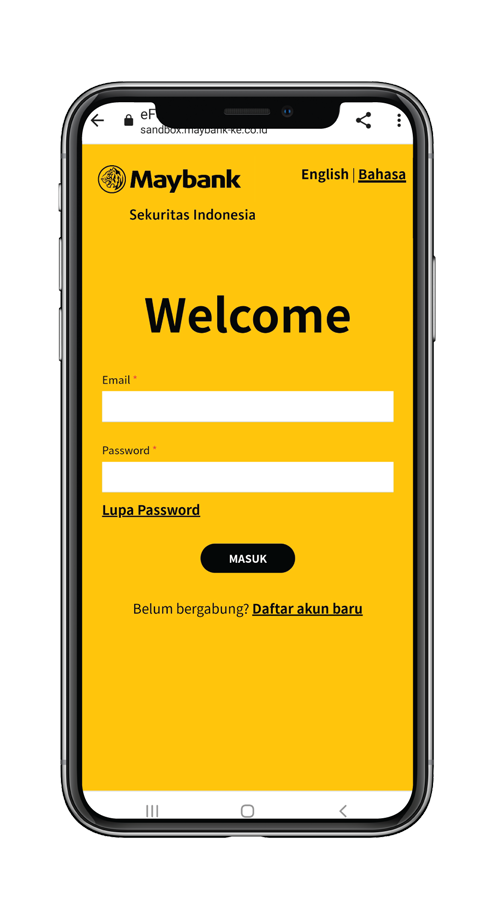 |
3
|
Prepare your ID Card (KTP) & Taxpayer Identification Number (NPWP). Then select "Next".
|
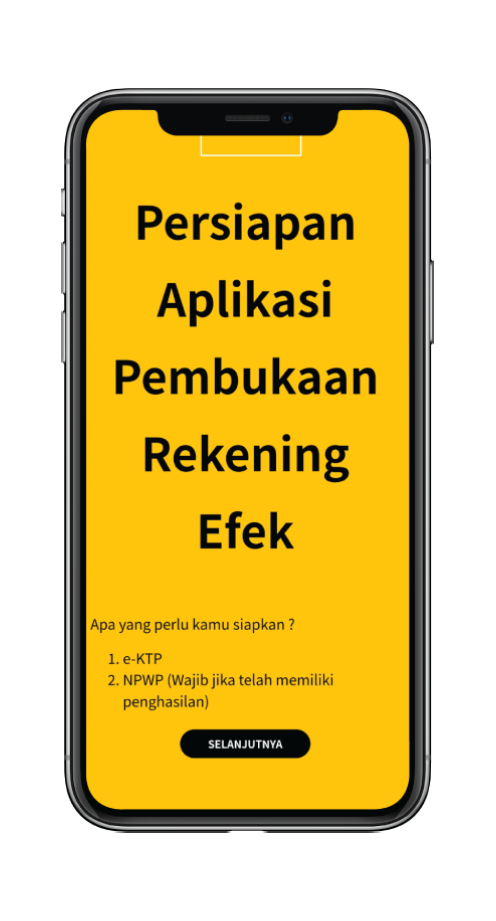 |
4
|
Choose Account Type/Account,
Choose Bank RDN: Maybank Indonesia,
Choose Bank RDN Category,
Choose Maybank Indonesia Account Owning.
|
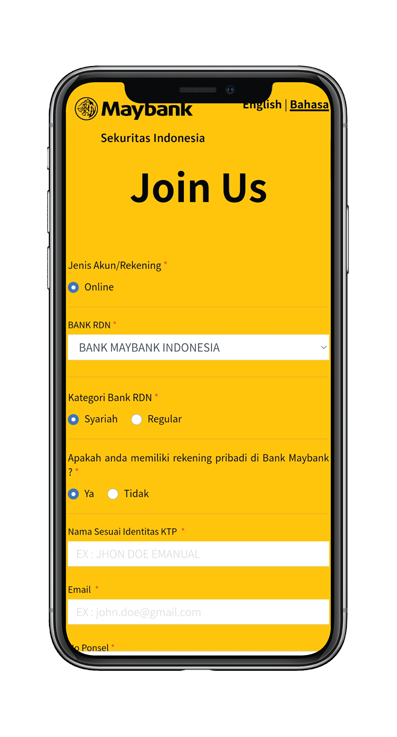 |
5
|
Complete personal data.
|
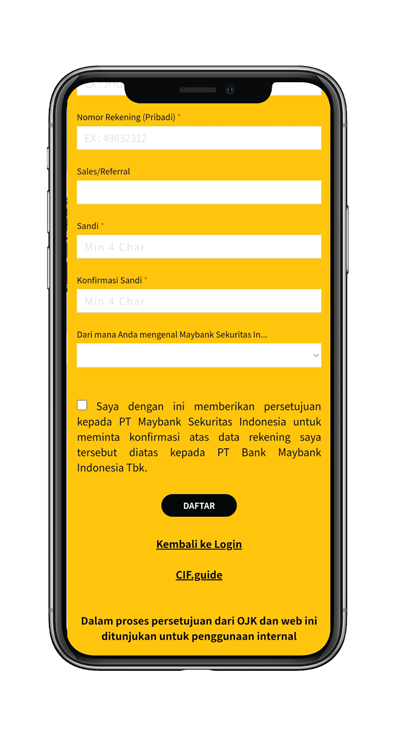 |
6
|
Click submit.
|
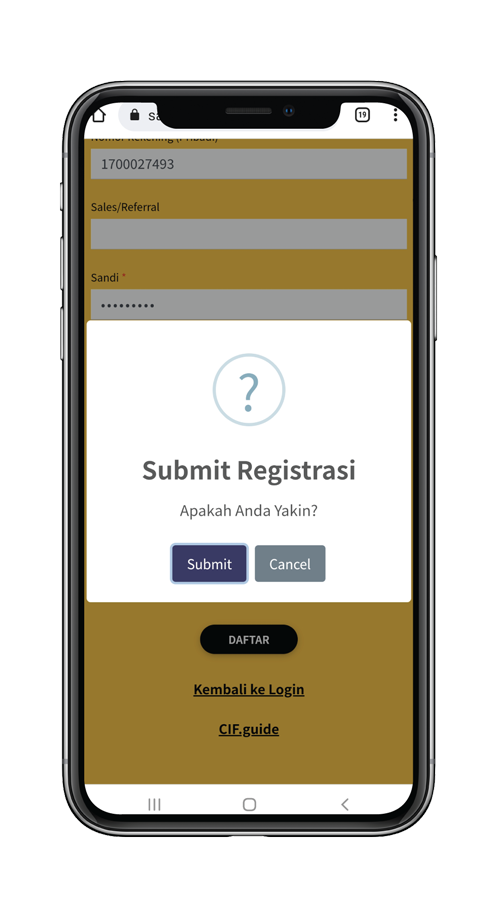 |
6a
|
Account registered successfully.
|
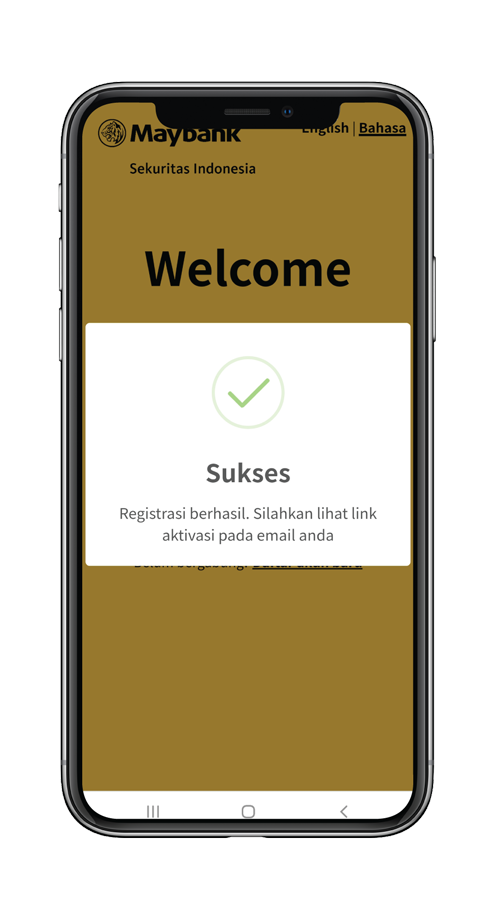 |
7
|
Check on One Time Password (OTP) in your email, then click “Activate”.
|
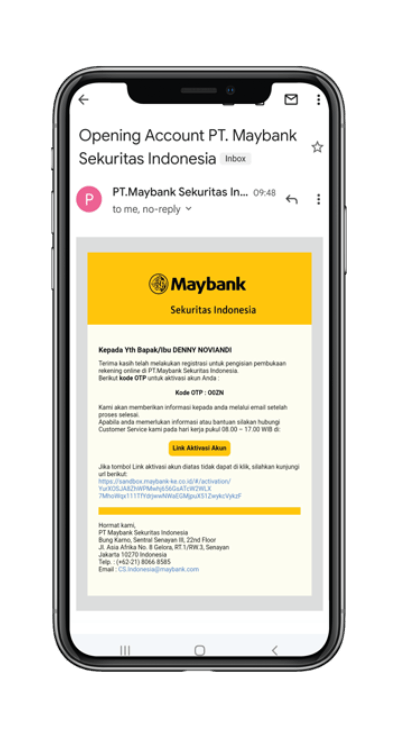 |
8
|
Insert the OTP Code.
|
 |
9
|
Click “OK” to confirm.
|
 |
10
|
Account activation success.
|
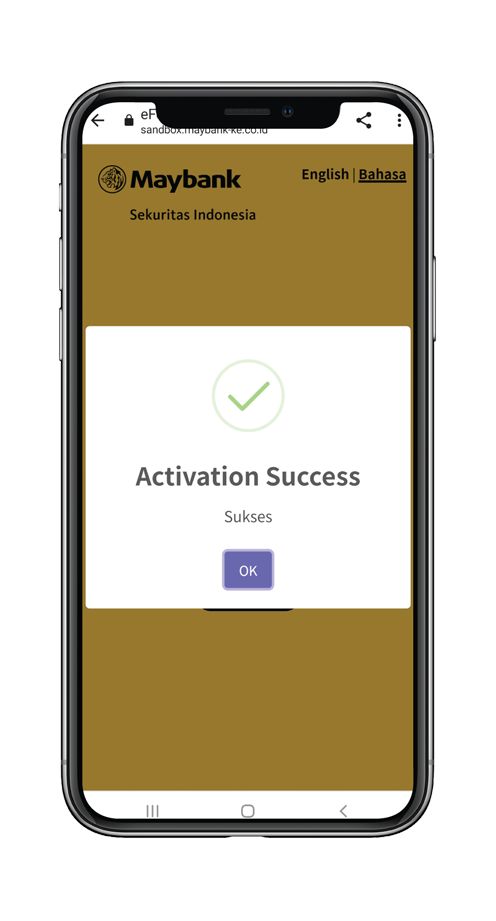 |
11
|
Upload ID Card (KTP) and Photo.
|
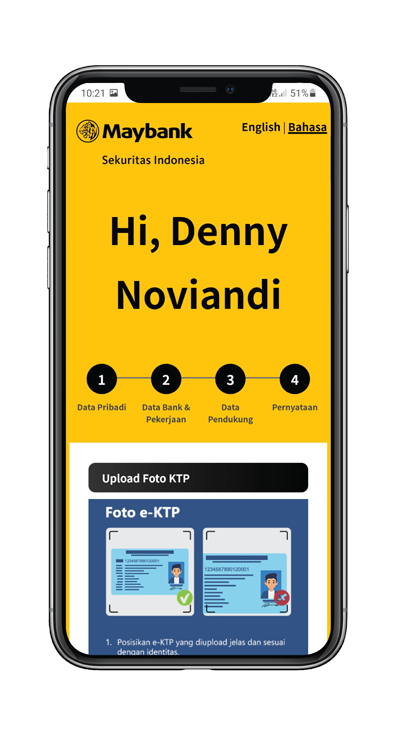 |
12a
|
Complete personal data.
|
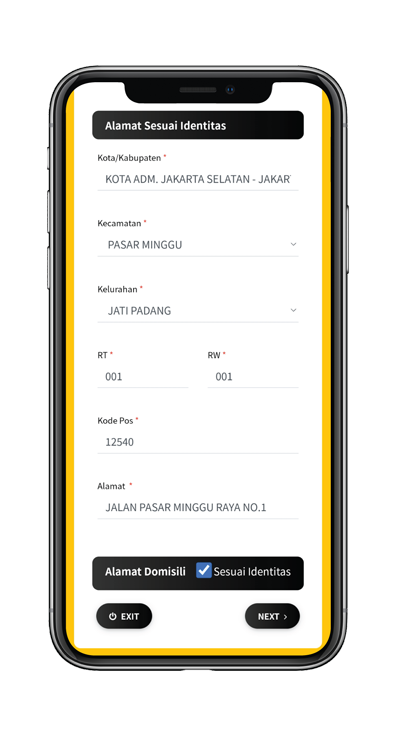 |
12b
|
Upload the picture of supporting data (Signature & NPWP).
|
 |
13
|
Read the terms and conditions, then click “Yes, I do”.
|
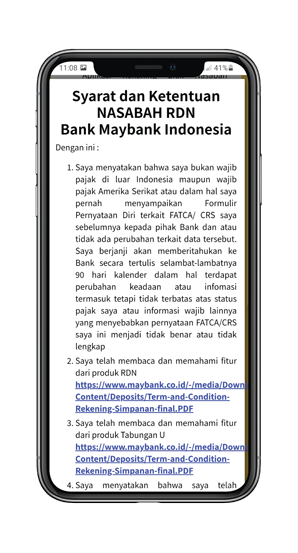 |
14
|
“Face Verification” and Follow the next step then click “OK”.
|
 |
15
|
Maybank RDN/RDN iB Savings Account is successfully registered.
|
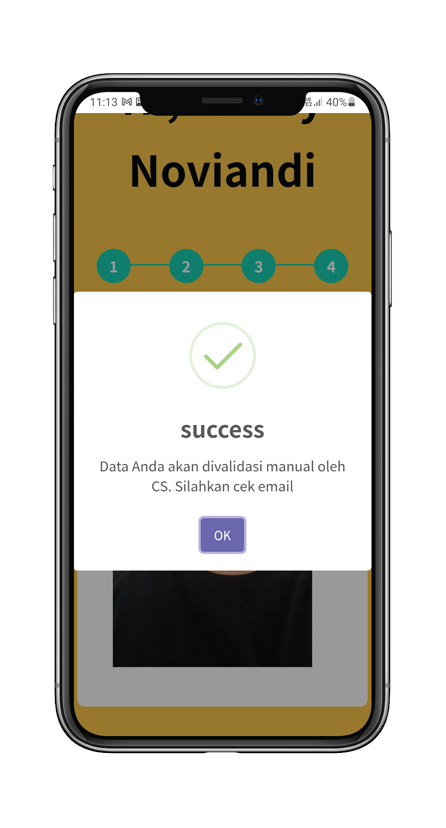 |
Step 2
After opening of Maybank RDN/RDN iB Savings Account via M2U ID App is successful then do the following steps:
1
|
Download M2U ID in Play Store/App Store.
|
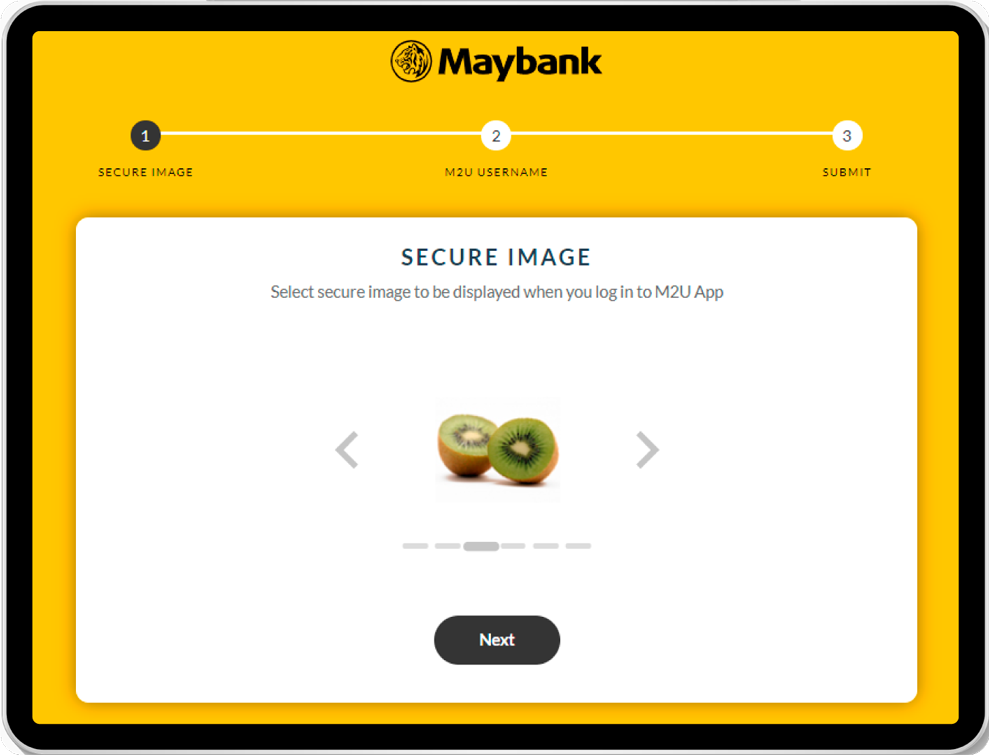 |
2
|
Create user ID & password.
|
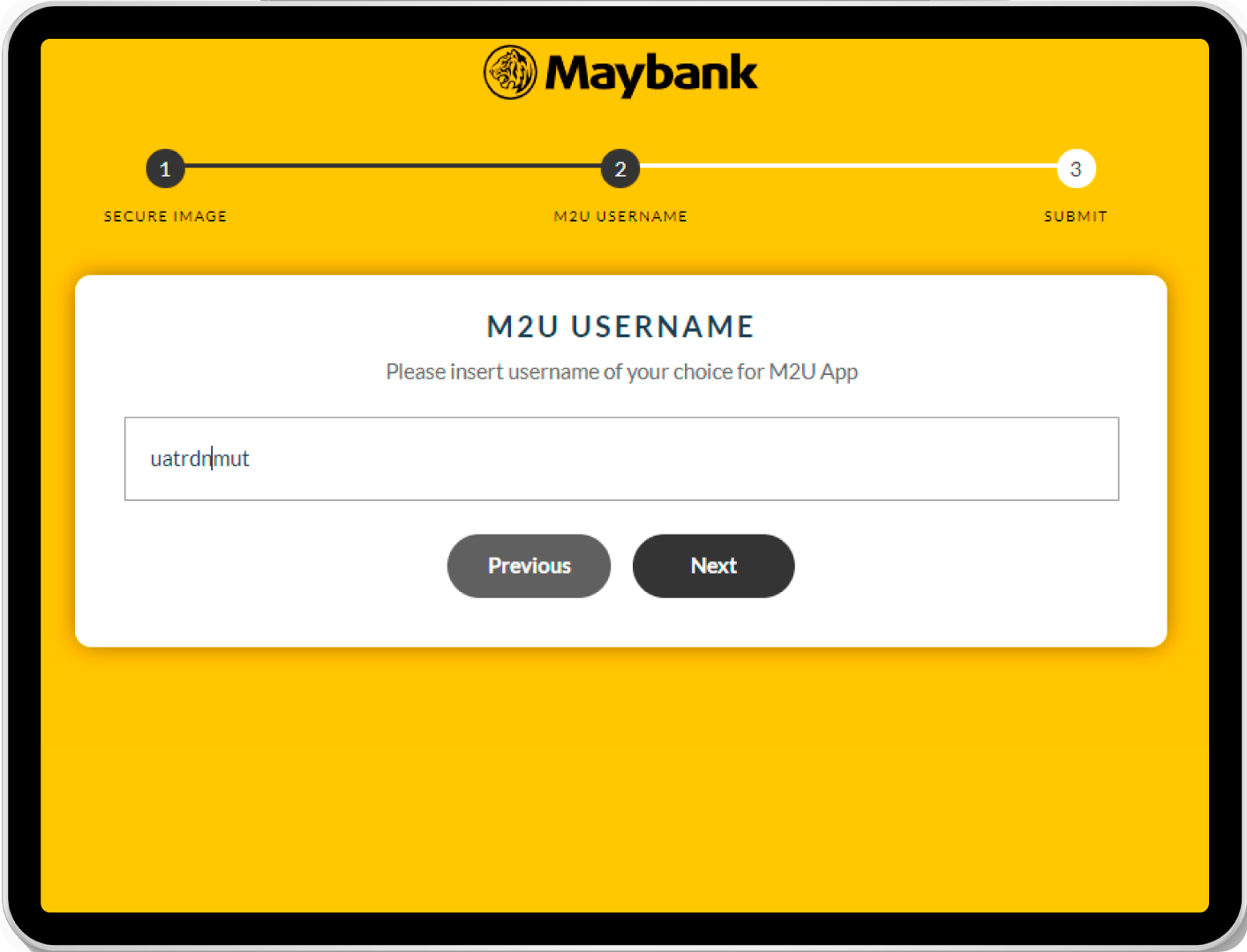 |
3
|
User ID and password are created successfully.
|
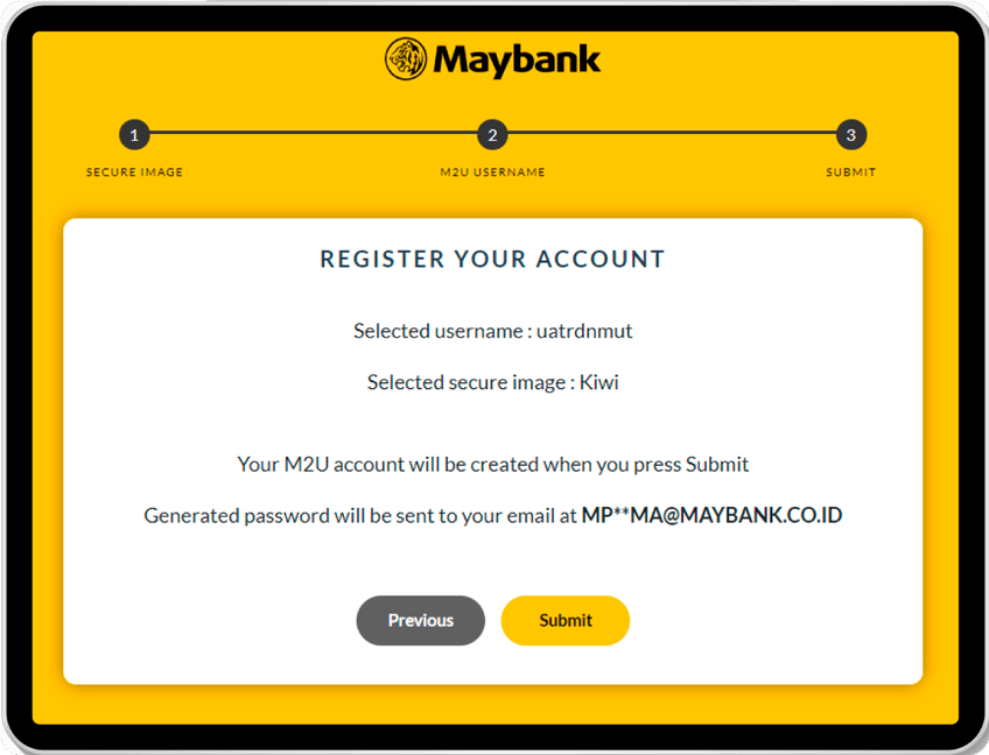 |
4
|
M2U ID App is registered successfully
|
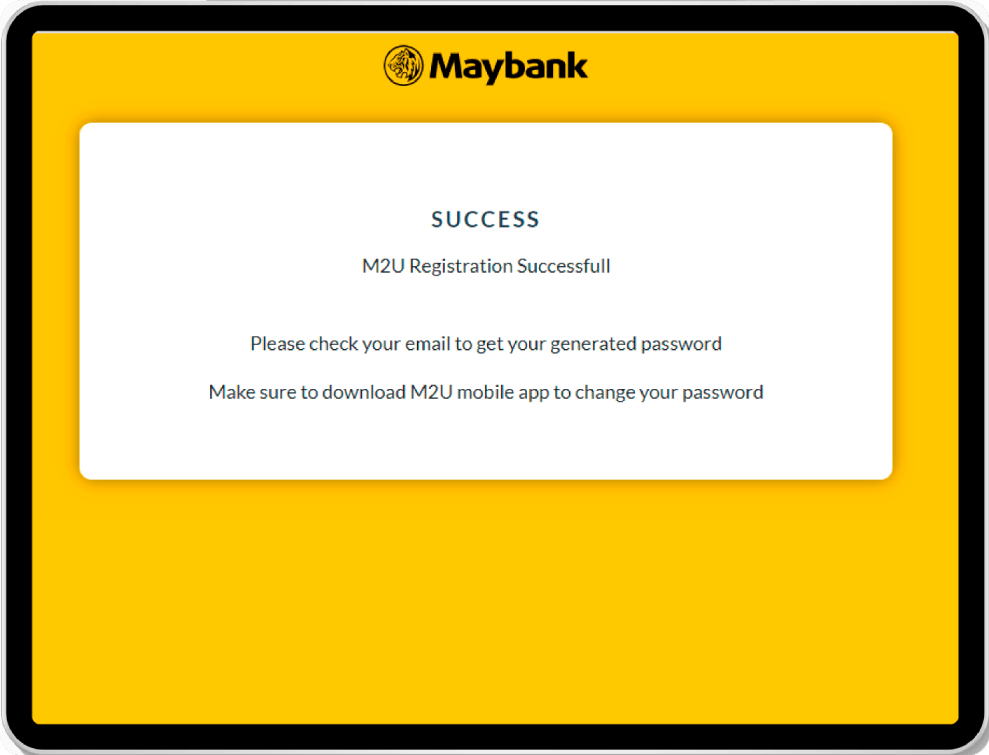 |
5
|
Login in M2U ID App.
|
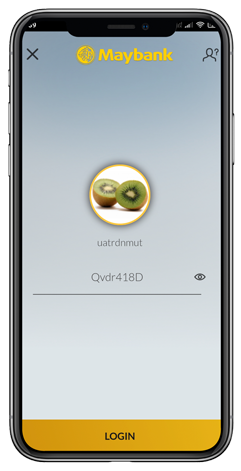 |
6
|
Change your password in M2U ID App.
|
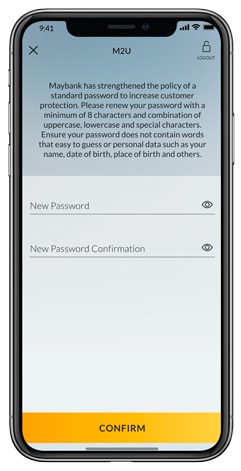 |
7
|
Maybank RDN/RDN iB Savings Account has been registered.
|
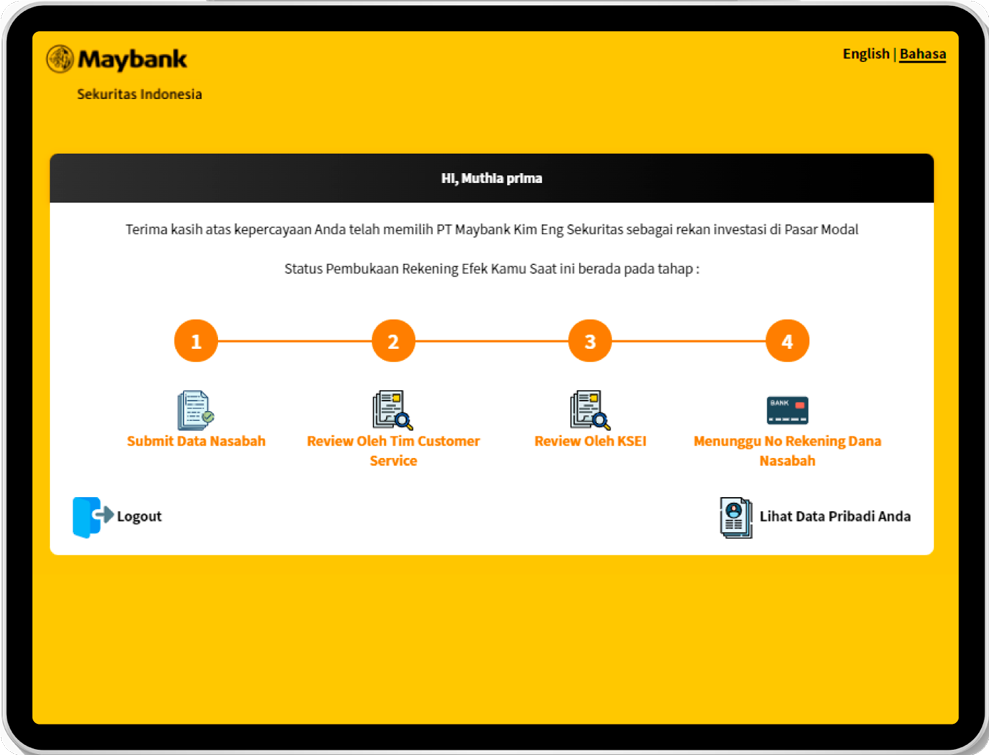 |
8
|
Maybank RDN/RDN iB Savings Account has been registered.
|
 |
















