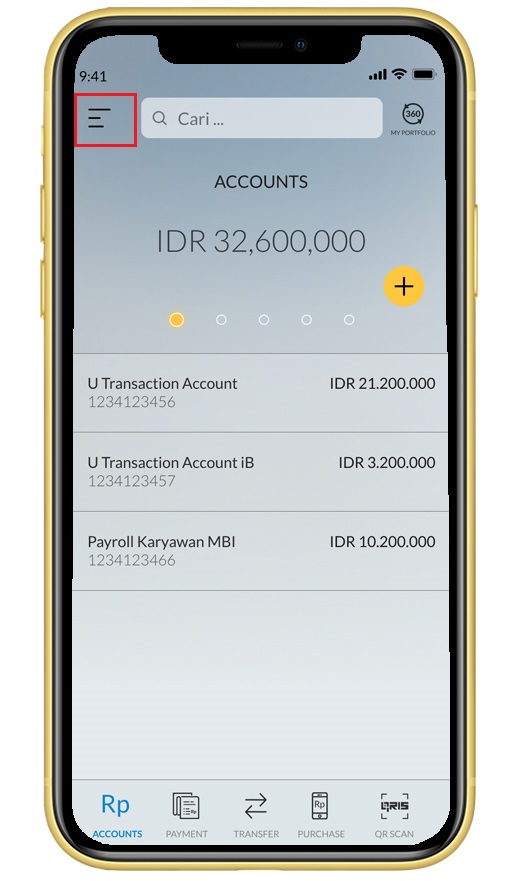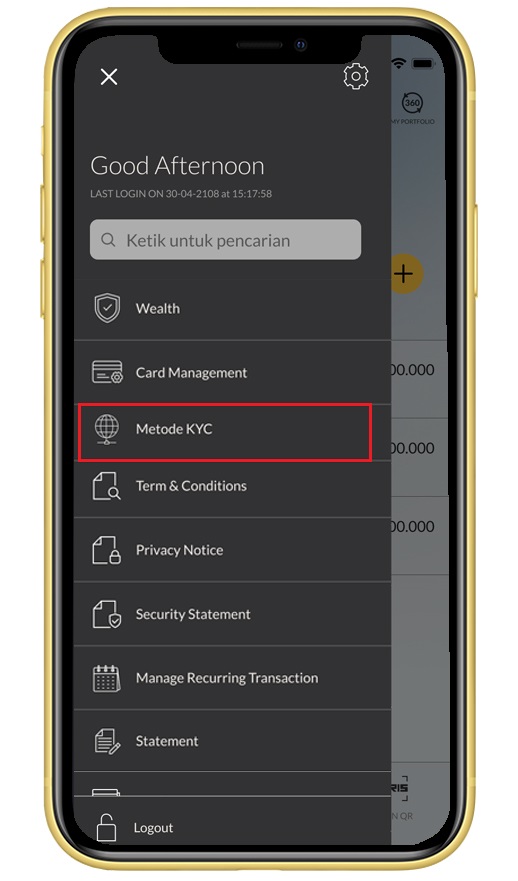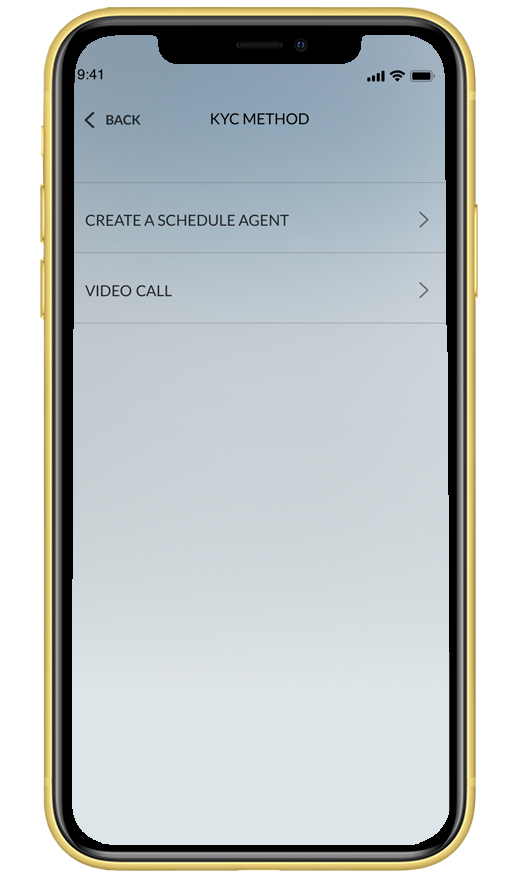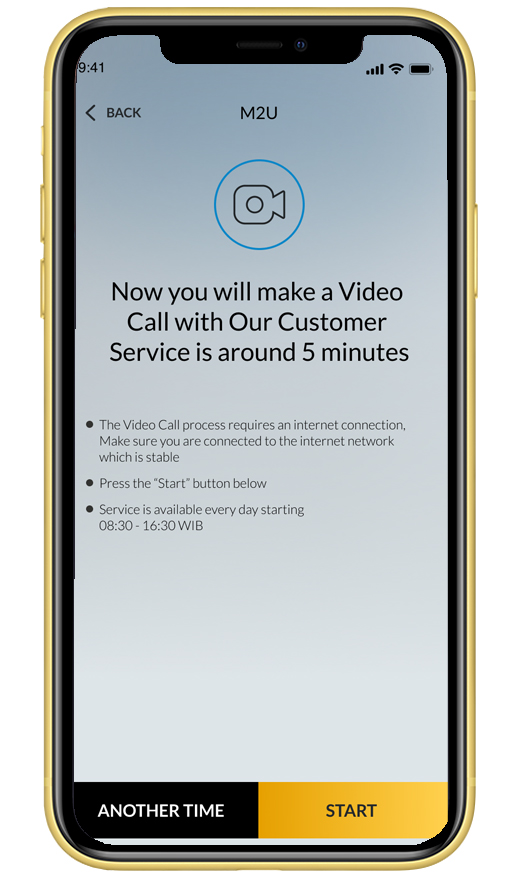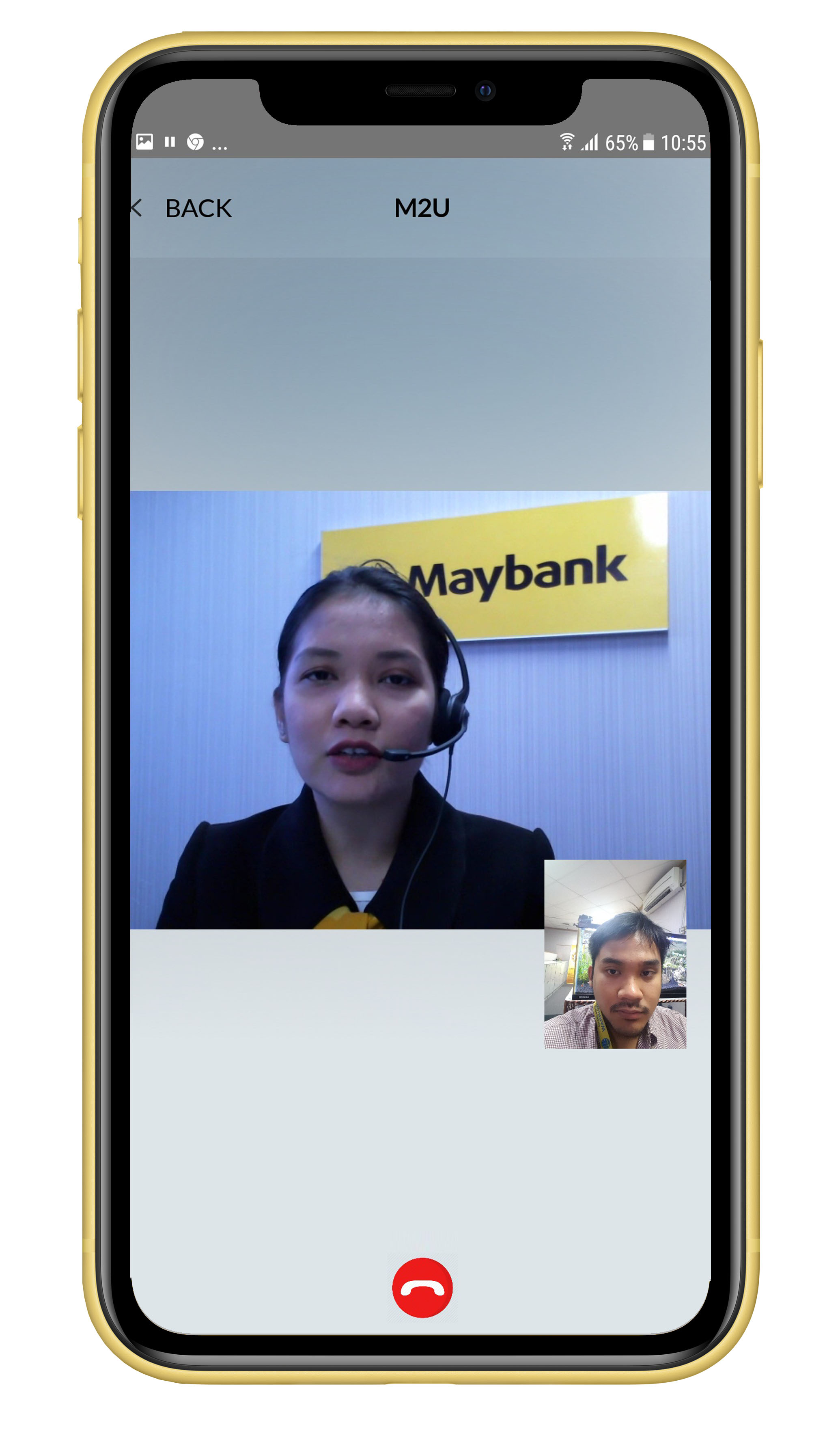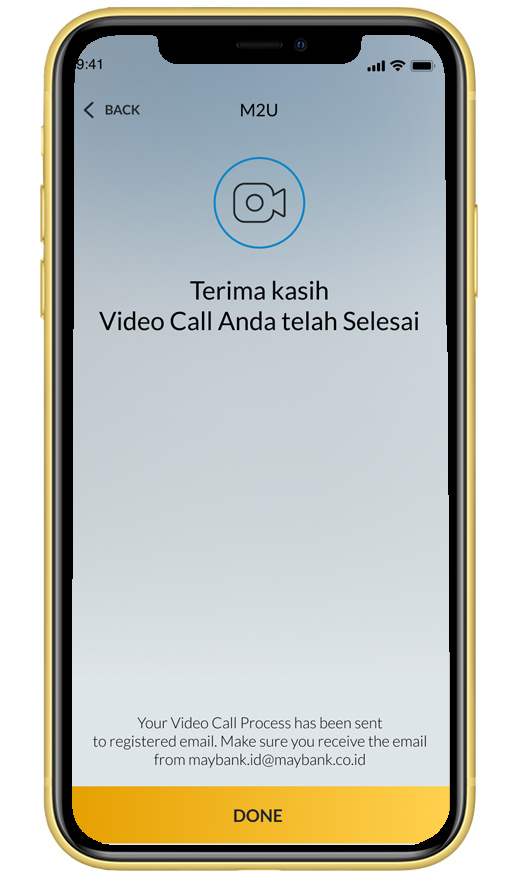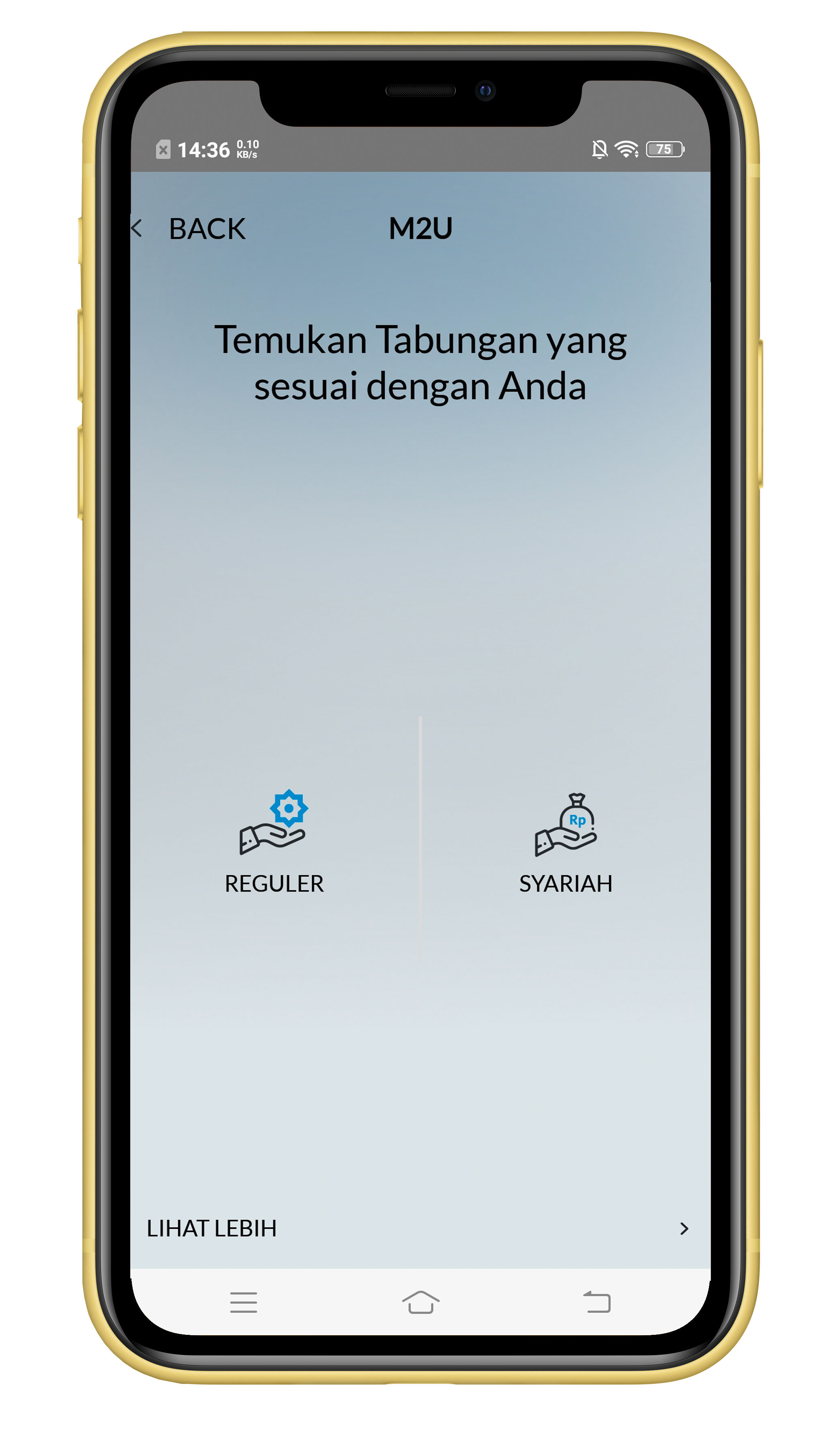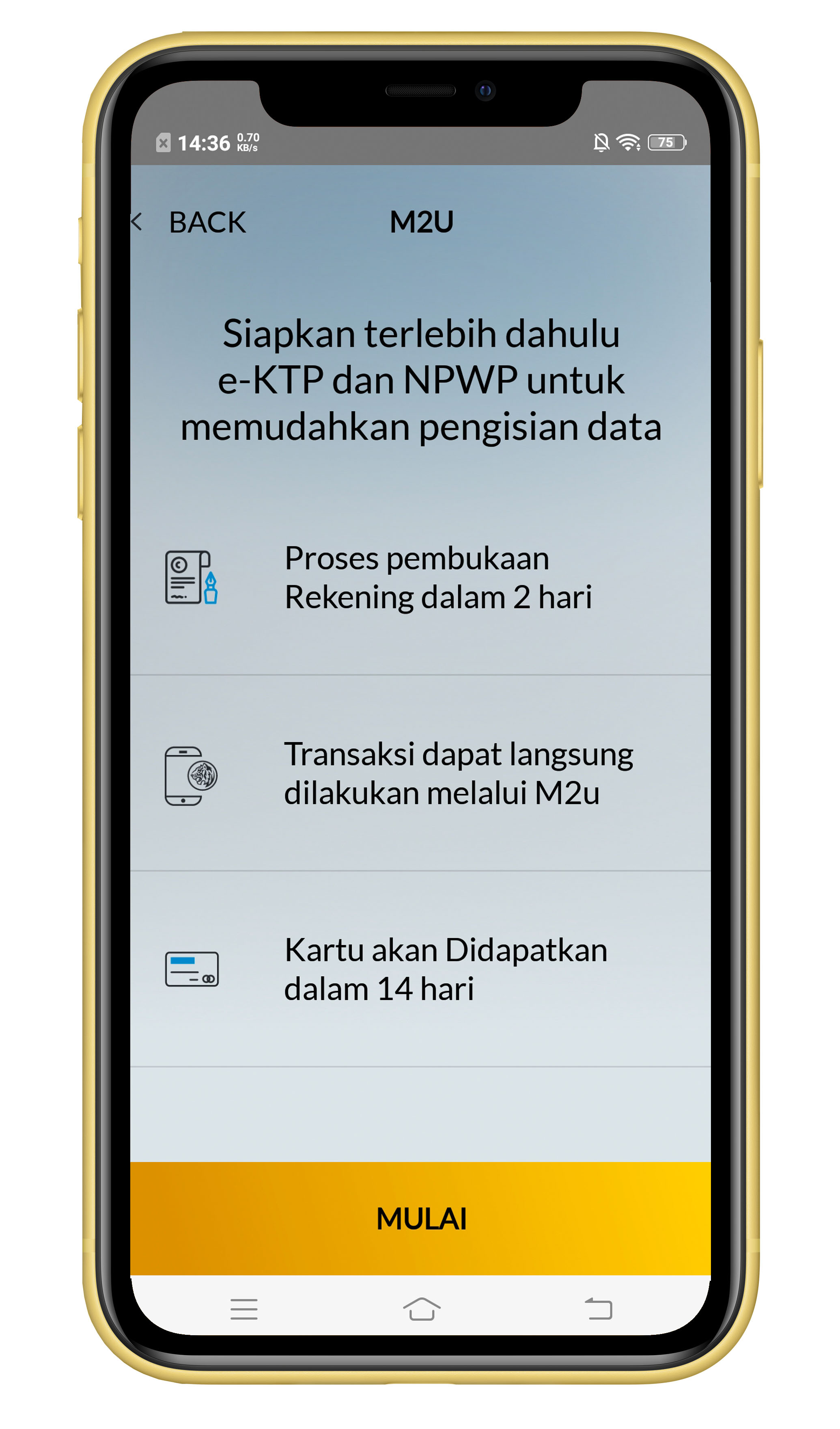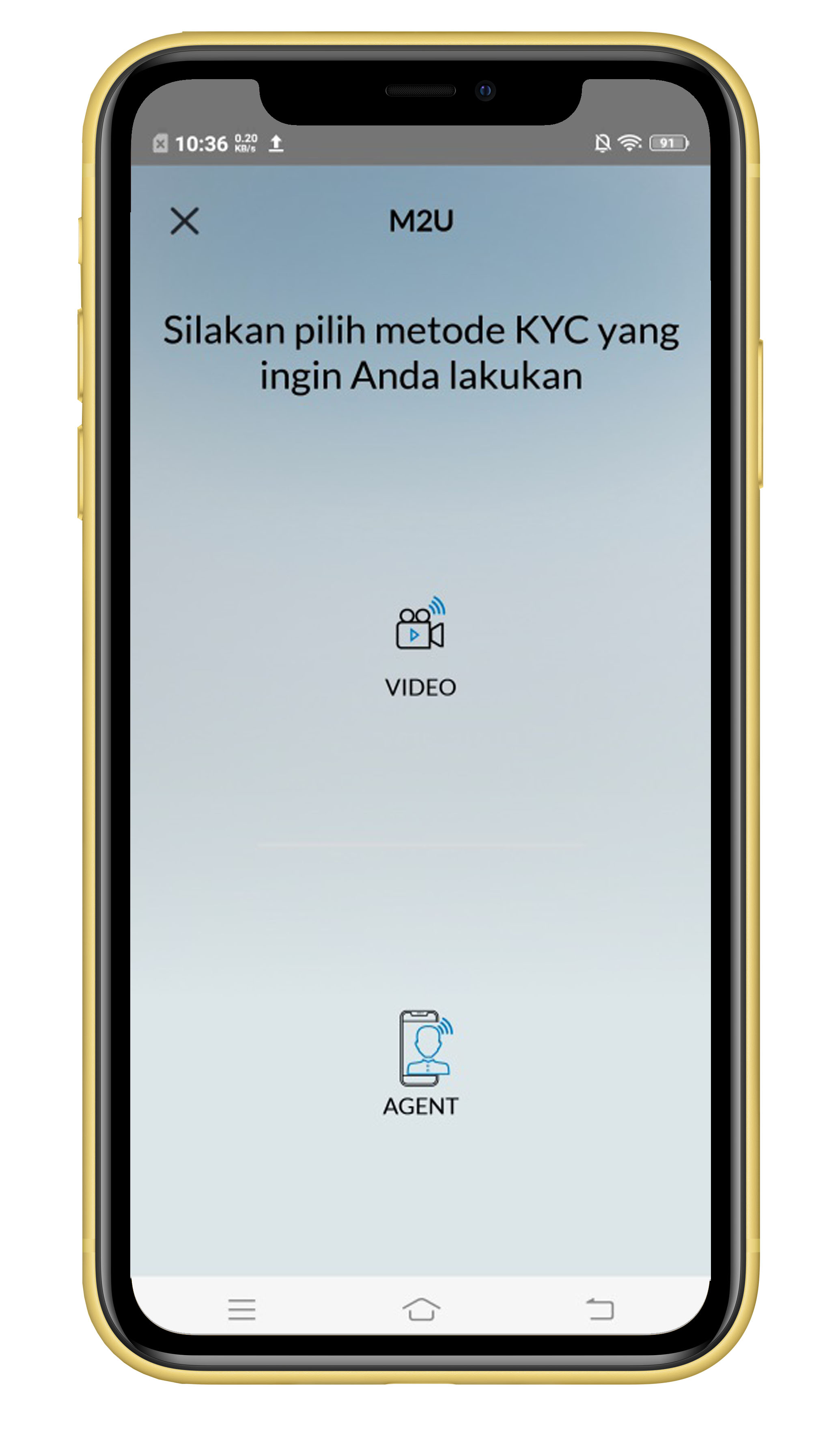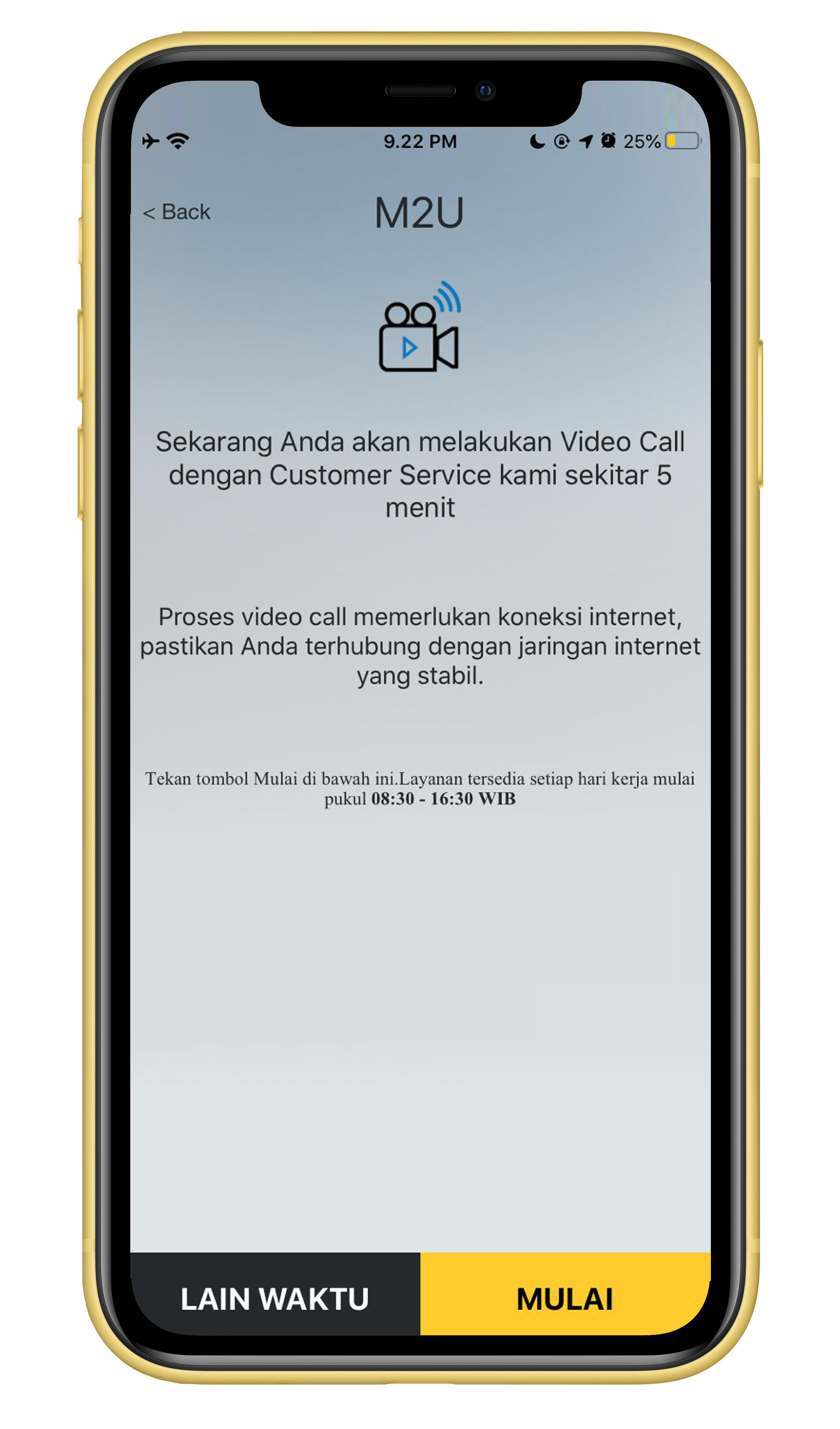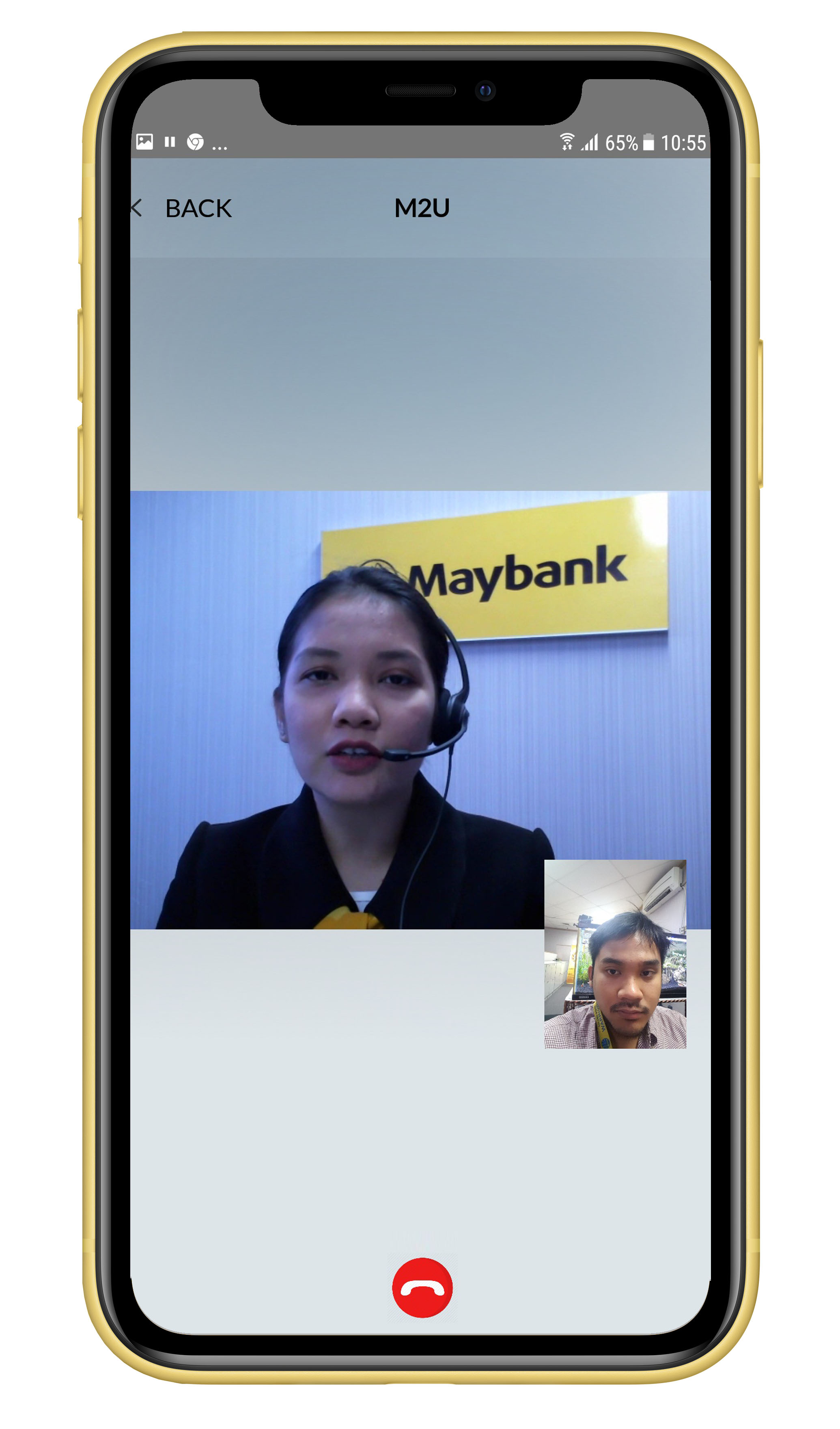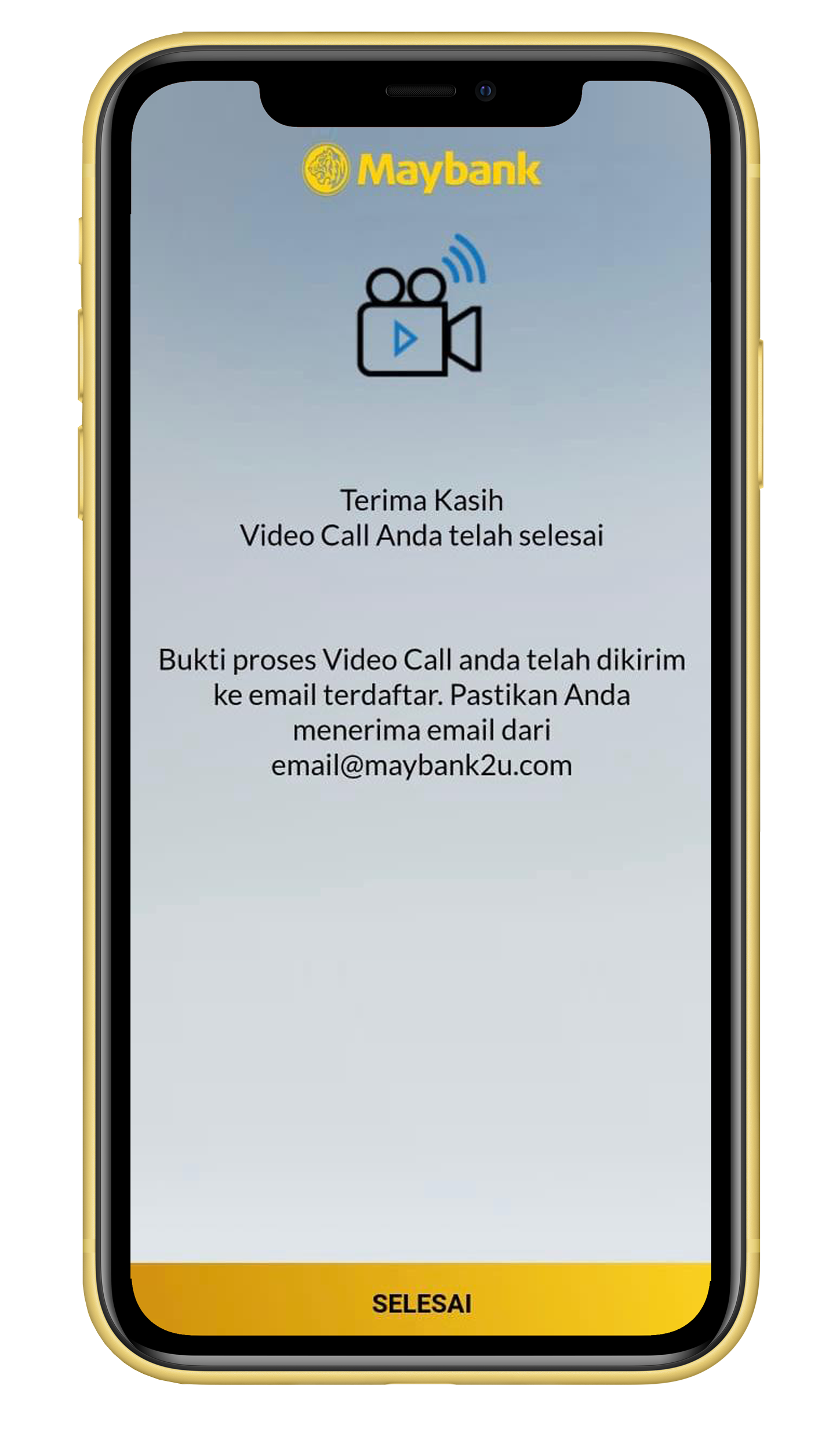One more step to go, and you can enjoy 24/7 financial transaction anytime, anywhere right from your smartphone. Easily activate your temporary or inactive Maybank account through M2U ID App.
Follow these simple steps:
If You have not Logged in, or If you forgot user ID/ password
- Click "Daftar M2U"
(Register M2U) to start Your Account Activation
- Choose “TIDAK” (No) to continue.
- Choose "Regular" or "Syariah"(Sharia) depending on your needs.
- Click “Mulai” (start) to continue.
- Fill in mobile number and email address you have used during the online account opening process.
- Input the OTP code that has been sent to your phone number
- Choose “Video Call” to continue
- Click “Mulai” (Start) to begin your Video Call with our Agent
- Start your video call with our Agent
- Your Video Call has ended.
Further details will be sent to your registered e-mail address
Easy, convenient transactions, #M2UinAja
Download M2U ID now! Available on Play Store/ Appstore!
Enjoy special offer from M2U ID App click