From ordering food, online taxi, to paying for other needs, make sure your OVO balance is always available, by topping up your OVO balance via M2U ID App.
How to top up OVO
Flow Top up Saldo E-Money – OVO
1
|
Login to M2U ID App |
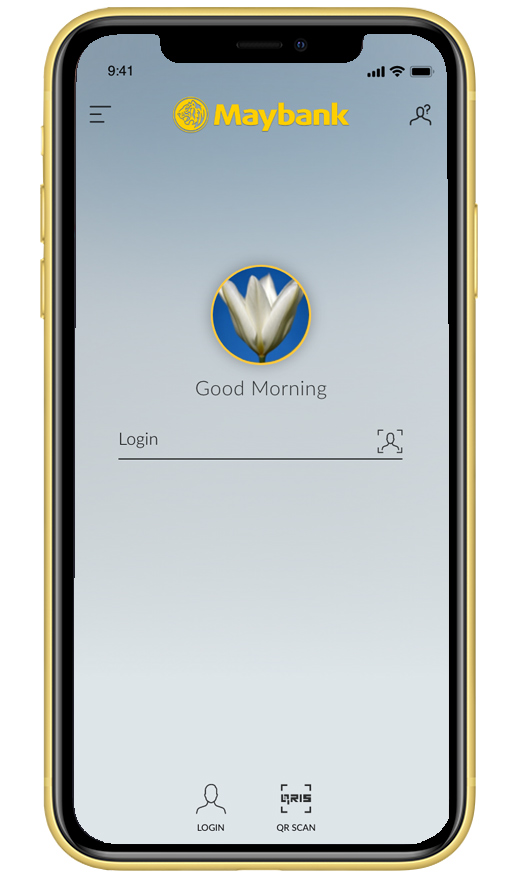 |
2
|
On your account dashboard, select ‘Transfer’ menu |
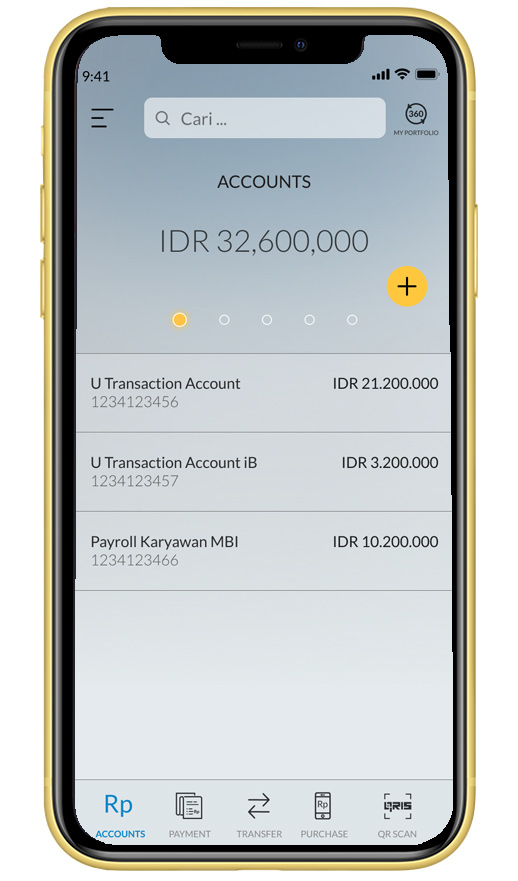 |
3
|
Select ‘E-Wallet’ on the Transfer menu |
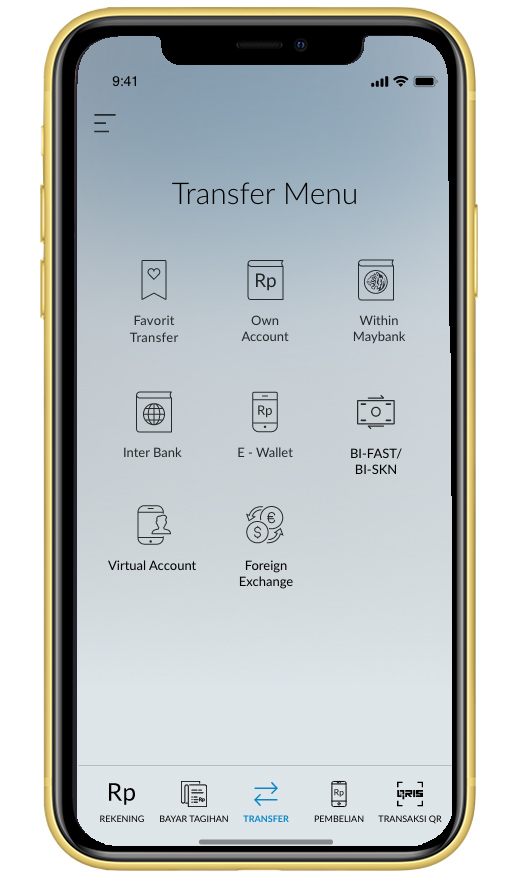 |
4
|
Choose your source account |
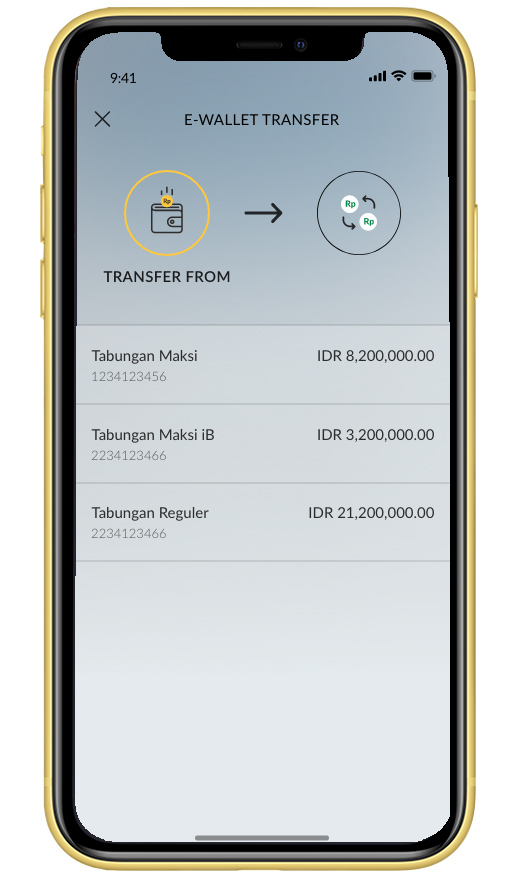 |
5
|
Select ‘OVO’ |
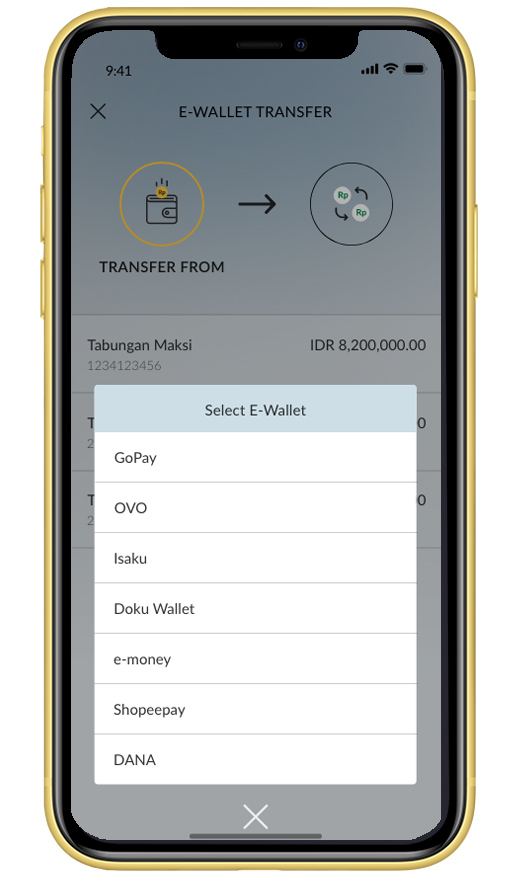 |
6
|
Input your phone number, then click ‘Continue’ |
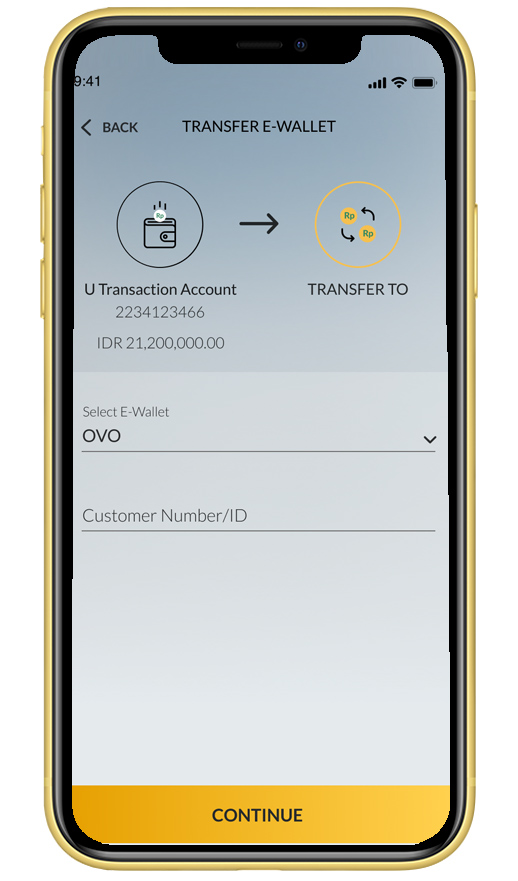 |
7
|
Input the amount you would like to transfer, then click ‘OK’
|
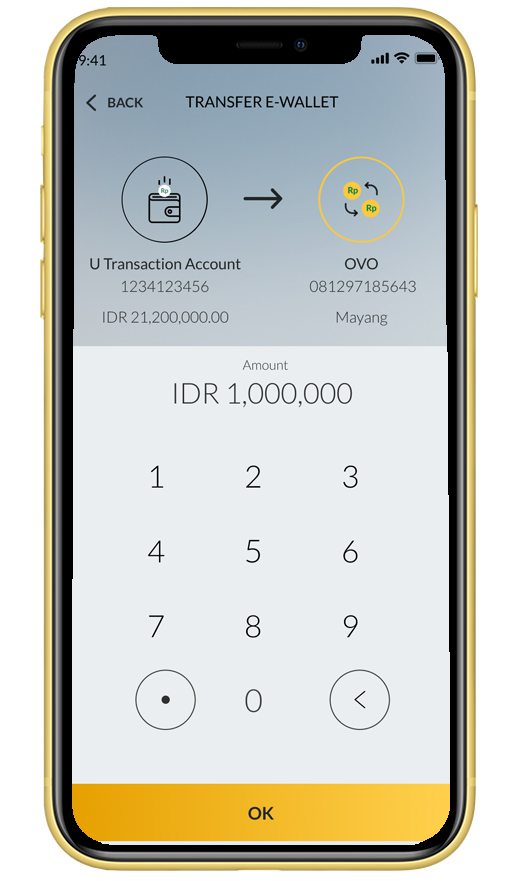 |
8
|
Check again the amount that you would like to transfer, then click ‘Proceed’ |
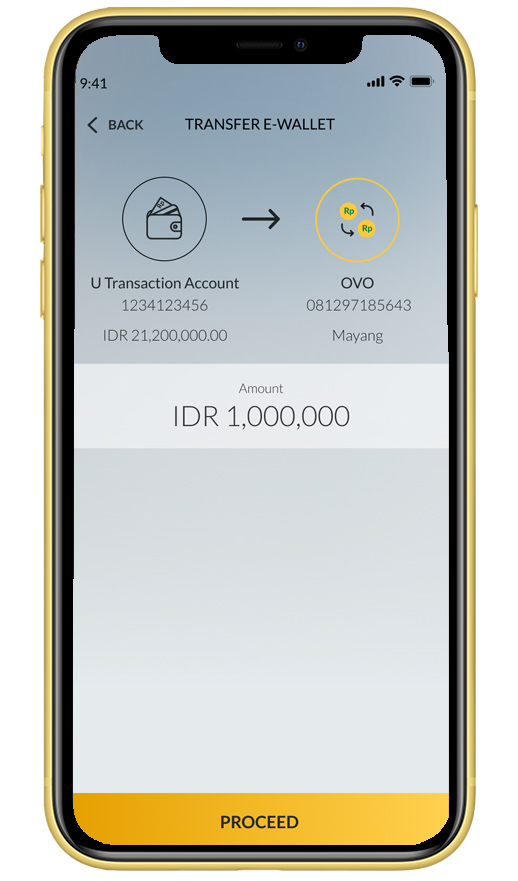 |
9
|
Check your transfer detail. If it’s correct, click ‘Confirmation’ |
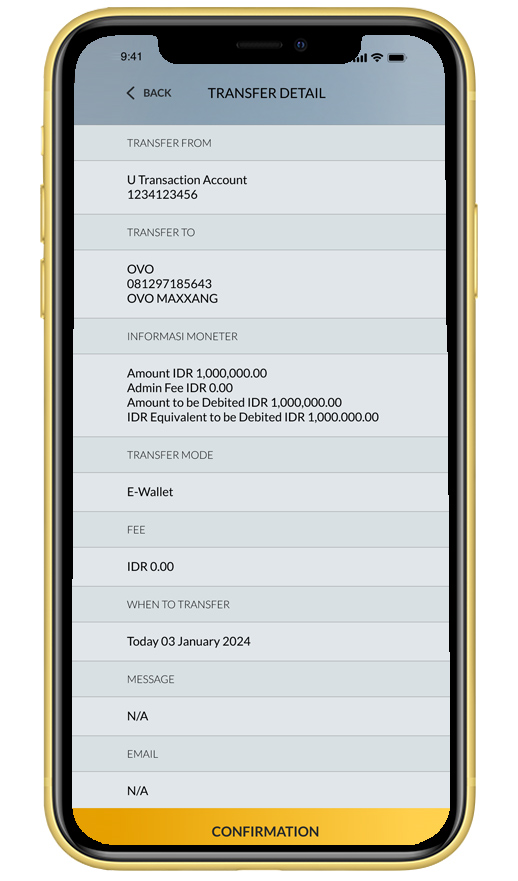 |
10
|
Input your Secure2u passcode |
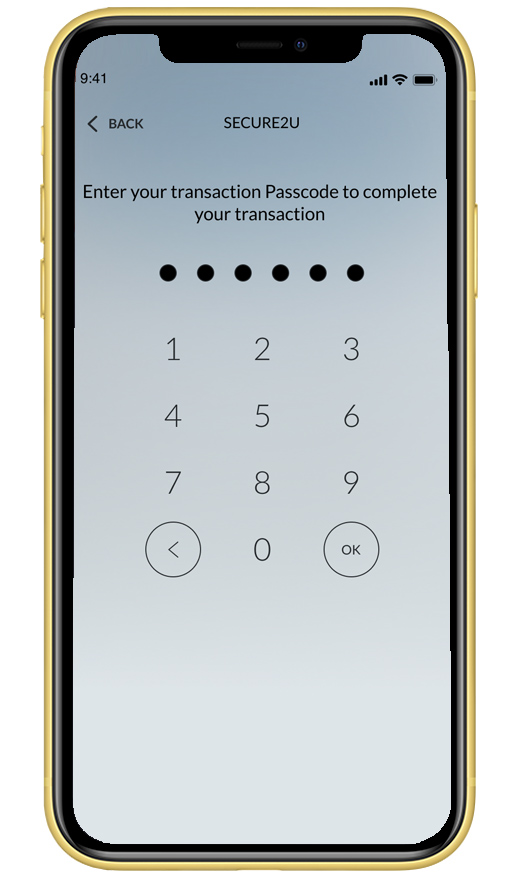 |
11
|
Top-up OVO is successful |
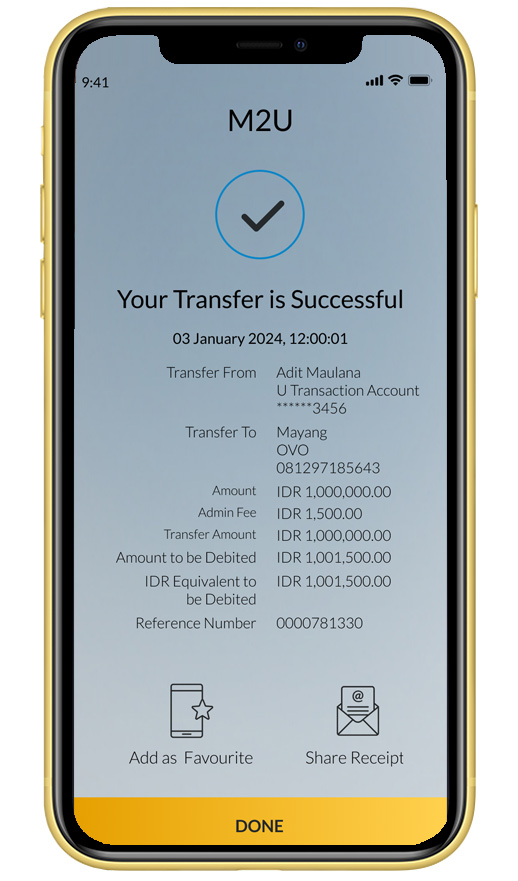 |
1
|
Select Transfer menu
|
 |
2
|
Select Transfer E Money
|
|
|
3
|
Select source of account
|
|
|
4
|
Select the product name "OVO"
|
|
|
5
|
Enter the mobile number registered to the OVO account and the desired top-up nominal
|
|
|
6
|
Enter the TAC number
|
|
|
7
|
Select print receipti
|
 |
8
|
Receipt example
|
 |





















