How to Pay Qurbani Using Virtual Account
15 May 2025

Every 10th of Dhul Hijjah, Muslims around the world celebrate Eid al-Adha or commonly known as the Day of Sacrifice. This celebration can be used as a moment to share with others, especially those in need. In the digital era, the spirit of qurbani is facilitated by technological advances. People do not need to bother looking for qurbani animals themselves or taking care of the qurbani process directly because the process of purchasing and distributing qurbani animals can be done online from various trusted qurbani distribution institutions.
Supporting this convenience, Maybank Indonesia's mobile banking, M2U ID App, has collaborated with Dompet Dhuafa, Rumah Zakat, and BAZNAS to assist in the process of purchasing and distributing sacrificial animals. Through the M2U ID App, you can also make sacrificial animal payments easily using a virtual account. A virtual account is a unique virtual account number designated specifically for one particular transaction. This payment method provides a practical and easy solution for transactions, especially when time and mobility are the main considerations. This system is increasingly popular, especially in donation payments, online shopping, and public services.
Pay for Qurban using the Virtual Account Transfer via the M2U ID App
Payment via virtual account transfer via M2U ID App has various advantages, including the following.

Steps to Pay for Qurbani via Maybank Virtual Account
Here is a complete guide to pay for qurbani using Maybank Virtual Account through M2U ID App:
1. Choose Sacrifice Institution
Visit the official website of your chosen sacrifice institution, such as Dompet Dhuafa, Rumah Zakat, or BAZNAS. Browse the types of sacrificial animals available and choose the package that suits your needs and preferences.
2. Choose Maybank Virtual Account Payment Method
After choosing the qurbani package, proceed to the payment page. In the payment method section, choose Maybank Virtual Account or Bank Maybank VA. The system will display a unique virtual account number that you must copy. After that, you can make the payment via M2U ID App. For more details, follow the steps below:
How to pay qurbani via virtual account transfer on M2U ID App:
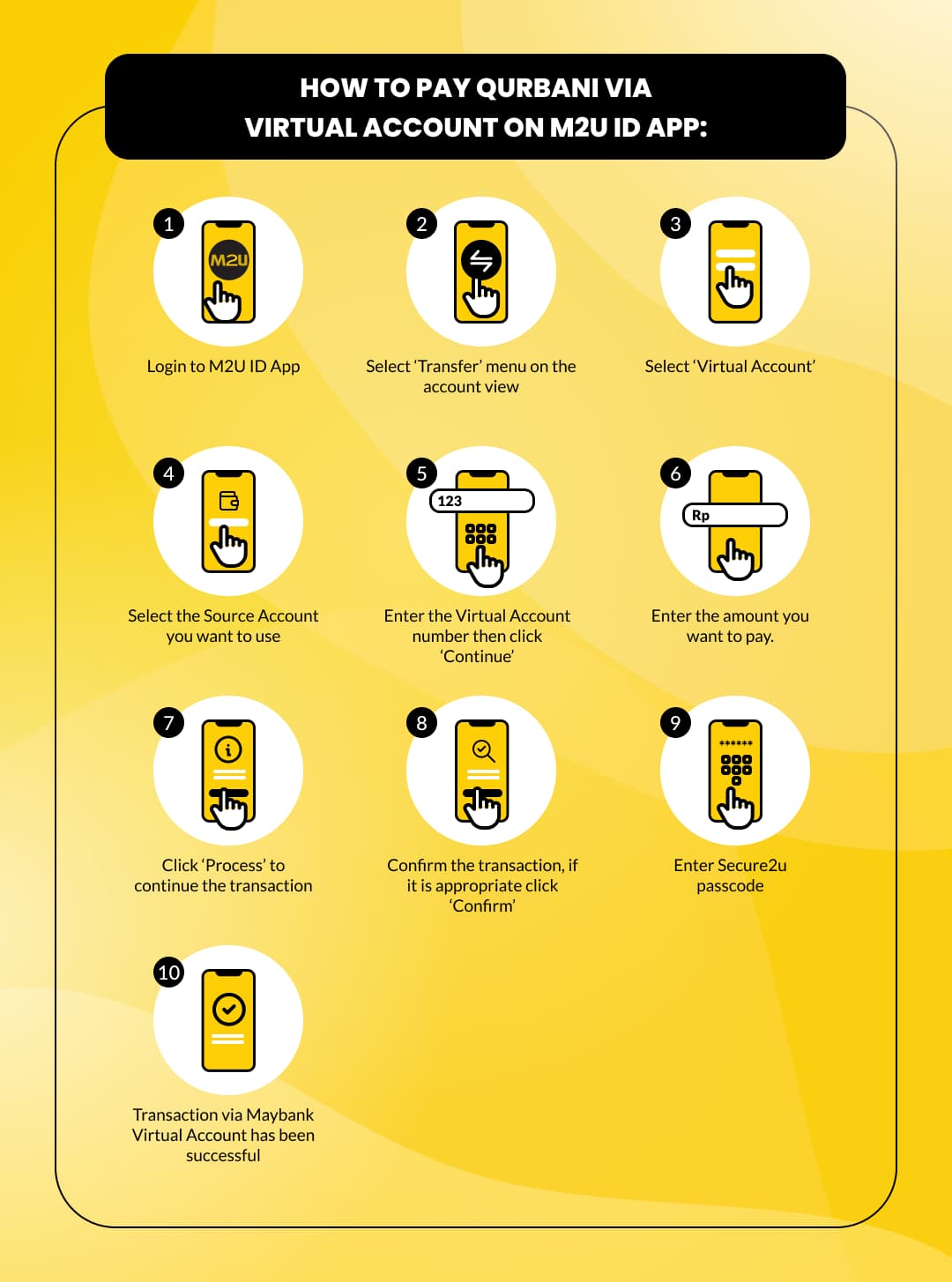
Perform your qurbani more easily through the M2U ID App now!














