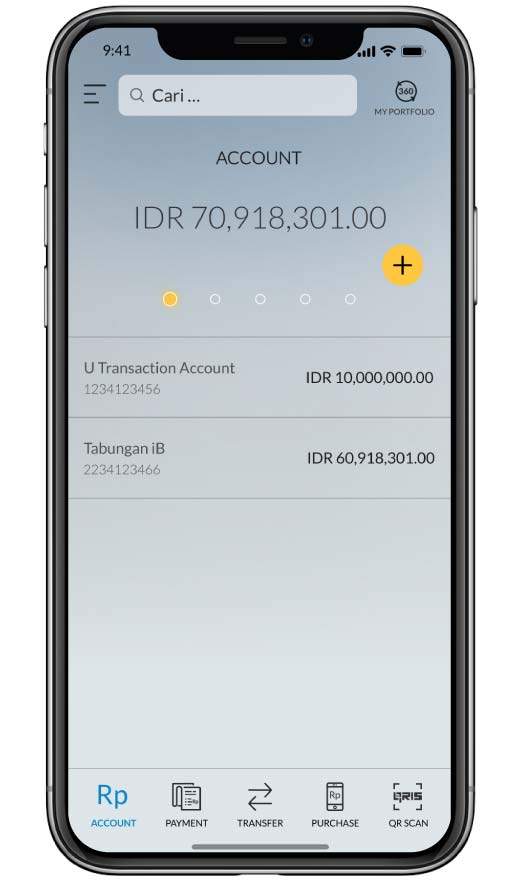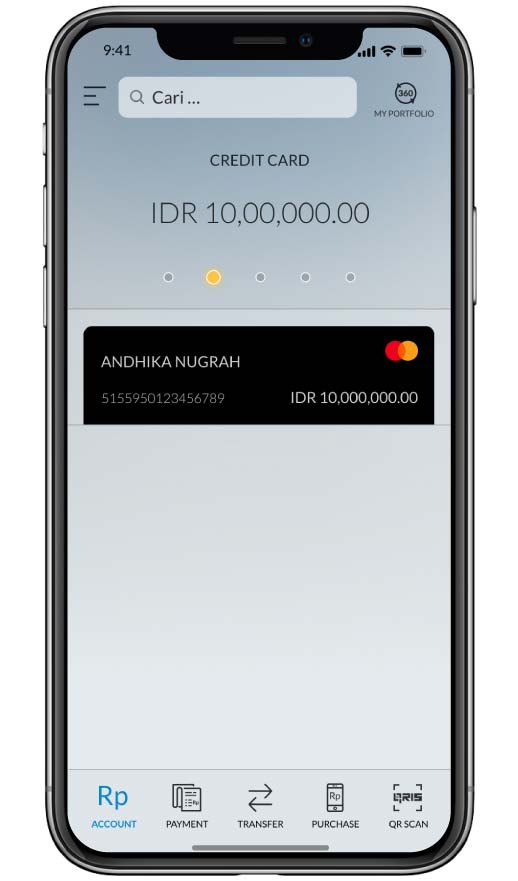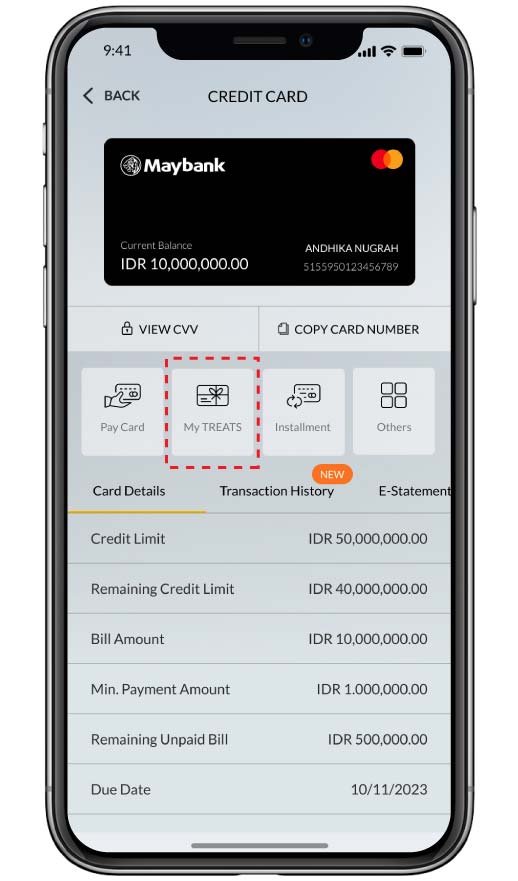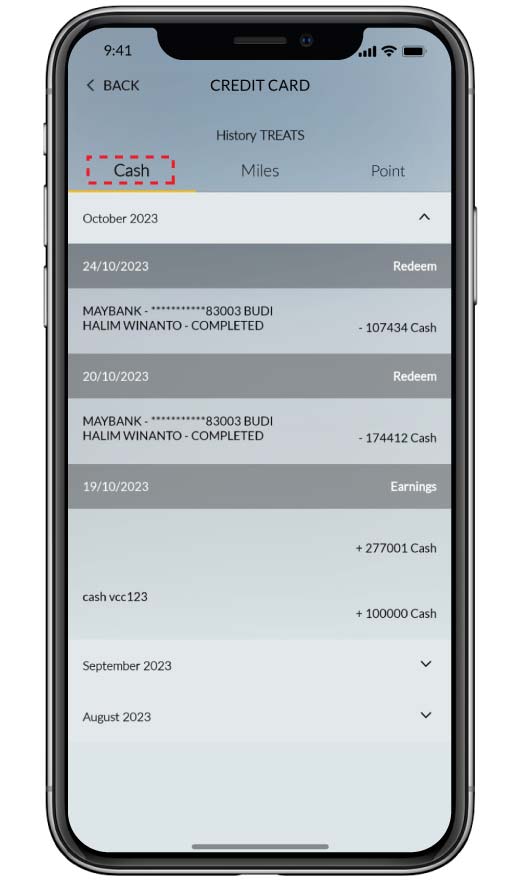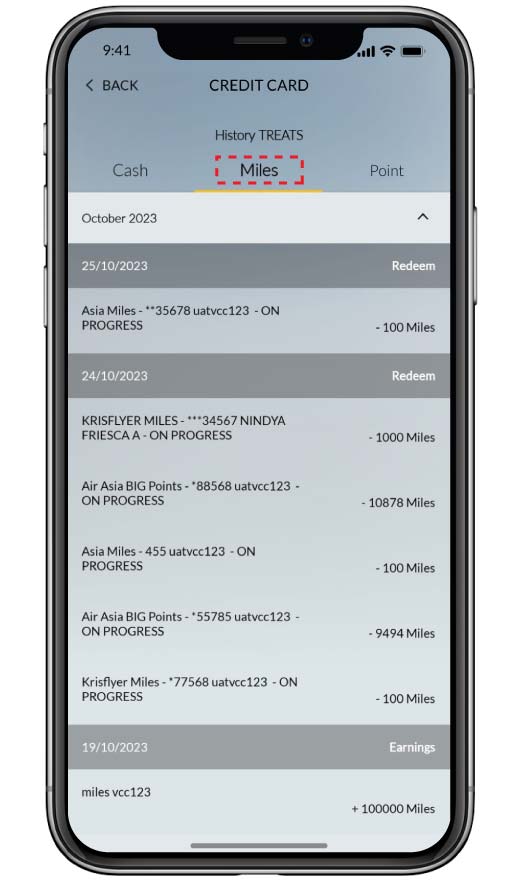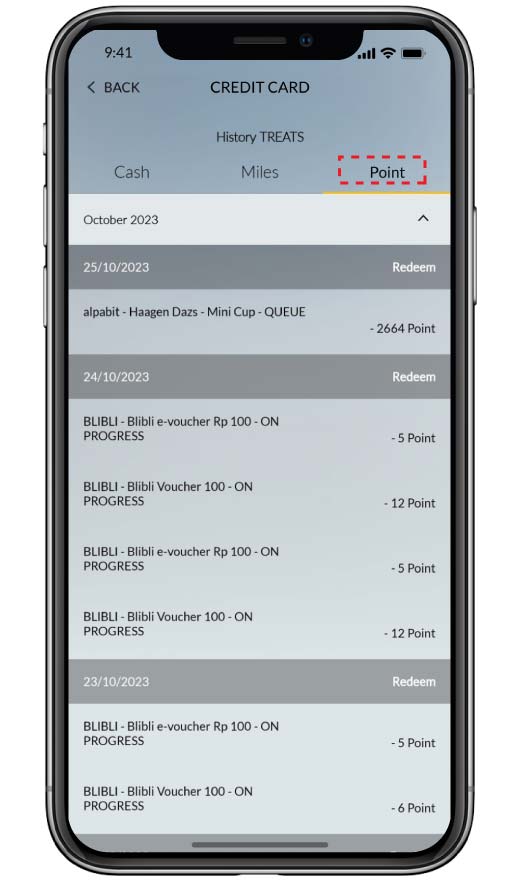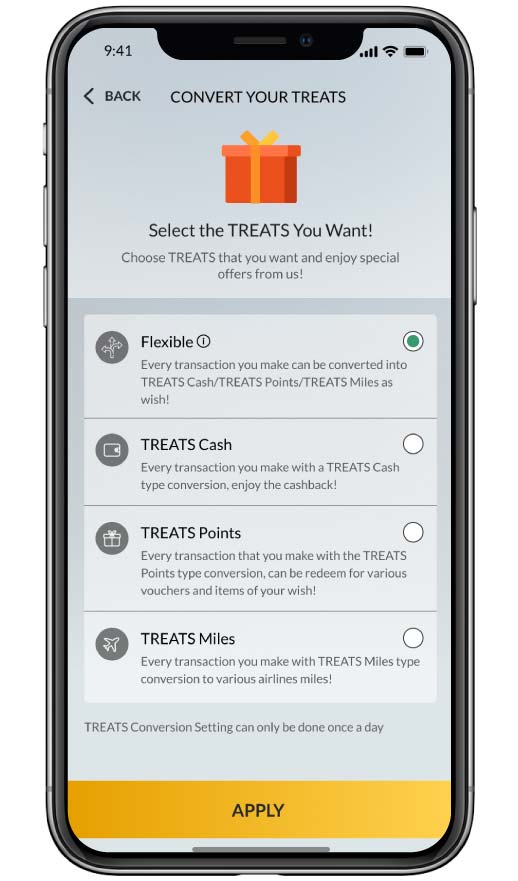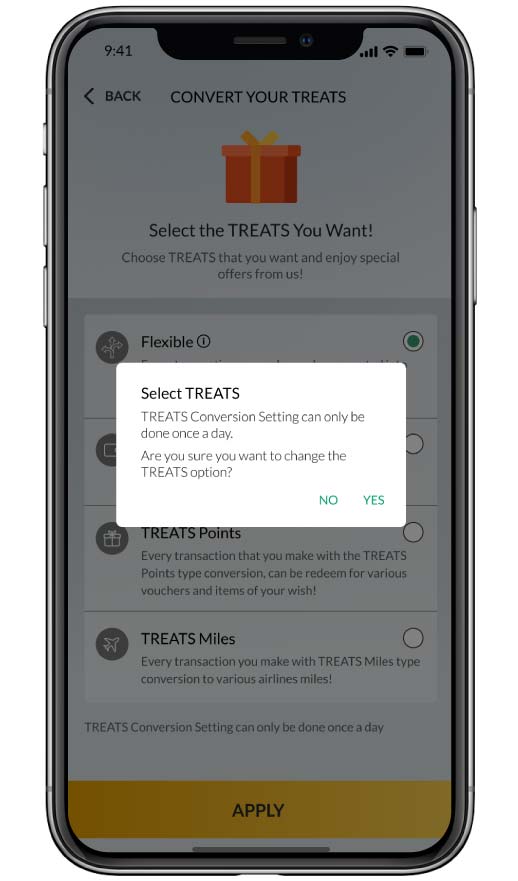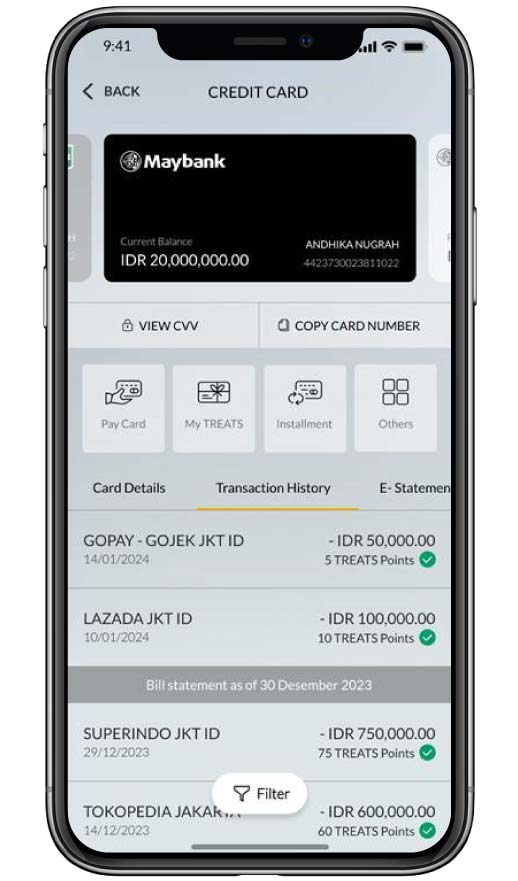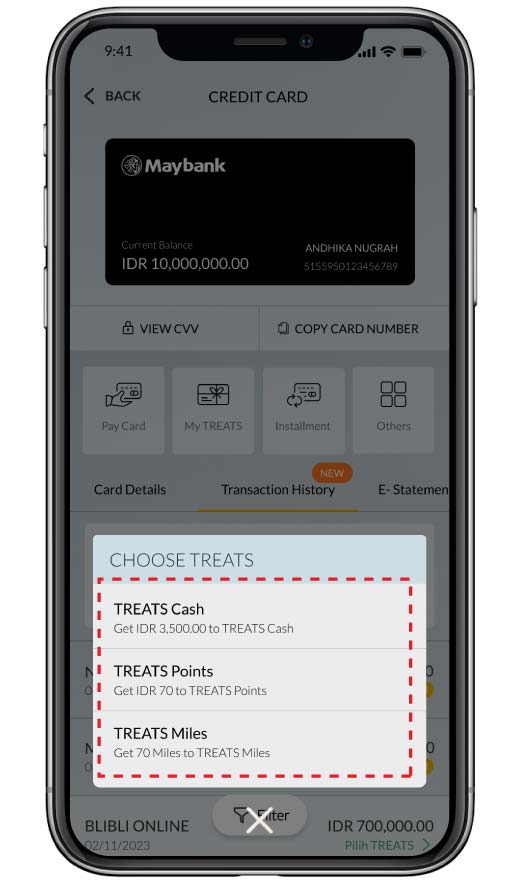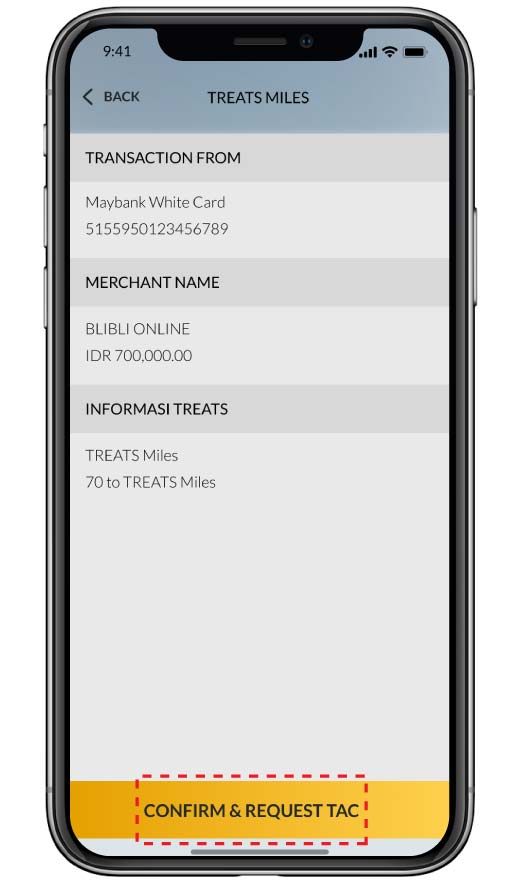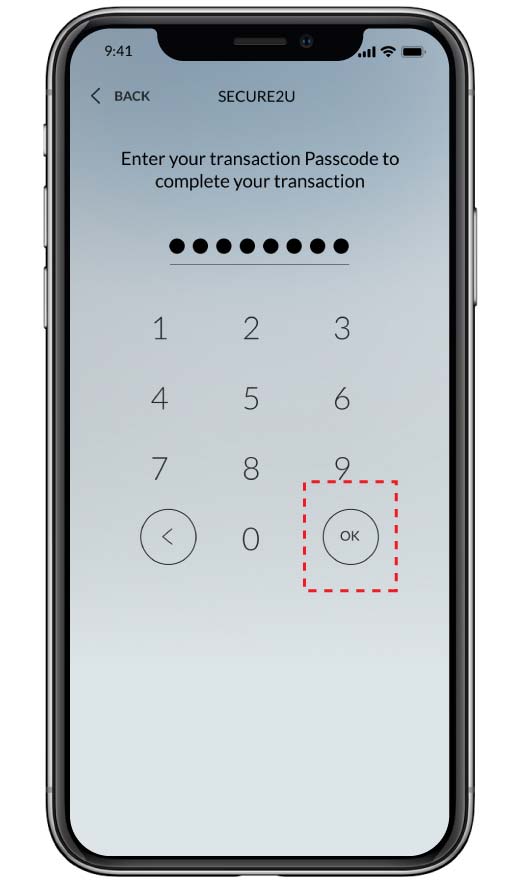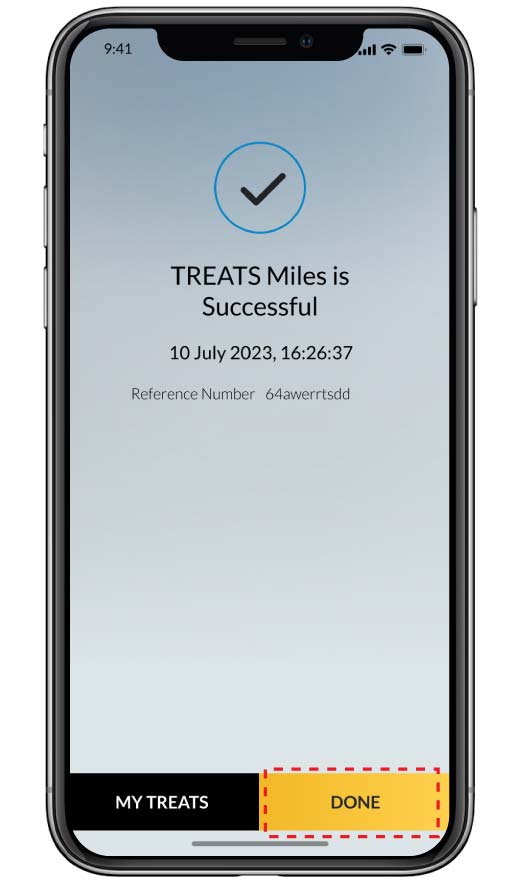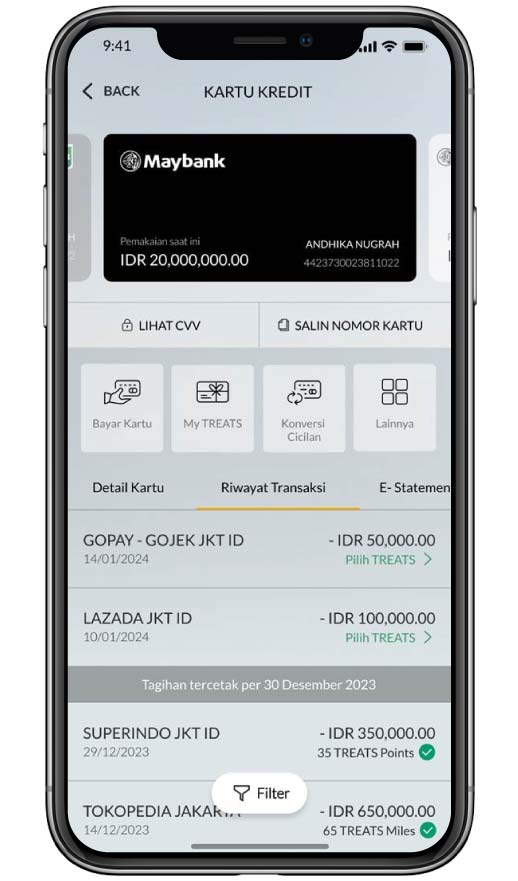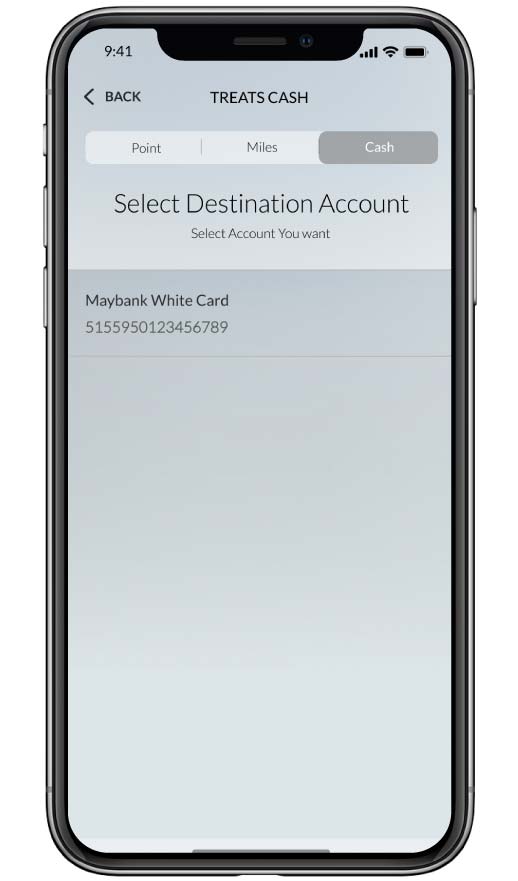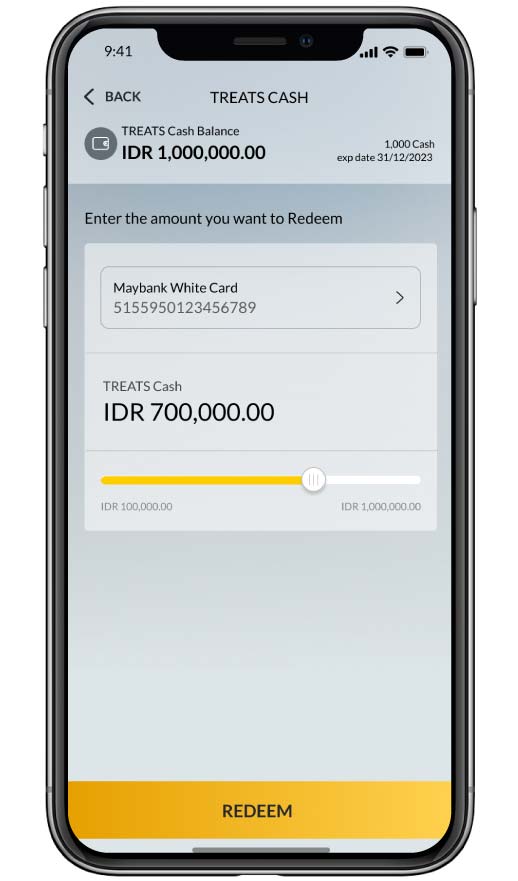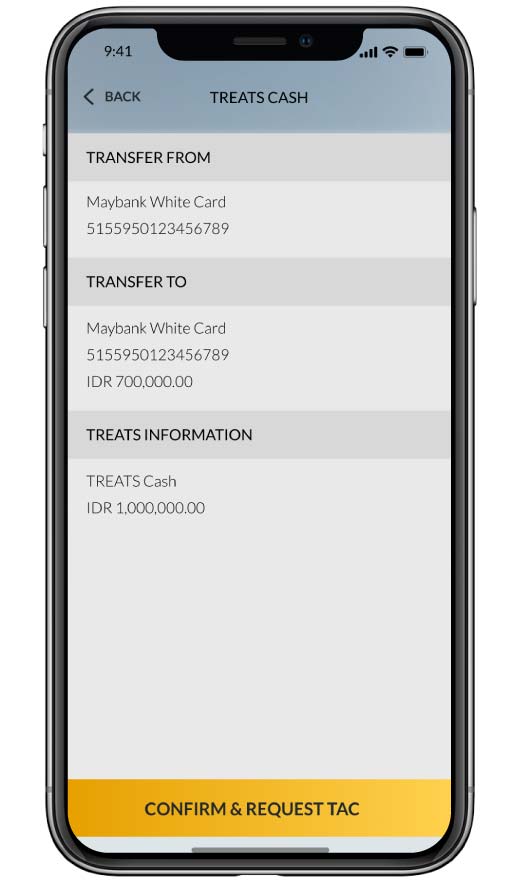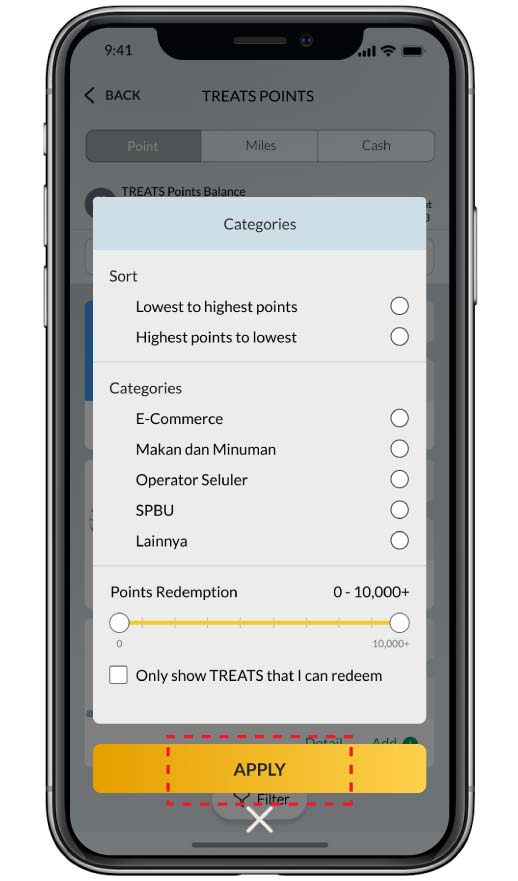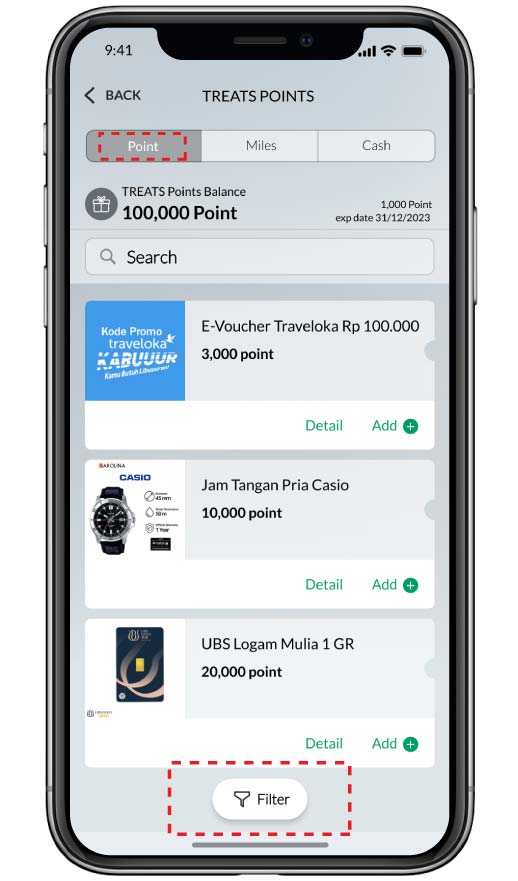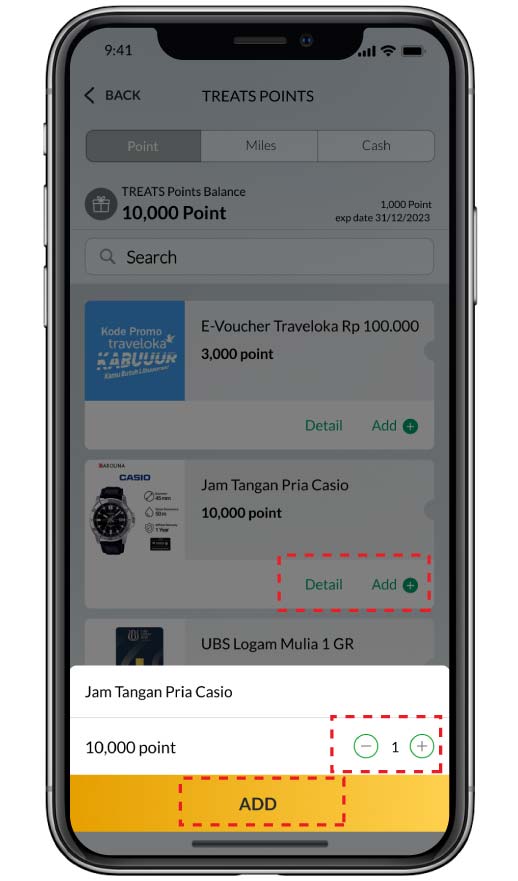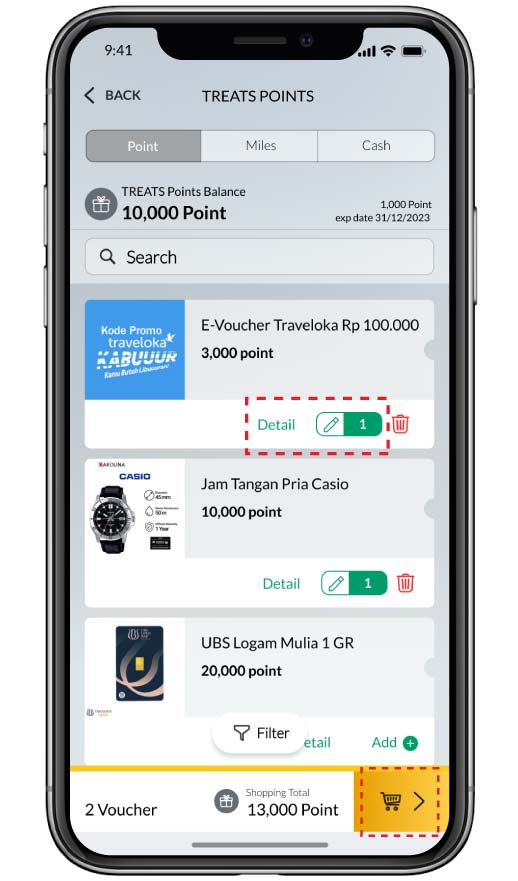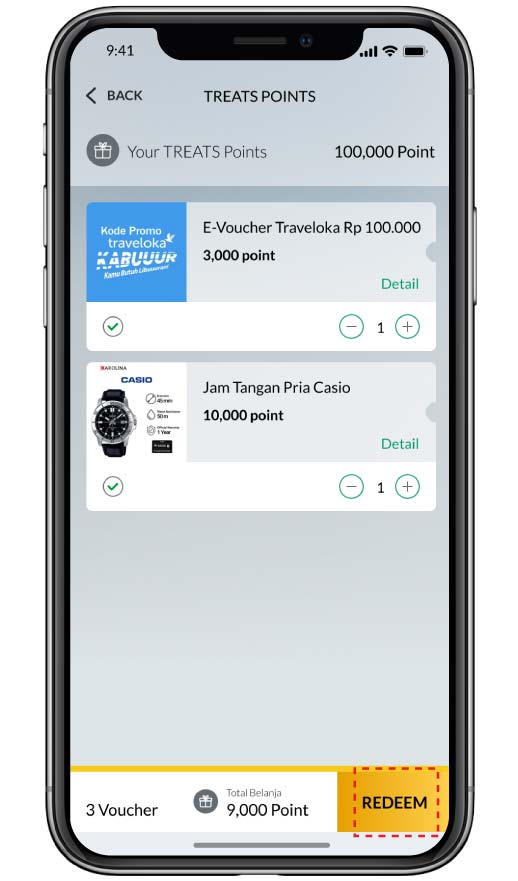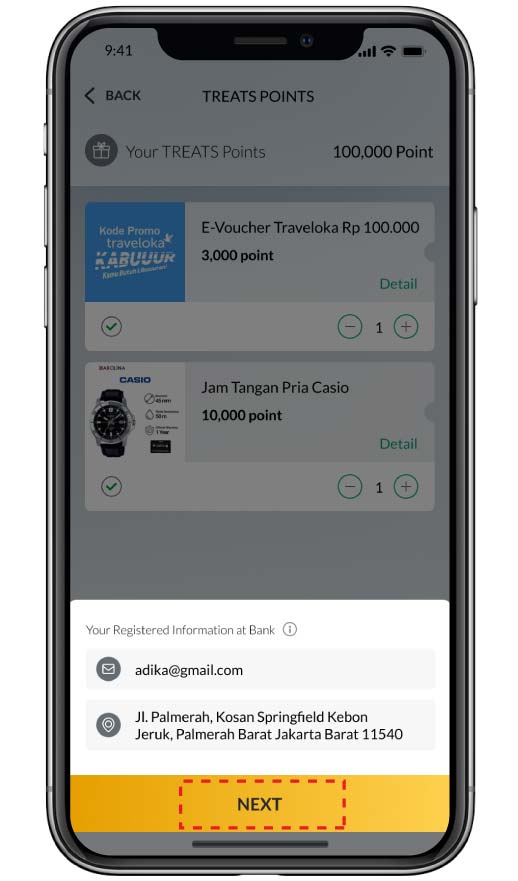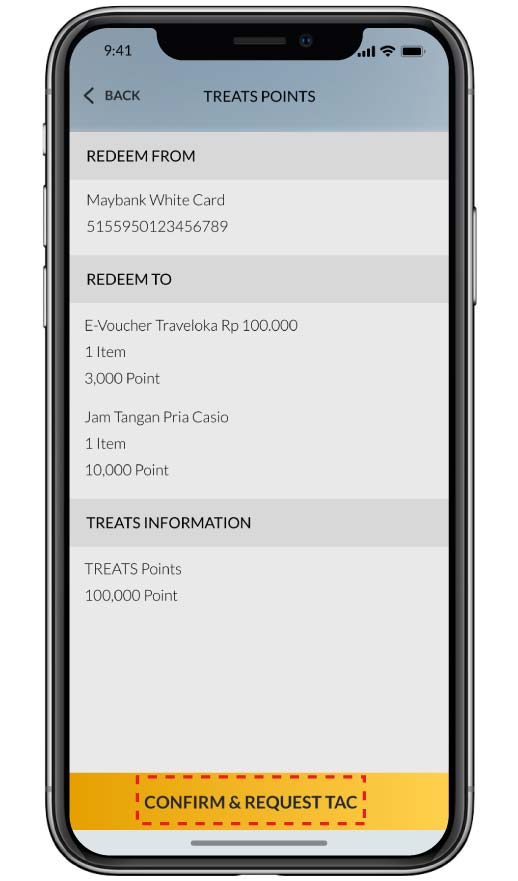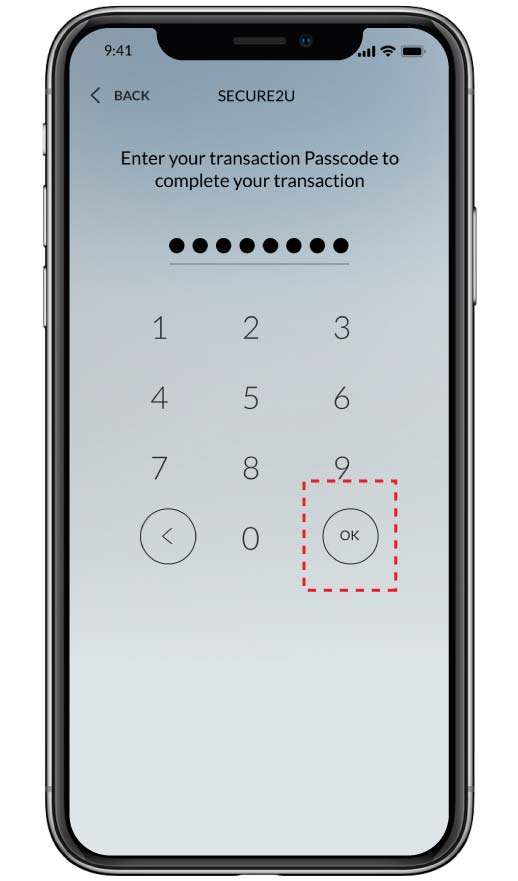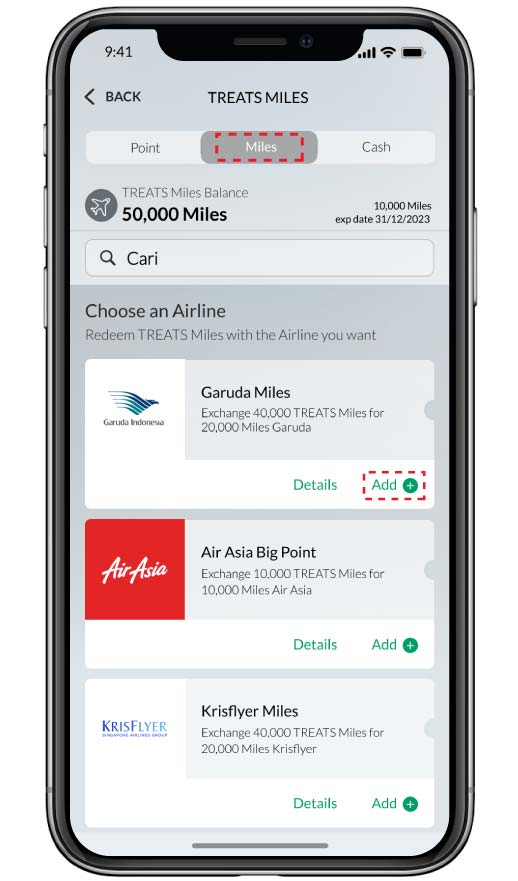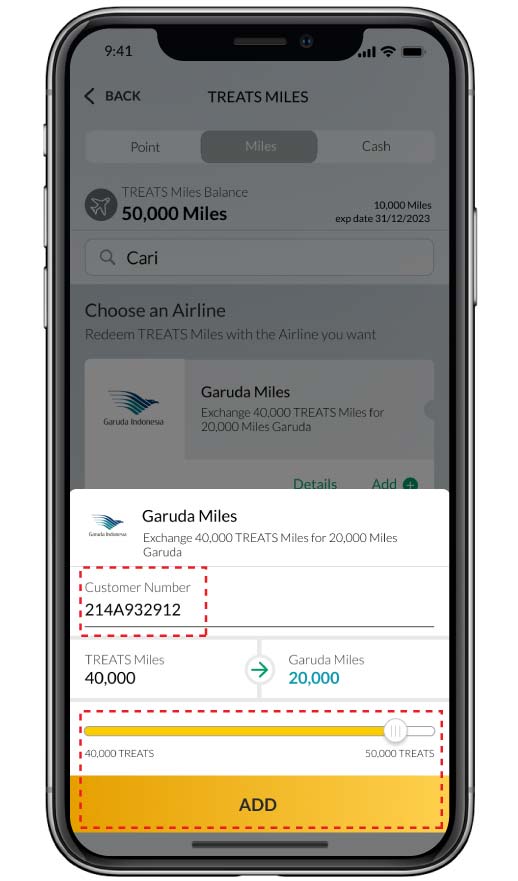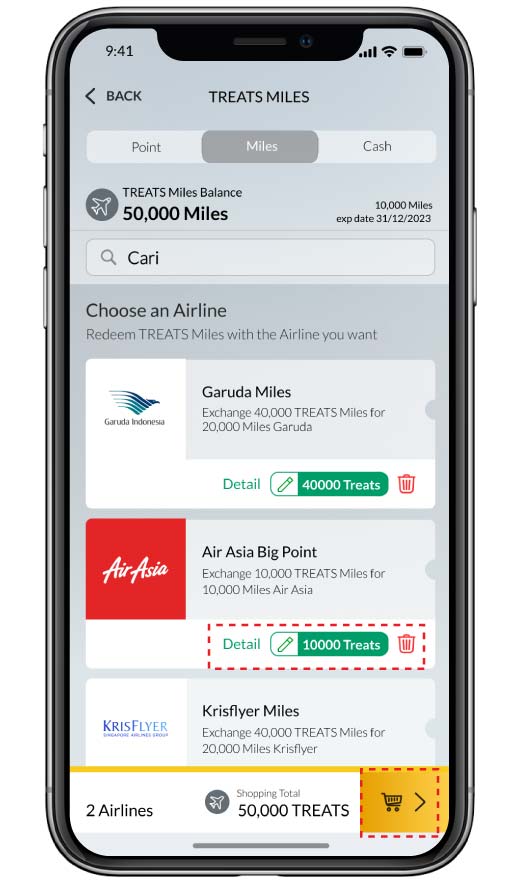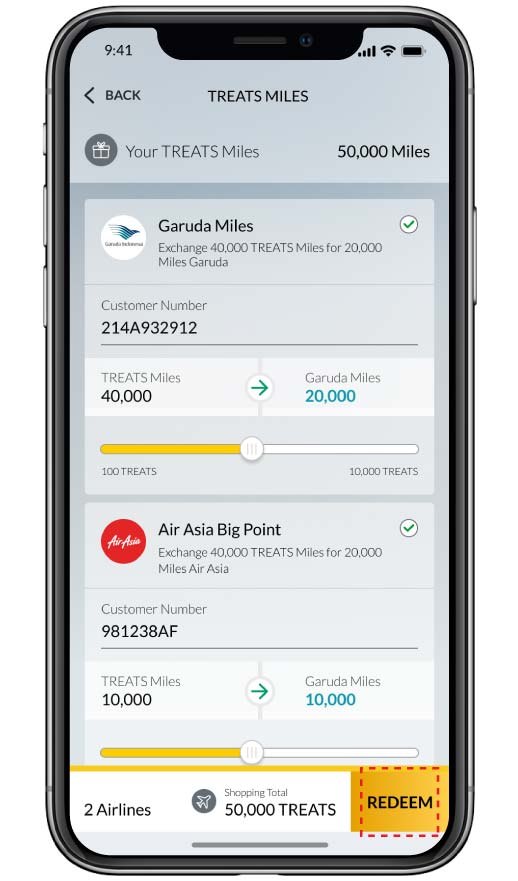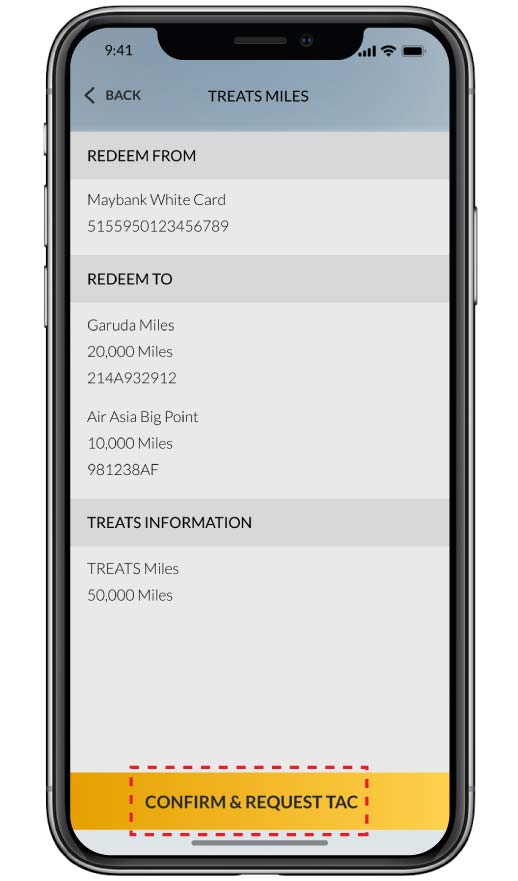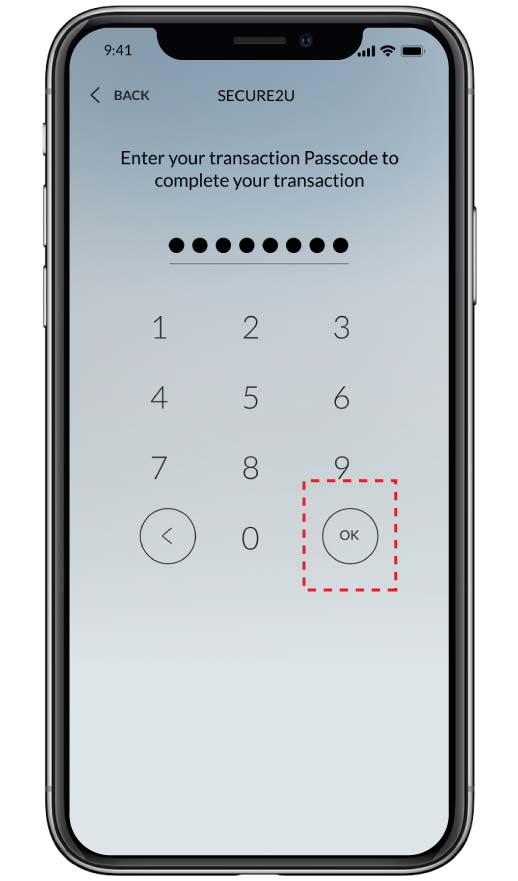You can set the Maybank TREATS conversion to automatically default to 1 type of Maybank TREATS for all your transactions, or flexibly set the Maybank TREATS conversion for each of your transactions to Maybank TREATS Cash, TREATS Miles or TREATS Points.
Free exchange of Maybank TREATS obtained from every transaction you make via the M2U ID App at any time from those available in 3 (three) Maybank TREATS wallet options with various product choices.
MyTREATS Ranking Check Guide
Continue making transactions, enjoy various benefits from the rankings achieved starting from the Onyx Club, Emerald Club and become the most special in the Diamond Club!
|
On the My TREATS menu, you can see your ranking. For more detailed information, click Learn More |
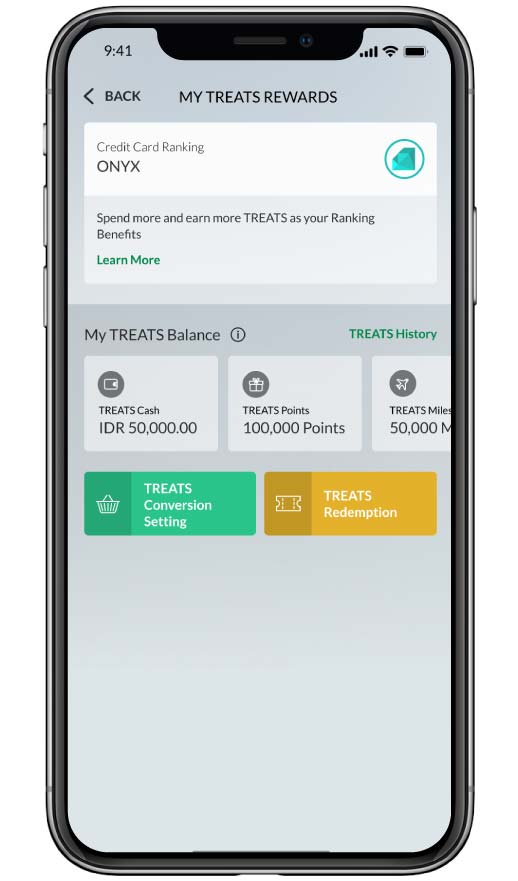 |
|
You can see detailed information and ranking achievement status |
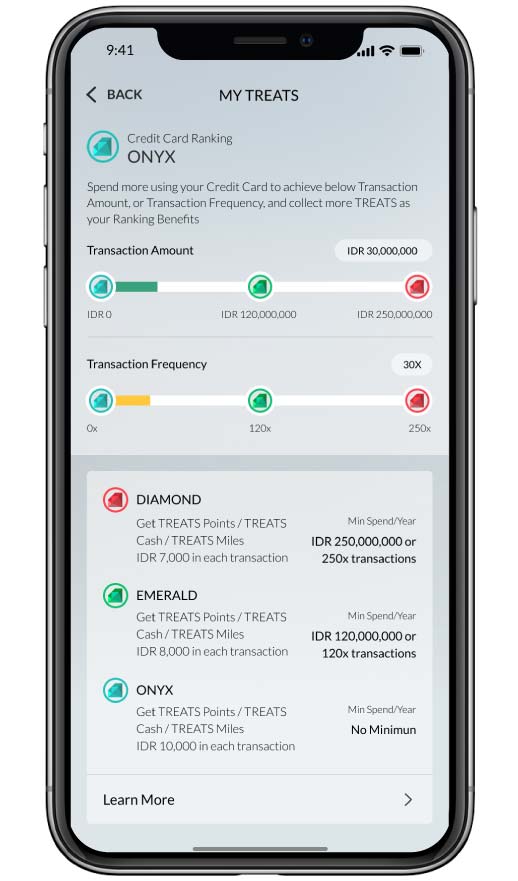 |