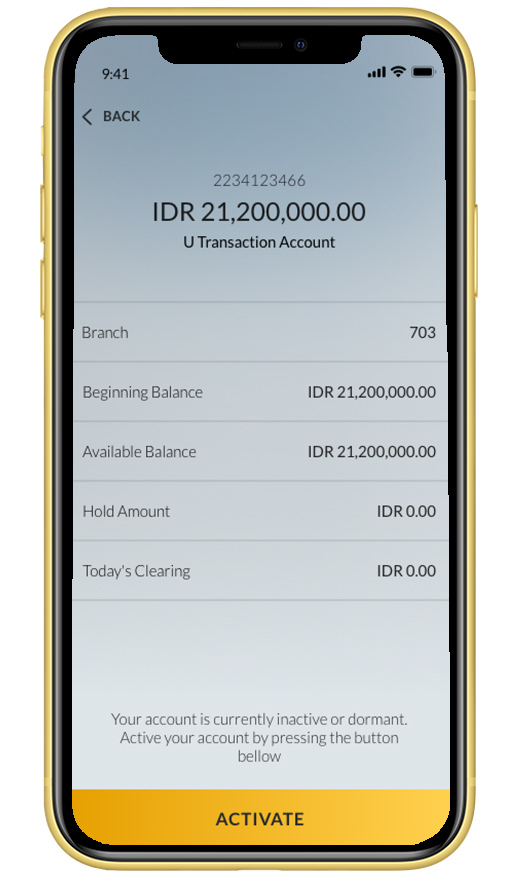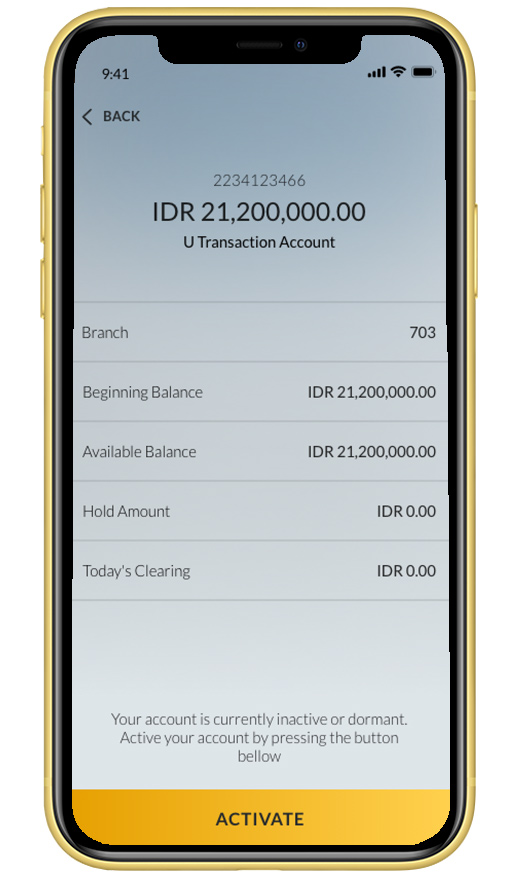Activate your dormant account easily via M2U ID App
If you haven’t used your savings account for any transactions (apart from interest rate or admin fees conducted by the Bank) for a period of 12 months, your account status can become dormant / inactive.
Just simply click to reactivate!
Activation of Dormant Account without Data Update
1
|
Log in to M2U ID App
|
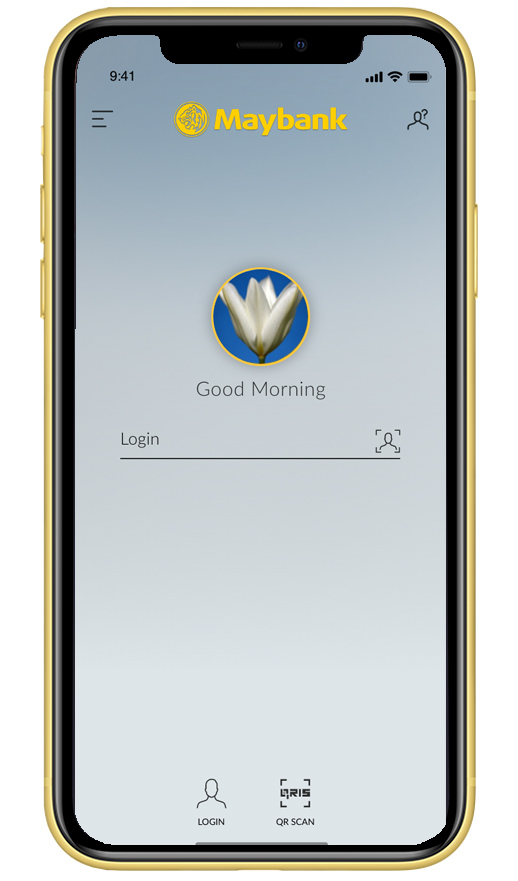 |
2
|
Choose dormant saving account you want to activate
|
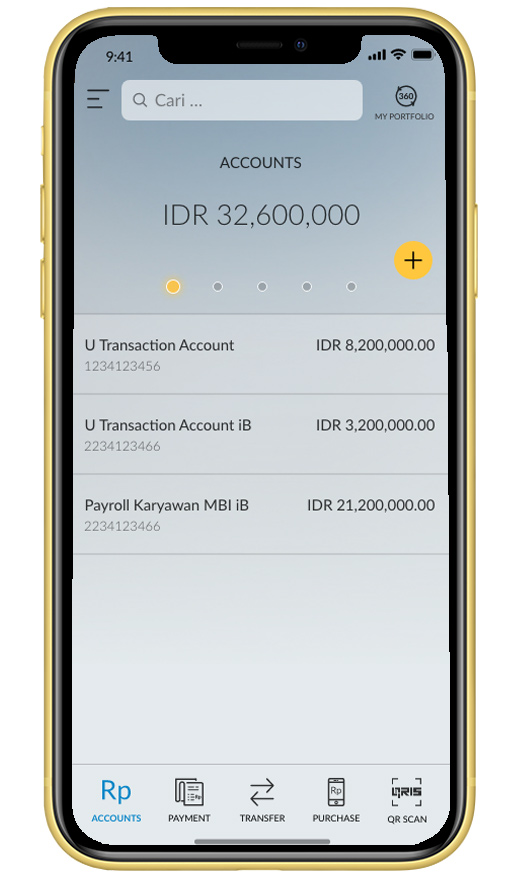 |
3
|
Click “Activate”
|
|
|
4
|
On your screen will appear pop up notification for Customer data update. Click “Update Now” to continue
|
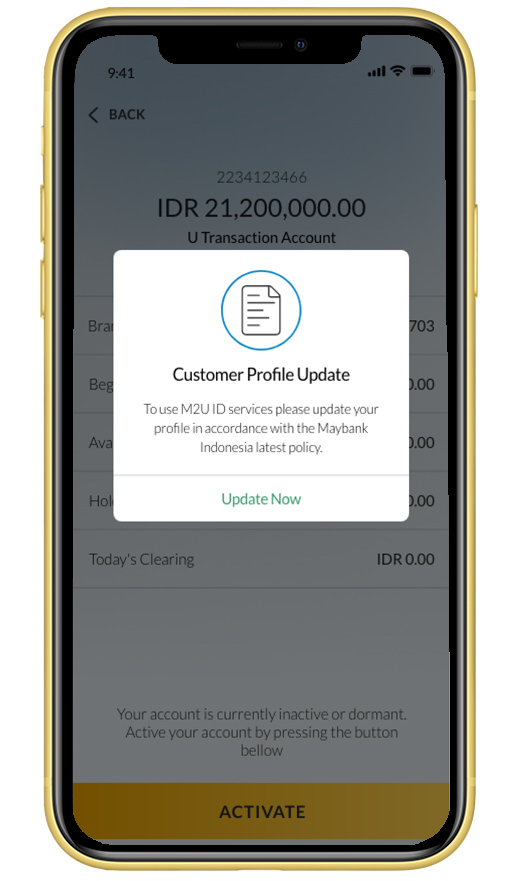 |
5
|
Click “The data I provided previously is still appropriate” if the Customer data doesn’t need to be updated”
|
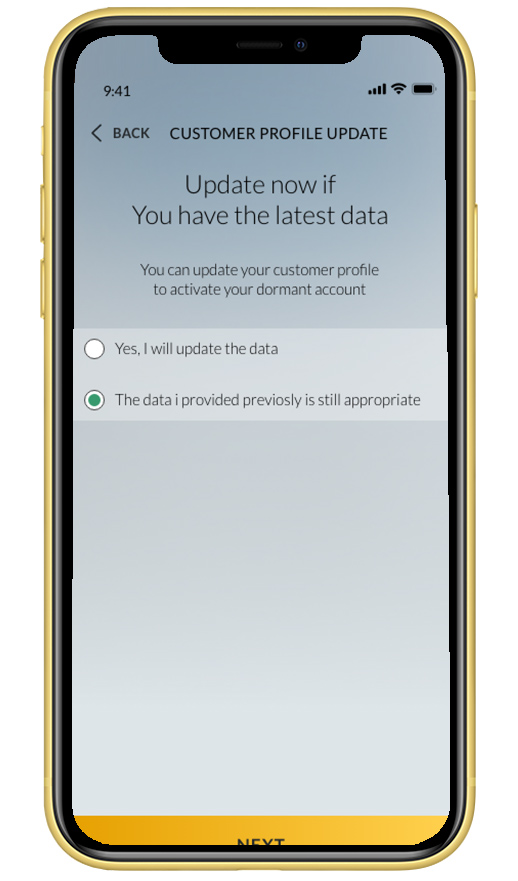 |
6
|
Enter the TAC/Secure2U that has been sent to your registered phone number
|
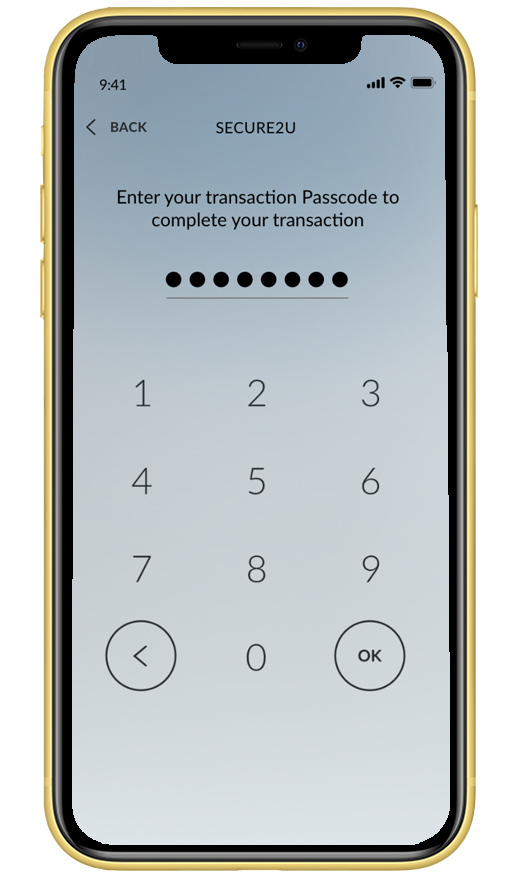 |
7
|
Your Savings Account was successfully activated
|
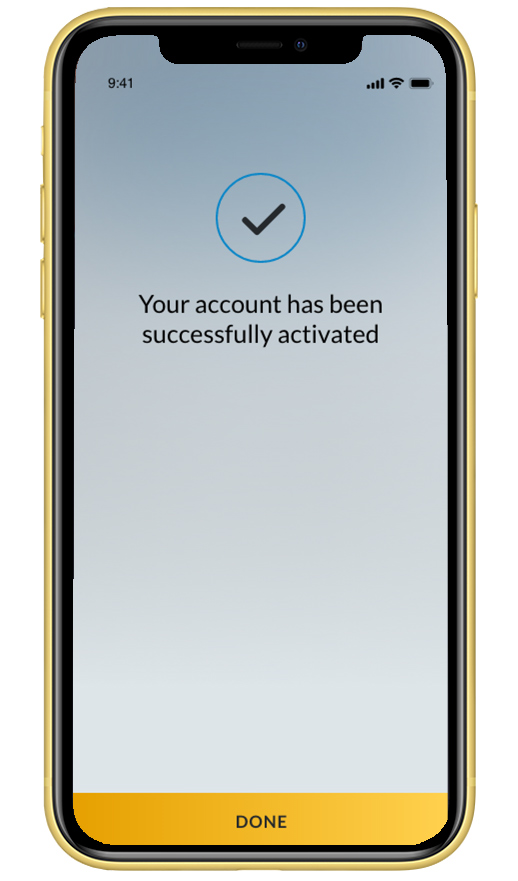 |
Activation of Dormant Account with Data Update
1
|
Log in to M2U ID App
|
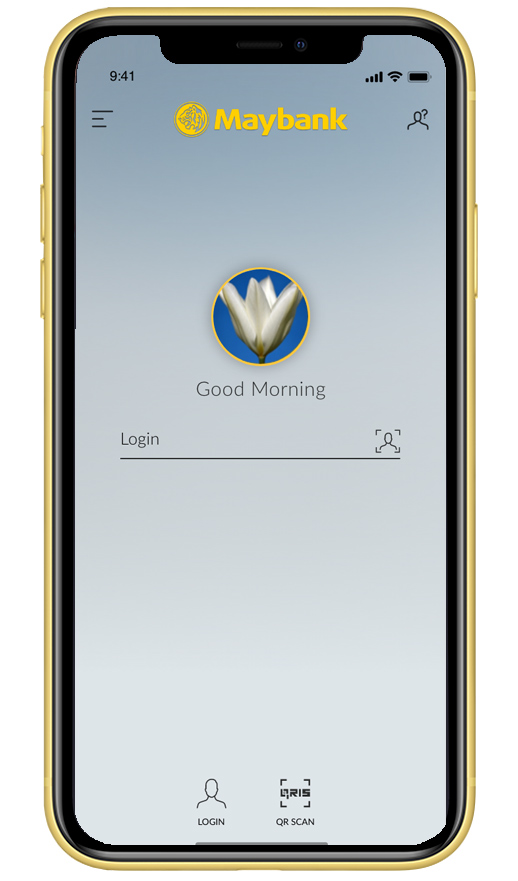 |
2
|
Choose dormant saving account You want to activate
|
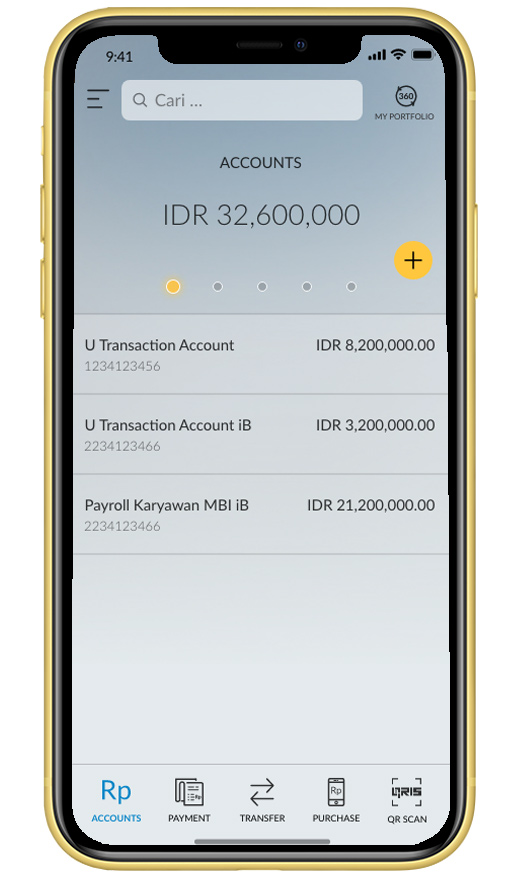 |
3
|
Click “Activate”
|
|
|
4
|
On your screen will appear pop up notification for Customer data update. Click “Update Now” to continue
|
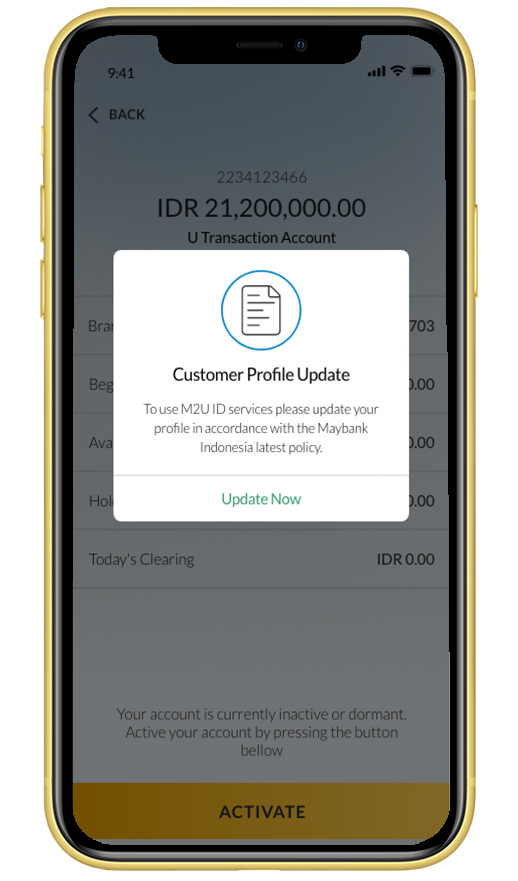 |
5
|
Click “Yes, I will update the data” and select category of data that needs to be updated
|
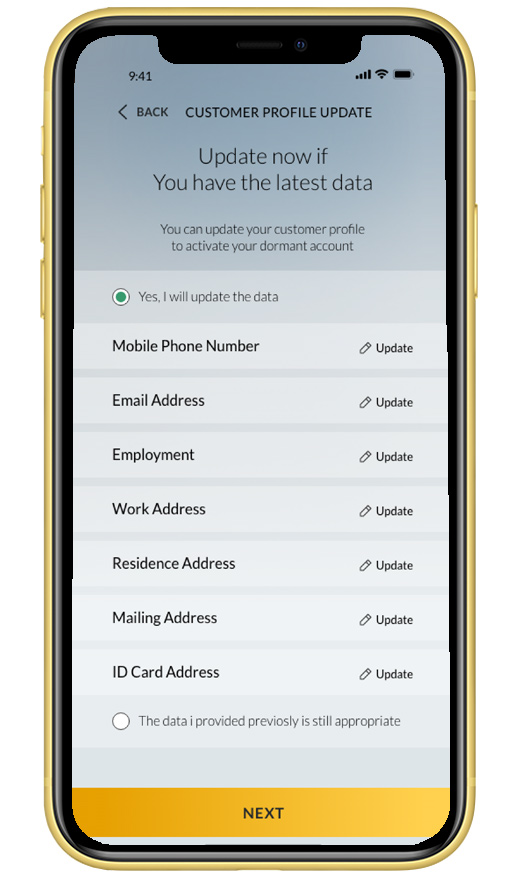 |
6
|
Complete your Employment information data, then click “ Next”“Continue”
|
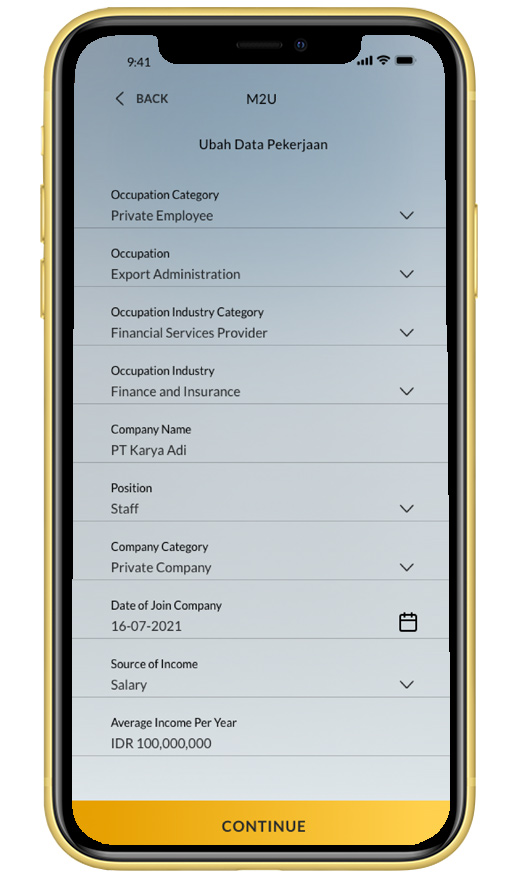 |
7
|
Check your detail information, and if its correct click “Confirmation”
|
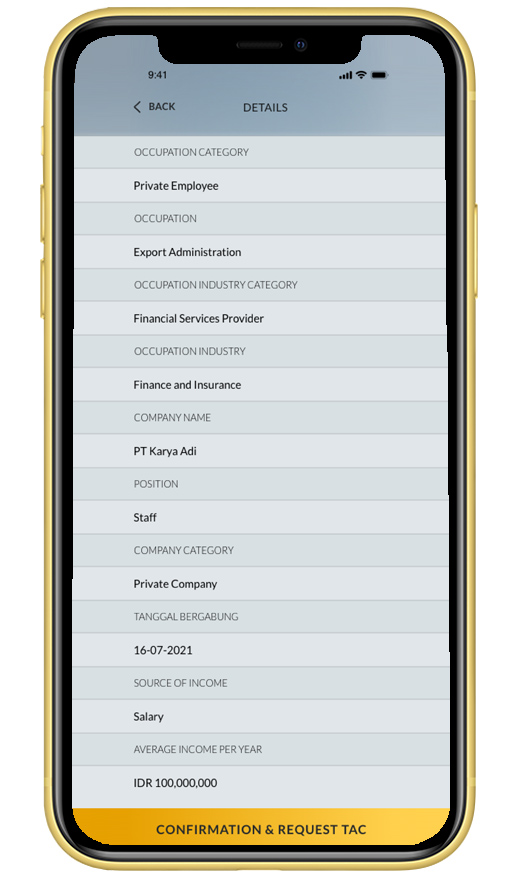 |
8
|
Enter the TAC/Secure2U that has been sent to your registered phone number
|
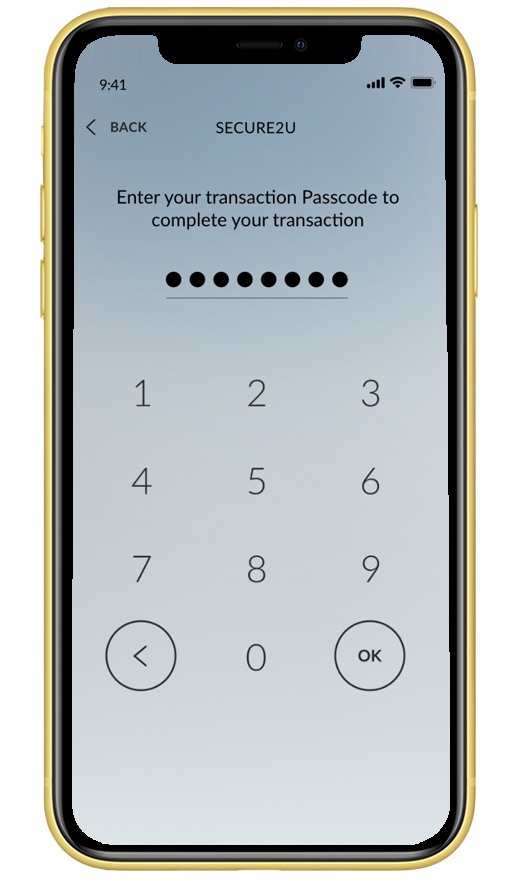 |
9
|
Click “Selesai” to continue activate your dormant savings account
|
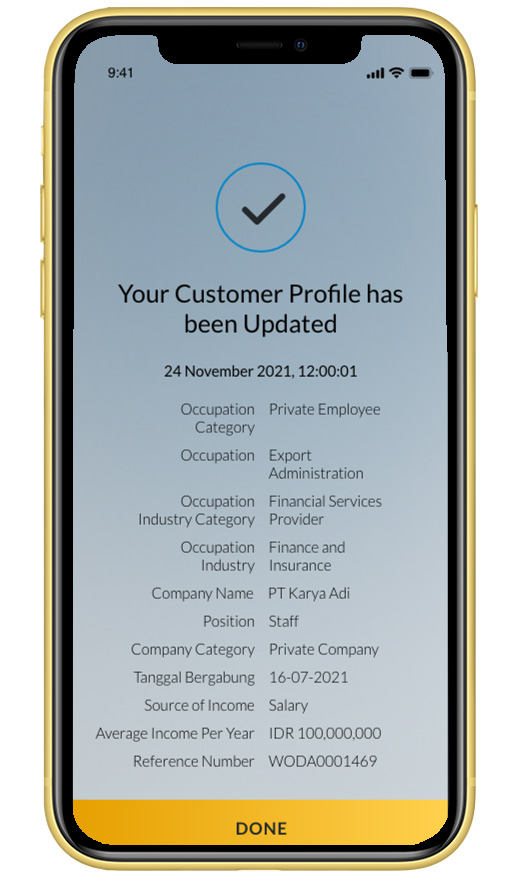 |
10
|
Your Savings Account was successfully activated
|
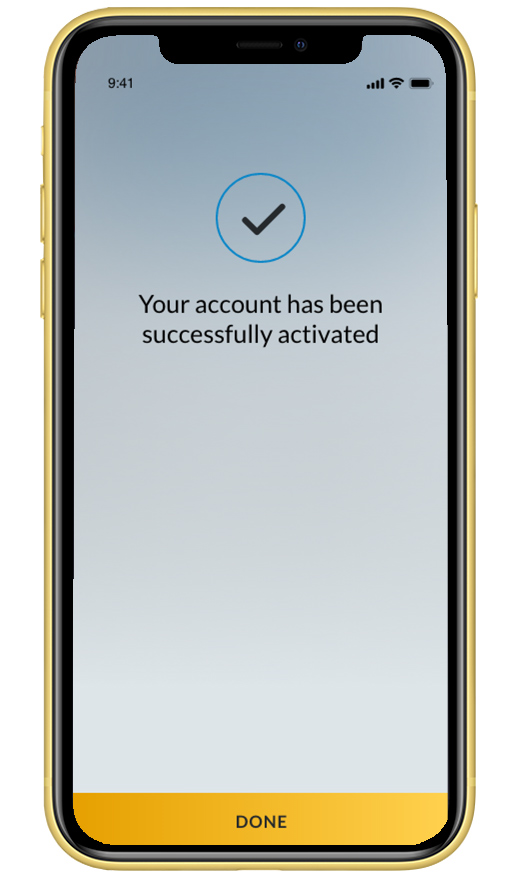 |
Tips to prevent the account becoming inactive
- Transact regularly within 6 months to avoid dormancy.
- Open MyPlan Savings Account and link your savings account as source account for MyPlan monthly deposit.
- Set up scheduled transfers/ auto-debit to preferred accounts.
- Set up monthly bill payments.
Special Offer
Maybank Gift Online
Join Maybank GIFT program via M2U ID App and get the gift you want.

Merchant U
Special offers from Maybank U/ U iB Savings Account

Bonus Interest Plus
Bonus interest every month, make your savings grow