Always protect your personal data and financial information, keep your password private and do not share it with anyone.
Change your password on a regular basis and use a strong and unique password. Ensure your password does not contain words that are easy to guess or personal data such as your name, date of birth, place of birth and others. Instead, use a minimum of 8 characters that are a combination of alphanumeric and special character containing uppercase, lowercase and special characters such as @,_,*. Make sure not to use the same password on more than one app.
The following is how to change your password on M2U ID App:
|
Log in to M2U ID App |
 |
|
Click icon on the upper left |
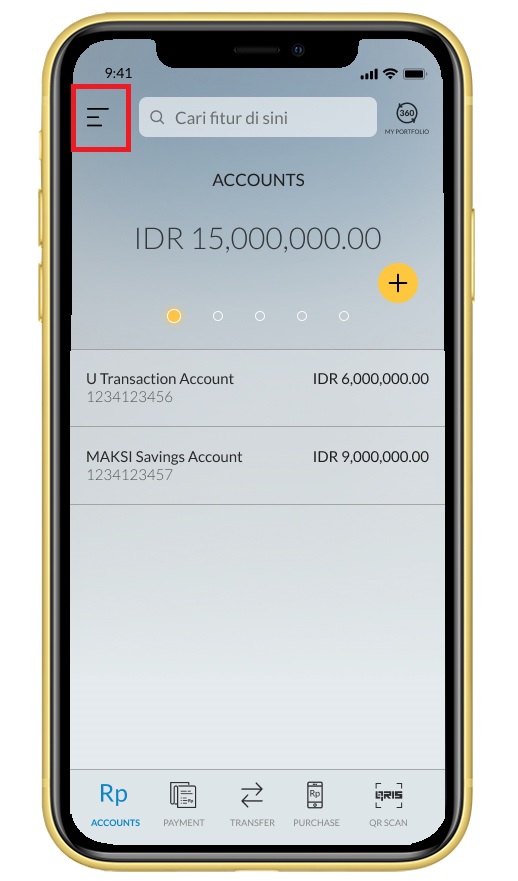 |
|
Click setting icon to continue |
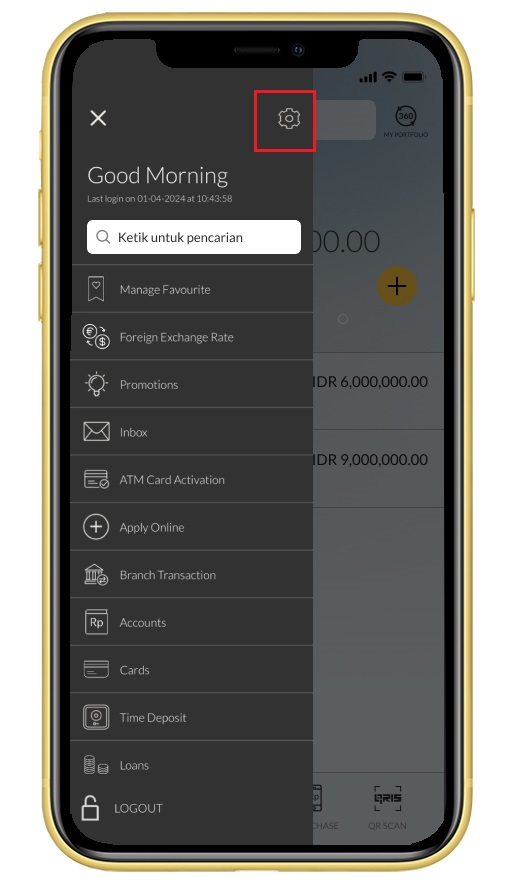 |
|
Choose the option “Login Settings” |
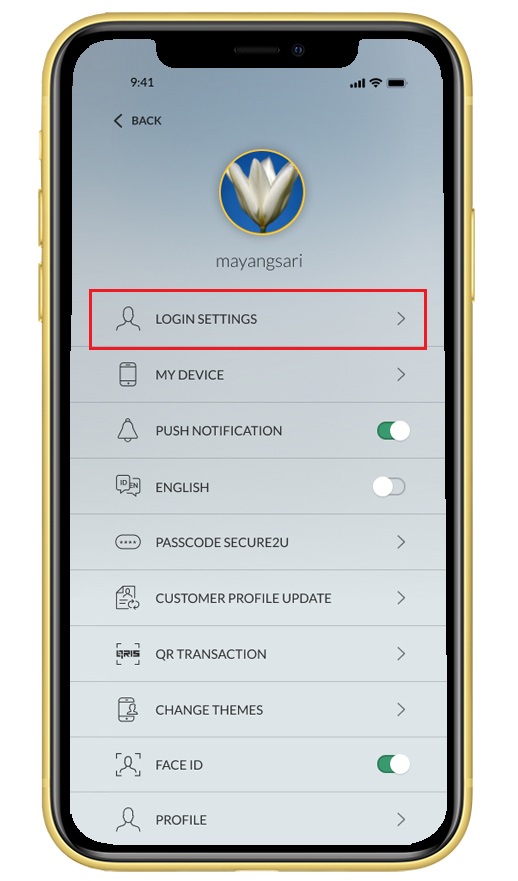 |
|
Click “Change Password” |
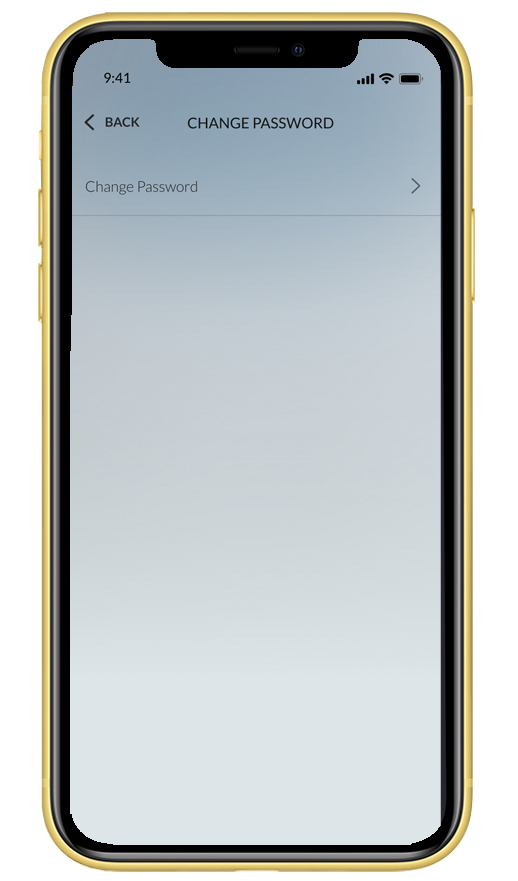 |
|
Input your new password. The password must be a minimum of 8 characters and is alphanumeric, containing at least one number as well as one uppercase and lowercase. |
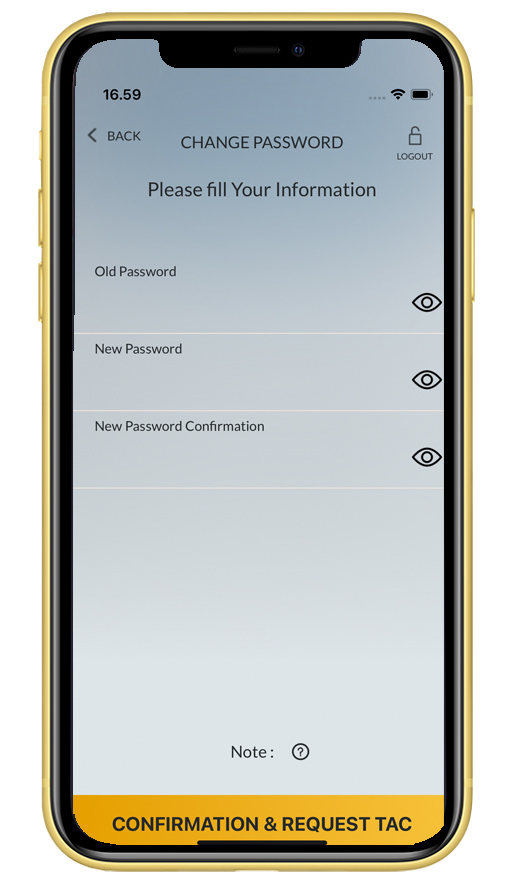 |
|
Input Secure2u passcode |
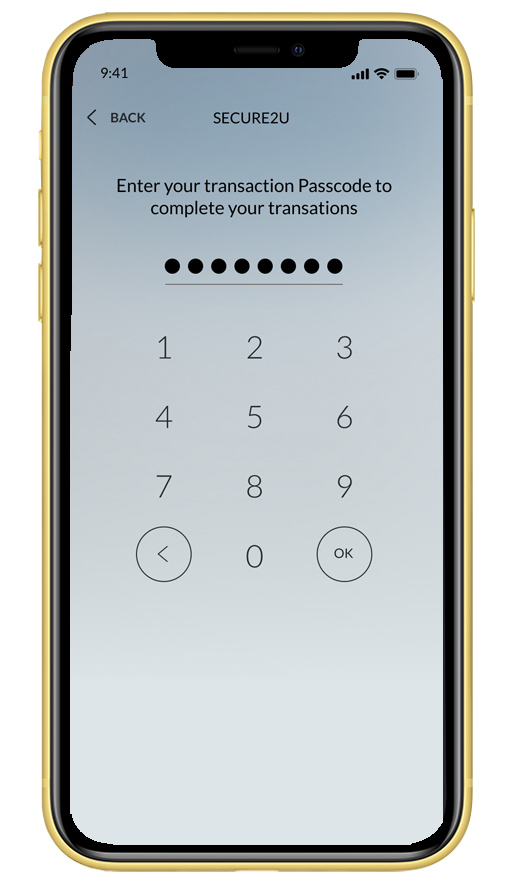 |
|
Your password has been changed successfully |
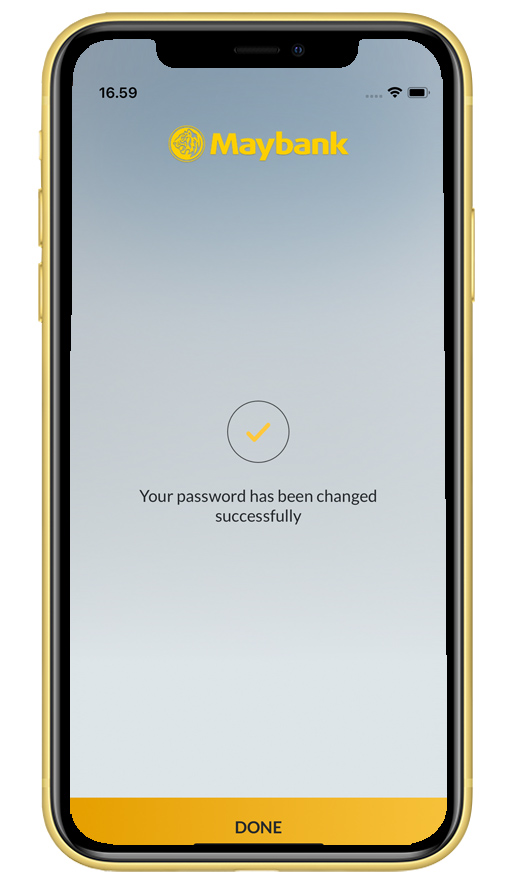 |





















